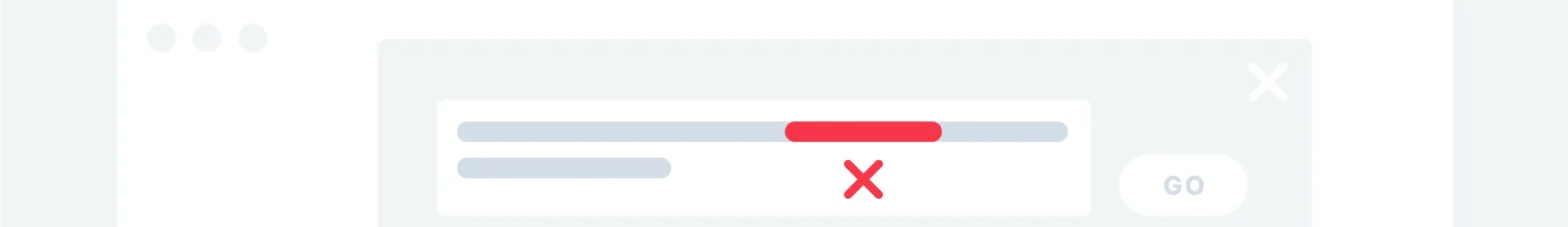
Popup Surveys: Examples & Best Practices [2024]
Popup surveys are a unique way to gain insight.
They can help you spot UX issues and improve the positioning of your brand. Unlike offline surveys, they allow you to collect customer feedback quickly and are easy to scale.
But why use popups for surveys?
They just make online surveys even better. Here's how.
What is a popup survey?
A popup survey is a feedback form displayed inside a modal right on a website. Popup surveys can contain multiple choice questions, open questions, and checkouts.
Unlike an “intercept survey,” hosted somewhere else, a popup survey allows respondents to answer your questions without leaving the page they’re on.

Want to create a survey in a popup and add it to your website?
Try Wisepops, our popup builder (rated 5.0 on Shopify, 14-day free trial) with great templates:
Or—
See how you can get feedback on your site with Wisepops first.
"Overall it's been a great solution to our need. We were looking for a survey popup tool and all the other ones out there are either extremely bloated or expensive and don't quite get the job done. Wisepops is simple and does what we need."
Lisa, Trustpilot
Why use popup surveys?
Now that we all agree on what a survey pop-up is, it’s time to explain why they’re so great for collecting feedback.
There are many ways to address online surveys:
Sending them by email
Adding an embedded form on your website
Using an intercept survey, etc.
But survey pop-ups vastly surpass them all.
First, because they allow you to contact all kinds of people who’re in touch with your product, not just the people who visit your physical store (if you have one) or the people who’ve shared their email address.
Second, because pop ups on websites are scalable. Once implemented, survey popups work without any extra effort from your end. Your visitors don’t need to communicate with you or one of your colleagues to complete the form.
Survey popups come with advanced segmentation options. For example, they allow you to target website visitors viewing a specific page on your website (the one you just redesigned), visitors speaking a specific language or users of a specific device (to check that your website is correctly displayed on the latest version of the iPad)…

Tips for a Successful Visitor Survey Pop-Up
Are all survey pop-ups successful?
Unfortunately, no…but neither were J. K. Rowling’s first 12 attempts to get Harry Potter and the Sorcerer’s Stone published…You just have to say the right things to the right people at the right time.
So, let’s review how to design a survey pop-up that gets people to share their opinion.
Tip 1: Set Clear Objectives
Start by asking yourself:
What kind of customers would you like to get feedback from? New visitors, who are not yet familiar with your website? Loyal customers? Visitors from a specific category of your e-commerce website?
What sort of insights do you need? Do you need to fuel your roadmap? To better identify why users leave your website without purchasing? To get feedback about your latest release?
What survey questions do you want to ask them? Once you know what you want to ask, you need to prepare your questions. Just keep in mind that users usually expect survey popups to be short. That’s also a key factor in reaching a high response rate.
Tip 2: Choose the Appropriate Targeting
The targeting will be highly correlated to your target population. Here are a few parameters you can play with:
Page: Include all your website’s pages if you want the broadest audience possible. You can also pick specific pages, depending on your need: order confirmation page to survey recent buyers, search pages to get more insight about your e-commerce website offering, product pages to understand what elements help customers choose a product, etc.
Trigger: Decide when the popup should appear. As a rule of thumb, display it soon if you want to reach a broad audience. Wait at least 30 seconds or 2 page views if you want to reach a more qualified audience. The longer you wait, the fewer respondents you’ll be able to reach.
Purchase history: Whether you’re in e-commerce or B2B, you can choose to display your popup to new visitors, returning visitors, clients, etc. Usually, new visitors are best to ask about the user experience because they haven’t gotten used to your website yet. On the other hand, targeting existing clients can help you discover what drives repeat purchase.
Device: Select which kind of devices you’d like to reach. If your survey concerns all your visitors, then don’t specify which devices you’d like the modal to appear on. Conversely, if you want to get insights from users with a specific configuration, you can select which device and/or operating system you’d like to target.
Tip 3: Reward Your Respondents
It’s no surprise. Visitors are more likely to share their opinion when they get a reward for doing so.
It doesn’t mean you have to break the bank for your survey. Rewards can be a gift card (expensive), a chance to win something (cheaper) or even a freebie (e-book, free video, etc.).

Tip 4: A/B test your survey
Use A/B testing to optimize your pop-up survey performance.
You can test multiple elements like:
The survey’s timing (does it work better using an exit-intent trigger, after 2 page views or after 30 seconds spent on the website for example?)
The survey’s design (does a full-screen modal work better than a slide-in popup, etc.)
The survey’s wording (should you use short questions? Long and detailed questions?, etc.)
Pop-Up Survey Examples
Nolo’s Generic Popup Survey
Let’s start with a simple example that I found on Nolo.com, a book publisher.
I like this popup design example for several reasons. First, because it asks a simple and open question: “Overall, how satisfied are you with Nolo’s store?” It’s a great way to get feedback on all aspects of the store.

I also like that once survey respondents pick an answer, they have to justify their choice. It’s perfect for eliminating people who clicked by accident and for collecting qualitative feedback.

Lastly, it’s displayed on landing to all visitors. In other words, it means anyone can share their opinion about the website.
Chanty’s Exit Survey Popup
I’m a huge fan of Chanty’s marketing. They’re testing a lot of things. And their surveys are no exception.
This one is what we call an exit intent survey. It’s displayed when the visitor is about to leave the website.
I included it in this selection because I find the design original and engaging. Starting with a simple and short question is also a good way to convince visitors to take the survey.

Chanty’s Side Popup Survey
Chanty is also using this side pop-up survey on its blog. It’s not intrusive, the question is again very simple, and to be honest, I couldn’t help but reply to their questions.

GrooveHQ’s Personalization Survey
This other example comes from Groove, a customer support tool. They’re using this pop-up to segment their visitors and display dynamic content based on their profile. Smart!

MarketingProfs’ Checkout Abandonment Survey
This one is more specific.
MarketingProfs is a website that offers online marketing training resources. To access all their classes, their members can upgrade to a Pro membership.
MarketingProfs’ growth team noticed that some of their visitors started to upgrade to Pro but dropped off during the checkout process. To understand why, they created this checkout abandonment survey.

It includes one multiple-choice question:

And one open question to collect qualitative feedback.
See? It doesn’t have to be super complex. Good targeting (in this case, they’re displaying the popup only to visitors engaged in the upgrade process upon exit) and simple questions, and that’s it.
Office’s Page Evaluation Survey
I wanted to finish with a different format. This one is what we would call a survey bar.
It’s displayed on all articles of Office’s online knowledge base and it prompts its readers to evaluate the quality of the articles they’re reading. It’s simple, and yet I’ll bet it gives Microsoft excellent insights about the quality of their articles.

How to Add a Pop-up Survey on Your Website
Now it’s time to get our hands dirty and check what your options are for creating and implementing your pop-up survey.
Technique #1: Wisepops
The first option is to use Wisepops.
Create your popup for free, add your questions, set your target. And voila! You’re ready to collect feedback.
See what surveys you can create with Wisepops.
Technique #2: SurveyMonkey
SurveyMonkey is one of the most popular survey tools. It’s packed with features and is super reliable.
The best part? It includes a native option to create pop-up surveys.
To create the popup, open your survey and click “Collect responses.”

Scroll down until you see the different options and select “Website.”

And then “Popup survey.”

From there, you can customize your popup and generate the setup code.
The problem? SurveyMonkey includes only one targeting option: the percentage of your traffic that will see the pop-up…
If you want more control, you can combine SurveyMonkey with a popup tool.
Technique #3: Typeform
When it comes to pop-ups, Typeform is even more limited than SurveyMonkey. It’s simple: they don’t offer a pop-up option.
Fortunately, we’ve got your back.
Wrap-up
And voila! I hope this article will help you get valuable insights for your business and improve your customer satisfaction.
If you already have experience with pop-up surveys, feel free to share your experience and/or questions in the comments.

Pawel Lawrowski
Pawel is the Head of Growth at Wisepops and an expert in lead generation, popups, ecommerce, and onsite marketing.
With over a decade of experience in digital marketing and ecommerce, he has both build marketing teams from scratch and led strategic business growth projects.
Pawel has worked with countless online businesses on marketing strategies and is now sharing his knowledge. Previously, he was an head of growth at Tidio, where his responsibilities ranged from creating marketing materials to building acquisition channels.
Education
West Pomeranian University of Technology
Certifications
Marketing Strategy (course)
Advanced Growth Strategy (course)
Retention & Engagement (course)

