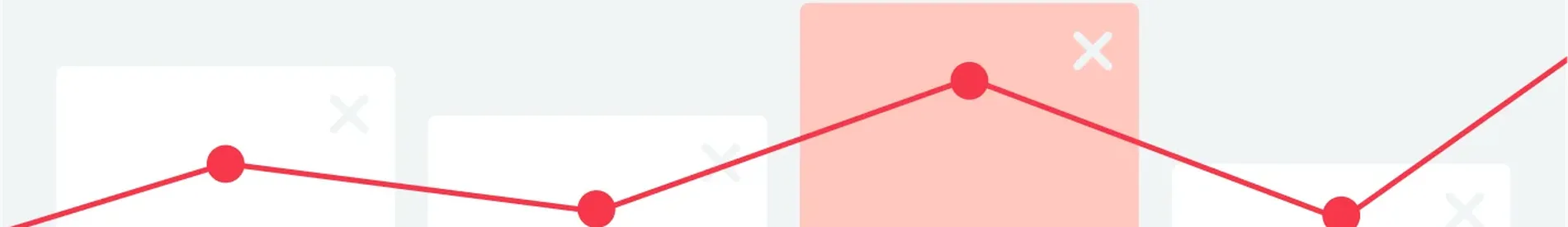
Last updated Wed May 29 2024
How we're using Wisepops & Zapier for lead generation and management
Lead generation and management are two critical processes for any business.
The way a business captures leads (e.g emails and phone numbers), tracks their touchpoints on the website, and moves them through the right marketing or sales funnels down to the purchase is successful only when optimized, both for effectiveness and for speed.
At Wisepops, we’re using Zapier to do the first part of lead management: make sure that all the captured lead info goes to the right app and team, automatically:
 What’s Wisepops?
What’s Wisepops?
Wisepops is an onsite marketing platform online businesses use to engage and convert more of their website visitors. They do so by using our website popups, onsite notifications, bars, and embedded signup forms.
Our goal is to help online businesses create truly personalized shopping experiences. That means offering custom deals and engaging them at the right time—all without sacrificing their browsing experience.
Wisepops comes with 60 integrations at the moment (including with Klaviyo, HubSpot, SalesForce, and Mailchimp) so our users could easily send the new leads’ info to their email marketing apps, CRMs, or other tools.
In case a native integration with a tool is not available yet (or there’s a need to send the captured lead information to several different apps at the same time), of course, Zapier has our back.
Wisepops & Zapier integration: Use case
Regardless of where and how you captured lead information, it’s always a great idea for marketing and sales teams to collaborate on lead management.
That’s exactly what we’re doing at Wisepops.
We’re using Zapier to automate the first step of the lead management process: getting the lead info to the customer support and the sales team. This helps us make sure that we can take on every sales opportunity.
Here’s how this works:
On Wisepops pricing, there’s a special section where visitors can sign up to get information about custom enterprise plans based on their needs.
To get in touch, they’ll have to click Contact sales. That’s when a popup form will be triggered, asking them to give more details about their request:
Lisa, our head of customer success (who you can see in that popup), is the one who will receive this information.
Every request submitted through this popup form on the pricing page goes directly to customer support and sales.
Here’s what happens:
This popup campaign is synced with Zapier so it can send the data to two apps we use: Slack and Intercom.
Thanks to Zapier’s integration with Slack, all the info provided by the visitor in the popup appears in a dedicated channel:
Next—
At the same time, the same lead data is sent to our Intercom (again, thanks to the Wisepops > Zapier > Intercom integration).
Here’s what this message with lead data looks like (it also gets automatically assigned to the sales team):
This way, the two relevant teams get lead data right away thanks to these two workflows. As a result, Lisa and other team members can respond fast and don’t miss a sales opportunity.
Pros of using Wisepops & Zapier integration:
Fast speed to lead. Using Zapier allows us to let the whole team know about a potential new big customer. And, especially, it allows the Sales team to reach out to prospects in minutes (if not seconds) after a visitor leaves all information in the popup. And in sales time is everything: sooner you reach out to the hot lead, the more likely you’ll close the deal.
Marketing automation. Thanks to Zapier, you can connect Wisepops to pretty much any marketing app and create both simple or super advanced marketing automation campaigns.
Easy to use. I’m not exactly a technical person, but it took me five minutes to create those lead management automated flows and connect Zapier with Slack and Intercom, without bothering anyone from the dev team. So, I don’t need to create any tickets and wait when a developer will find time to connect different tools together. In the meantime, developers can spend more time on creating new killer features for our product.
How to set up Wisepops & Slack integration
Here’s how we created the campaign from the pricing page.
Step 1: Connect Wisepops with Zapier
As you can see, the popup contains the signup form.
When clicked, the form opens the Sign-up submenu on the left. There, click the Sync tab and find the Zapier icon at the bottom:
Click the icon to see the field for generating the API key (below).
So, go ahead and generate the key:
Step 2: Create a new Zap with Wisepops as a trigger
Log in to your Zapier profile and create a new Zap.
We need to choose Wisepops as a trigger app (this is where you need to paste the API generated key from Wisepops), the event that happens, and select a Wisepops account to use for this Zap (see below).
Once you’ve done, choose your trigger. Here’s how trigger options look in our Zap (as you can see, our event was a new Sign-up collected and the campaign was the one from our pricing page):
To set up sending an automatic message with lead info to Slack, let’s to the action settings.
Create a new Zap where:
Set Slack as a trigger app
Choose Send Channel Message as the event
Add the Slack account (as you can see, I added mine)
Choose the Slack channel to send the message to
Write the message text (mine contains the fields from the popup)
Here’s a look at these settings:
Once you activate the Zap, you and your team will get automatic notifications when a new lead submit via your popup in Slack.
How to set up Wisepops & Intercom integration
In this integration, the actions and settings are the same until you reach the Action settings in Zapier.
There, we need to choose a different action: send an email to an address connected with Intercom, so the customer success team can get them.
So, we set up to send an automatic outbound email using Zapier’s built-in app (It’s really cool feature designed specifically for team notifications—so you don’t need to connect any other ESP to do so).
The settings for that look like this:
As you can see, I’ve entered [email protected] as a receiving email.
That is the email inbox connected to Wisepops’ Intercom, so our team uses it to manage all tickets related to sales.
Next, the body of the email is identical to the Slack use case.
Summary
So, this is how Zapier helps us at Wisepops to manage leads, and decrease response time to potential customers, and also increase awareness for the whole team about our sales leads generated through our website.
Check out Wisepops integration page on the Zapier website to see more ready-to-use Zaps.

Pawel Lawrowski
Pawel is the Head of Growth at Wisepops and an expert in lead generation, popups, ecommerce, and onsite marketing.
With over a decade of experience in digital marketing and ecommerce, he has both build marketing teams from scratch and led strategic business growth projects.
Pawel has worked with countless online businesses on marketing strategies and is now sharing his knowledge. Previously, he was an head of growth at Tidio, where his responsibilities ranged from creating marketing materials to building acquisition channels.
Education
West Pomeranian University of Technology
Certifications
Marketing Strategy (course)
Advanced Growth Strategy (course)
Retention & Engagement (course)
