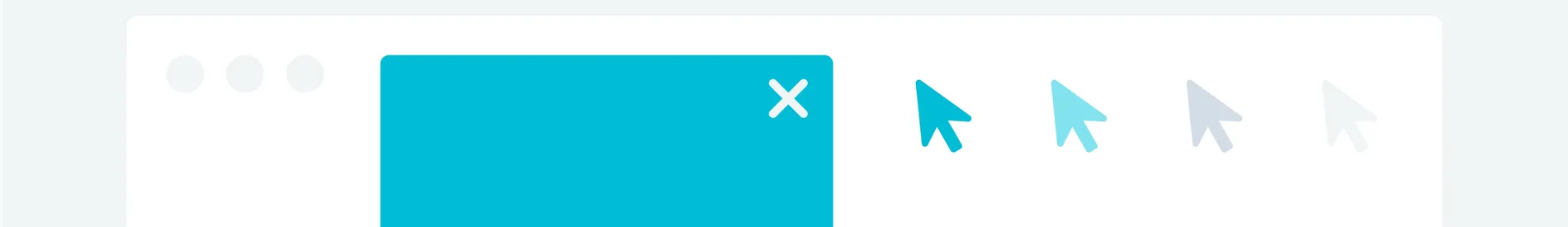
Last updated Mon May 26 2025
How to Create an Exit Intent Popup [Like a Pro]
Companies targeting the exit intent typically engage around 7% of their visitors. Those focusing on visitors still browsing the site, however, convert only about 0.5% to 2% of them.
But how do you launch an exit popup capable of delivering such results? What’s the secret to engaging visitors who are about to leave your site? And how do you turn them into leads and customers?
So, keep reading.
Capture leads and sales with exit campaigns
Target by browsing behavior, traffic source, cart value, and more. Use A/B testing , revenue tracking, and native Shopify targeting rules
How to create an exit-intent popup
Follow these steps to create an exit intent popup for your website without coding:
Create a campaign
Add content
Choose to display "on exit"
Publish
To get started, get a free account in Wisepops (it's our own popup and CRO platform, rated 5.0 stars on Shopify):
No cc needed, 14-day free trial. Learn more about our popup builder
Once you created an account, go to the dashboard to begin.
1. Create a campaign
In Popups tab, go to Create a new popup campaign.
Next, choose the template from the gallery:
2. Add content
Once you've chosen the template for your exit intent popup, add content like an image, text, and customize it to look like a natural part of your website:
3. Choose to display on exit
Now, go to Display Rules in the main menu on the left side of your screen.
There, click the On Exit setting:
4. Publish
From there, you can save your campaign and click Done editing.
There are a few other cool things you can do like targeting (choosing the category of visitors to show your exit intent popup to), but these four steps are what you need to make basic exit popups.
Exit intent popup strategies
Below, I’ve listed some of the most common strategies for exit intent popups. I’ve also included some real-life campaigns to illustrate how companies use them.
Exit intent popup strategy #1. Email list building
I couldn’t believe it myself at first too. However, the research we conducted in proved it clearly – exit popups collect 2% more emails, on average, compared with messages displayed when a visitor lands on the site.
Part of the reason could be that, by the time someone decides to leave, they’ve already engaged with your brand and the message. As a result, they’re more likely to want to continue the conversation. And joining the email list is a good way to do so in a low-key way.
Examples
Leesa.com and Gallivant use simple offers to entice a visitor to join their mailing lists before they go.
Exit intent popup strategy #2. Content promotion
What’s the best way to retain a person on the site for longer? To entice them to engage with your content more, perhaps in the hope of them finding out about your product or converting in any other way?
The answer – Suggest additional content.
Use the exit popup to tell visitors about your podcast, suggest other articles on the site or point them to any other content asset you think they would find intriguing.
CheatSheet.com gives the exiting visitor a whole bunch of content to read.
Drip uses the strategy to promote Au+oma+ed, their series of talks on e-commerce marketing and strategy.
Exit intent popup strategy #3. Lead magnet promotion
Many B2B companies create lead magnets—white papers, eBooks, a content upgrade or checklists—that correspond to their target audience’s interests and the stage in the buying cycle. But there’s a catch: A person can receive the lead magnet in exchange for their contact details and joining the company’s email list.
And many companies use exit popups to tell their visitors about the lead magnet.
CoSchedule, for example, uses a full-screen exit intent popup to promote exclusive content.
Next—
With exit-intent popups, Campaign Monitor promote their Modern Guidebook to Email Marketing.
And an exit popup helps Travel Perk drive more downloads of their Template for Writing Company Travel Policy.
Exit intent popup strategy #4. Abandoned cart recovery
The shopping cart abandonment rate may have dropped a little in recent years. That said, it continues to be one of the most severe challenges online stores face daily.
Many of them turn to exit popups to help retain at least some of those abandoned purchases.
JewelStreet, for example, offers a 10% discount to any visitor who’s about to exit from the cart or checkout pages.
Next, GlobeIn encourages customers to complete the purchase by offering a free shipping code.
But they display it only to customers who are about to abandon their cart.
Laura Ashley uses an alternative approach.
The company’s exit intent popup offers a visitor a way to save their cart for later, allowing them to complete the purchase whenever they are ready.
If you’d like to learn more about recovering carts, this list of the Best Shopify Abandoned Carts Apps should be useful.
Exit intent popup strategy #5. Increasing sales
Exit popups help online retailers convince leaving visitors to add products to their carts too.
Offering coupons, special deals or communicating the sense of urgency may entice a person not only to rethink their idea to leave but start the buying process.
Here are two examples showing how companies appeal to those visitors and convince them to stay.
Roadside Vapes offers a first order coupon.
PureVPN, on the other hand, uses a time-sensitive offer to push a visitor into action.
Exit intent popup strategy #6. Surveying visitors
Finally, engaging someone on their way out of your site is an opportunity to get honest feedback.
They have browsed through your site, after all. They’ve read your message and learned your positioning. And most likely, they’ve made up their mind about you already.
Nature’s exit intent popup strategy is to ask leaving visitors about the information they missed on the site.
Figuring out what marketing objective you want to reach, helps you gain clarity as to the type of popup you want to create.
Exit Popups on mobile devices
Smartphones lack cursor or mouse. But, as you already know, identifying the exit intent proves impossible without being able to track the cursor movement.
Considering how a typical web visitor engages with web content on a mobile device, we can assume that:
A person often visits specific pages from the search, often focusing on specific content, rather than browsing an entire site,
Once on a page, they scroll down the copy, and
Upon reaching close to the end of the page, they either tap to open tabs or begin scrolling up to reveal the back button or the URL address bar.
As a result, we can estimate that when a person begins to scroll up, they might be considering leaving.
It’s a behavior we can track and use to establish a potential exit intent!
A mobile exit intent, as a result, activates when the person scrolls up 1% of the page or hit the back button:
I admit that the above method isn’t as effective as the desktop intent tracking. However, it still offers the opportunity to engage mobile visitors about to leave the site, retain them and convert to leads.
Want to launch a test exit popup? Try our popup builder now.

Greg D'Aboville
Greg is a former Head of Growth at Wisepops. He has a degree from the ESSEC Business School and has been working in digital marketing since 2014.

