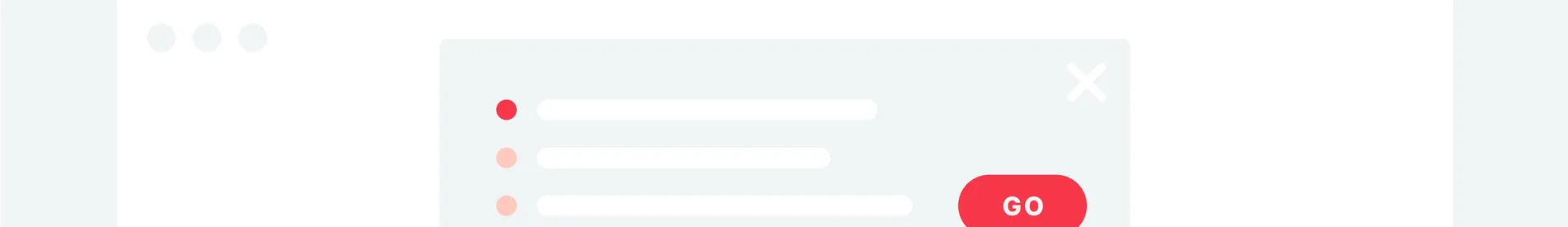
How to Create Website Exit Surveys That Don’t Suck
Before explaining how to create a website exit survey, let’s start with a few stats.
The average bounce rate of online stores is over 40%.
The average conversion rate in ecommerce is about three percent.
Wow!
What if we had a way to survey these users who leave your website right away? Or those who navigate away without purchasing from your website?
Sound too good to be true, right?
In this post, I’ll show you exactly how you can use website exit surveys to get valuable feedback from these users.
Start collecting customer feedback today
Create smart exit popups that turn feedback into growth opportunities

More methods to get feedback:
How to collect customer feedback: tools, methods, and examples
What Are Website Exit Surveys?
Website exit surveys are website surveys that are presented to your visitors when they are about to leave your website.

How Do Website Exit Surveys Work?
On desktops, this kind of survey is presented to the visitors when their mouse moves upwards as if they were about to close their browser or tab.

On touch-screen devices (mobiles & tablets), mobile exit intent surveys are triggered when the visitor presses the back button to leave the website or when she scrolls up to access the URL bar.
Having the option to trigger the survey just before a visitor leaves means you can get the opinion of a user who just finished browsing your website. In other words, you’ll be getting qualified feedback that can help you make accurate decisions and take tactical moves to improve your conversion rate.
In a nutshell, website exit surveys are a great way to gain insights from your bouncing or non-converting audience.
Related content:
Use Cases for Website Exit Surveys
Exit surveys can help in a lot of different situations.
Let’s see some examples.
Shopping Cart Abandonment Survey
As an e-commerce shop owner, you have insight into when your potential customers are leaving, but you don’t have a clue about why they do.
And with an average of 70% of shoppers abandon their cart, cart abandonment presents a huge growth opportunity for online stores.
A conversion occurs when a visitor finds the offer he (or she) is looking for. So, in order to optimize this conversion, or reduce the cart abandonment rate, we must clearly understand who our audience is, what they want and what the sources of friction are.
Is my checkout process too long? Is there a glitch somewhere?
Website exit surveys can help you find out.

In order to optimize the response rate, and to level the playing field, I recommend including incentives for users who fill in your popup forms. You can offer a voucher stripping away all the shipping costs, or giving 10% off the order. Survey incentive is an oft-discussed topic.
In this sense, this exit survey will play a role of an abandoned cart app (but if you need options for that, check out abandoned cart apps for Shopify.
This is for example what Casper does for some of their website exit surveys:

Last, but not least, when setting up your exit survey, make sure to target the visitors leaving with something in their cart.
To achieve that, you could try targeting the people already within your conversion funnel (URL based targeting) or use a more advanced setup to match users with items in their cart.

Landing Page Abandonment Survey
Website exit surveys also come in handy for landing page optimization and copy validation.
They can help identify the content and popup copy that resonate with your audience.
This is particularly true if you’re running ads and using custom landing pages tailored to your audience, instead of sending everybody to the same page. These targeted visitors tend to have a higher than normal bounce rate, but they are still important, so you want to reduce this bounce rate.
Such surveys can help you optimize your conversion rate to reach 28%.

Sign-up Exit Survey
For any SaaS manager, one of the key struggles is conversion rate optimization, and how to make sure that people who actually express interest in their product (i.e., those who started the signup process or visited the pricing page) convert.
By digging deeper into qualitative questions using a website exit survey, you will be able to find out if there are issues related to the actual sign-up process, if the pricing is too expensive/unclear, or if you’re simply not targeting the right person.

Website Exit Surveys’ Best Practices
If they’re done right, exit surveys are very efficient, usually outperforming the other methods of pushing a survey. But as with any marketing operation, there are a few rules to keep in mind.
Here are 3 golden rules to keep top of mind for successful exit surveys.
Rule #1: Make sure your form is visible
Don’t be too subtle; you have to catch your visitors before they leave.
As a matter of fact, we simply want them to fill in our survey, so make sure the survey stands out and is visible straight away so that the visitor can answer without actually clicking anywhere and being redirected.
Make your form is unmissable: Use an overlay, a large design, and bright colors.

Rule #2: Test your form
Make sure your form is easy to fill in on all kinds of devices and screens.
Testing tools such as Browserstack can help you test your survey on different browsers/devices to make sure it works with all configurations.

Rule #3: Keep it short
We’ll come back to this later. But stick to minimal copy. No one has time to read a popup novel. No one!
Pro tip: read your survey aloud to get a good idea of how much time it takes to read. If it takes more than 4-5 seconds, it’s probably too long.

Now, let’s talk about the actual questions you want to ask on your survey.
Exit Survey Questions
If you’re just starting out, and you don’t have experience designing surveys, you’re likely to wonder how to come up with the right questions.
Luckily, I have a few bits of advice to pass on to you. ?
Common Questions
The goal is to understand what could be improved on your website.
Depending on your industry, you might use one of the following questions:
Did you find what you were looking for today?
Did you like what you read?
Is there anything we could have done better?
What should we do to improve your experience?
Is there anything missing on this page?
Cart Abandonment Questions
In order to understand why your visitor didn’t make it through the purchase, as well as be made aware of any potential visitor friction, you can use one of these questions:
If you didn’t purchase from us today, can you tell us why?
Is there anything you’d like to ask before you place your order?
What was your biggest fear or concern about purchasing from us?
What would’ve convinced you to complete the purchase?
Is there anything preventing you from completing your purchase?
We would be expecting either a text answer or a single answer selection with most common hesitation reasons, with an “Other” option that leads to a free-form response.
Such questions also work in the case of a SaaS signup process.

Duration of the Exit Survey
As a rule of thumb, I recommend you keep your exit survey short, with no more than 3 questions, to maximize your response rate.
Vague surveys might work just fine if you want to engage your visitor, but if you want more in-depth insights, you have to be super-specific.
Ready to create your own exit-intent survey?
Let’s see how to actually implement the survey using the right tool.
Which is when the rubber hits the road…?
How to Create a Website Exit Survey
There are a few tools out there that offer exit surveys like Hotjar, Survicate, SurveyMonkey or Wisepops.
In this tutorial, we’ll use Wisepops—a popup tool rated 5.0 stars on Shopify. Wisepops works on any website, has a powerful exit intent detection technology, and is easy enough to create any website exit survey you want:
14-day free trial, no cc needed
Here are also examples of campaigns made with Wisepops.

"Overall it's been a great solution to our need. We were looking for a survey popup tool and all the other ones out there are either extremely bloated or expensive and don't quite get the job done. Wisepops is simple and does what we need!"
Let’s have a look at the creation process.
Step 1: select a website exit survey template
Click New campaign > Collect feedback > Exit Survey:
 Next—
Next—
Select one of the survey templates:

Step 2: edit the questions to adapt them to your business
You can refer to the examples above for help. Feel free to adjust the design as well (you can add pictures, change the colors, the position of the survey, etc.)
Also, take inspiration from these popup design examples from successful online businesses.
Step 3: select the exit trigger
In Display > trigger, select “On exit”.

You can then tweak the other “Display” settings to make sure you’re targeting the right set of visitors. You can, for example, select the pages where the survey should be displayed, the kind of visitors who should see it (new vs. returning visitors, visitors who’ve seen at least a few pages on the website before leaving, etc.)

Website exit survey: the bottom line
You are all set: ready to optimize your conversion rate and beat out your competitors!
Good luck!

Pawel Lawrowski
Pawel is the Head of Growth at Wisepops and an expert in lead generation, popups, ecommerce, and onsite marketing.
With over a decade of experience in digital marketing and ecommerce, he has both build marketing teams from scratch and led strategic business growth projects.
Pawel has worked with countless online businesses on marketing strategies and is now sharing his knowledge. Previously, he was an head of growth at Tidio, where his responsibilities ranged from creating marketing materials to building acquisition channels.
Education
West Pomeranian University of Technology
Certifications
Marketing Strategy (course)
Advanced Growth Strategy (course)
Retention & Engagement (course)
