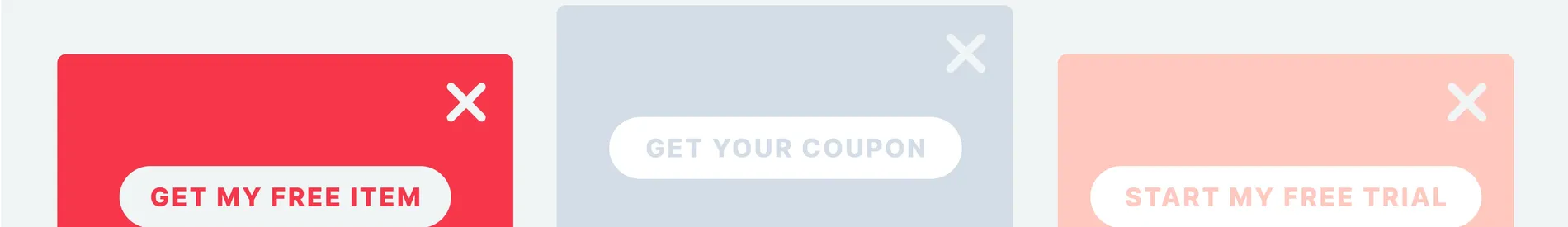
Last updated Thu Jun 12 2025
How to Do A/B Testing for Popups [+Ideas & Examples]
"My popups are not performing well enough."
That's one of the main reasons why many marketers and business owners stop using popups on websites.
But as with any marketing project, a much better idea is to experiment with various campaign versions to get improved results.
Many of those who keep going and test different versions of popups get better outcomes and achieve their goals.
In this guide, you'll see how it's done.
Click to view:
Run advanced A/B/n tests for popups with confidence
Track revenue per visitor, time on site, conversions, sales, and other metrics that matter to your business
What is popup A/B testing?
A/B testing of popups is a conversion optimization technique where two or more versions of a popup are shown to different visitors to validate design and messaging hypotheses.
A/B testing allows making data-driven decisions about popup design, timing, messaging, discount size, and website placement to achieve better performance (a higher CTR, more collected emails, etc.)
Learn about more website elements you can test:
Benefits of A/B testing for popups
You should try A/B testing your popups because it can help:
generate more leads and sales
understand what marketing messages your customers respond to better
discover the top-converting web pages on your website
find out what customer group brings you the best results
get measurable data about the performance of your marketing projects
As one marketer said—

"I know a lot of people are worried about popups and customer experience and I agree. But if you do popups right, then you can have them done tastefully, and you will reap the rewards."
"Doing popups right" undoubtedly includes A/B testing.

A/B testing for popups: a case study
Let me show you the value of A/B testing your popups with a real case.
Ben, the head of growth at Asphalte, needed to increase lead generation and increase the number of visitors participating in the product survey.
He used A/B testing on a Shopify store to experiment with a few campaign variants.
Here's the design of the first campaign...
...which was also made into a full-screen variant:
And here's the second one—
(as you can see, it had a different background image, which gave the campaign a completely new feel):
The experiments with various versions really paid off.
With A/B testing of different designs and audience targeting settings, Ben boosted the popup CTR from 15% to 25%. That equaled about 4,000 new leads for Asphalte every month!
This example is a great one to demonstrate the value of A/B testing popups. Even small tweaks can improve results and make a difference for your business.
If you'd like to know more about this project:

Read Asphalte case study (also available in French)
How to do A/B testing for popups
Choose a goal
Define campaign elements for testing
Create the first popup
Enable A/B testing
Customize the second popup
Publish the test
Analyze the results
Prefer a video?
Check out this two-minute tutorial:
In this tutorial, I'll use Wisepops, a top-rated popup tool with advanced A/B testing (named one of the best A/B test tools by Capterra).
If you'd like to follow along, get a free account:
Unlimited free trial, no cc needed. Learn more about Wisepops popup builder
"The best feature of Wisepops is the AB Testing, we can test different discounts on signup to see which one is the most impactful, and increases sign up and conversion rate in doing so."
Step 1: Choose a goal
Put simply, what do you want to achieve with your popups?
For example:
generate more leads
make more sales
drive traffic to a page with promotions
Step 2: Define campaign elements for testing
The elements are our variables, e.g. the design of the popup, text, the targeted visitor group, and the type of incentive offered.
Here are some ideas for popup A/B testing:
a full-screen popup vs a non-intrusive popup with a sticky tab
a discount popup with a countdown vs a popup without the countdown
a popup with a product image vs. a popup with a model photo
a first-order popup with a mystery offer vs. a popup with a 10% discount
a welcome popup with a 10% discount vs. a spin-to-win popup with 5%, 10% discounts and free shipping
For example, Martin from Faguo chose to test different formats: a small popup in the corner vs a full-screen spin-to-win popup.
Get ideas for testing:
Step 3: Create the first popup
Make the first version of your popup to serve as the control version.
In Wisepops, click New Campaign > Campaign Assistant > Newsletter.
Then, you'll see a gallery of templates.
Feel free to choose any template:
Then, customize the look of the campaign in the editor. Just click the element you'd like to change and the customization options will appear:
Save your campaign once you're happy with its look.
If you need help using the editor, watch this quick video:
Step 4: Enable A/B testing
Click to campaign settings (the three-dot menu, shown below):
There, click "A/B test:"
Now, you'll see two versions of the same campaign: half of your visitors will see the first one while the other half will get the second one:
Note:
You can adjust how many of your visitors see each campaign variant. Click the "Attributes 50% of the audience" below the variant you'd like to adjust:
Step 5: Customize the second popup
Now, let's change the second campaign.
Click it to launch the campaign editor. There, adjust the design or offer as you planned and save.
Optionally, you can add more than two variants by clicking Duplicate as new variant in the campaign menu:
Step 6: Publish the test
Publish your campaigns!
The publishing button is available in the campaign overview (that appears when you hit Done editing in the campaign editor):
Next—
Leave it for a few days and check back to see the results.
Step 7: Analyze the results
Check the performance of the two campaigns: displays, emails, and/or clicks.
See that one campaign clearly outperforms the other? Choose the winning variant and select "Duplicate as new campaign." This action will stop the A/B test and replicate the successful variant into a fresh campaign:
If there's no appreciable difference between the two campaigns, consider testing another element (change the copy, images, targeting rules, etc.).
Final tips:
Consider testing multiple versions if you can (more than two)
Test only one element at a time to clearly see the impact of each change
Monitor the performance of your campaigns even after choosing a winning variant, as changes in external factors may affect their effectiveness
A/B testing for popups: next steps
A/B testing is a powerful tool for improving the effectiveness of website popups. By testing different elements and analyzing the results, you can optimize your popup campaigns for better performance.
Consider these resources to know how to use popups effectively:

Oleksii Kovalenko
Oleksii Kovalenko is a digital marketing expert and a writer with a degree in international marketing. He has seven years of experience helping ecommerce store owners promote their businesses by writing detailed, in-depth guides.
Education:
Master's in International Marketing, Academy of Municipal Administration
Related articles
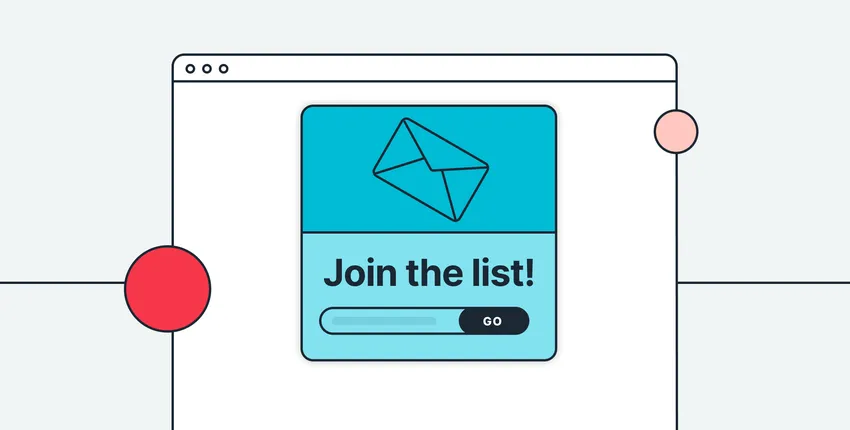
6/25/2025
Want to know how to collect emails? Read these best ways to collect emails on websites, backed up by examples and tips.
