
Last updated Wed Jan 07 2026
7 Best Wishlist Apps for Shopify, Reviewed [2026]
Want to add a wishlist to your store but your theme doesn't have it?
The best solution is to use a Shopify wishlist app.
In this post, I thought I'd give you a more distilled version of the best Shopify wishlist apps and "heart" plugins, so you get to those worth your attention.
So, consider these for implementing a wishlist on Shopify:
Wisepops— AI-made wishlists in the notification feed, assisting with sales
Wishlist Plus — used by both small stores and names like Steve Madden
Growave — wishlists and customer loyalty features in one app
Wishlist Hero — the most generous free plan (500 monthly wishlist additions)
Smart Wishlist — all wishlist features you need for $4.99/month
Wishlist Engine — automatic email alerts included
Wishify — wishlists with an "add to cart" feature integrated
Boost conversions without the big price tag
Optimize your campaigns with CRO experiments, detailed analytics, A/B testing, and lead capture tools—all at a cost-effective price.
Wisepops
Wisepops AI recommendations offers a unique take on wishlist apps. Unlike the traditional way where shoppers add the items they love to wishlists manually, Wisepops makes them automatically based on the products they view.
The list is displayed in the onsite notification feed and popups. Your shoppers can access the list from any page (which helps with finding the items quickly) thanks to the feed, and add them to the shopping cart in one click.
Let's see it in action.
I have viewed a few interesting items in OddBalls and returned to the homepage. There, I was greeted by an animated bell, which showed the products I checked out.
The products were presented on top of a neat feed with marketing messages (which is the onsite notification feed):
But it's not just a random list: the order is defined by an AI algorithm.
It analyzed browsing activity (both mine and other visitors), the sales performance of each item, and my profile (if I'm a registered customer) to predict my purchase intention, and moved the most promising items to the top of the list.
So, when I open that message, I see those items on the top. Here's me browsing the list and adding one item to the cart after choosing a size:
Wisepops runs on autopilot, analyzing customer data and tracking browsing activity, so you don't really have to do anything.
If the visitor leaves without buying (even if they haven't created an account), they can easily find the list by visiting again—it remains in the feed as "recently viewed items."
So, unlike traditional Shopify wishlist apps, Wisepops recommendations collects and saves the visited products autonomously, saving visitors the work of creating lists. But you can keep your traditional wishlist app, too, and have two apps engaging visitors at the same time.
What you can do with Wisepops:
Create a wishlist based on the browsing history of each visitor, automatically
Allow visitors to access the list of recently viewed products from any page thanks to "the bell"
Enable customers to choose product sizes right from the feed and add them to the shopping cart
Pros:
AI creates wishlists on autopilot
Built-in conversion boosters allow adding products to the cart in one click
Built-in revenue tracking to monitor how much incremental revenue Wisepops generates
More marketing channels included (popups, onsite notifications, embedded forms, and bars)
Cons:
AI Wishlist is created exclusively for Shopify
Who uses Wisepops?
Shopify stores of all sizes, including OddBalls, Dusk, and Soi Paris.
See campaigns of businesses using Wisepops.
Pricing:
Also, you can take advantage of all features in Wisepops for free with a 14-day trial. Paid plans begin at $49/mo.
See full pricing here.
If you'd like to try Wisepops on your store, grab a free account today:
Unlimited free trial, no cc needed. Learn more about Wisepops

"The notification feed at OddBalls has been instrumental in helping us to gather data, assist conversion rates, promoting new launches and ultimately generating revenue since we launched it. It's a fantastic feature that has been in use for over a year... We highly recommend the use of the feed for all stores."
Wishlist Plus
This is one of the best Shopify wishlist apps for smaller stores because it comes with a generous free account (and affordable paid plans) and provides essential functionality.
It gives all the features you'd want, including "heart" buttons, unlimited wishlists, guest wishlists, and even restock alerts.
Our experience with Wishlist Plus
With the help of Wishlist Plus, you can add "Add to wishlist" buttons on your product pages. I visited Artfully Adorned, a store that uses this app, to see them in action.
The store had the wishlist button right below the "Add to cart":
When I added the item (along with a few other ones) to the wishlist, I could access it by clicking the "heart" in the website's header. So, the app allowed to create wishlists without registration, easily.
Here's how the wishlist looked (please see below). It was not exactly the best-looking one but did the job well. There was also an option to share the list, but it wasn't accessible unless I created an account.
And here's an example of a more customized wishlist made with this app.
The website is Steve Madden (one of the most successful Shopify stores), and we see the option to save the list as a guest:
What you can do with Wishlist Plus:
Unlimited wishlists for registered shoppers
Allow to create guest wishlists
Automatic reminders for restocks
Sharing wishlist with others via email or social media (only for registered customers)
Add the number of times a product has been added to a wishlist for some social proof
Pros:
Generous free version for small businesses
Easy to match the look of your store
Integrates with Klaviyo and other popular email apps for personalized campaigns
Cons:
Reporting is very basic
Pricing:
There's a free subscription (100 wishlist items, 20 "save for later" items per month). Paid plans begin at $19.99/mo
Get the best apps to grow your store:
The top-rated Shopify apps [for store management and conversions]
Growave: Loyalty & Wishlists
Growave is a feature-rich app that offers wishlists, loyalty, reviews, and UGC—all in one app to help boost repeat purchases and retention.
Our experience with Growave
To see this wishlist app in action, we go to Burke Decor, a large online boutique selling home decor, gifts, and furniture.
We see the wishlist sign right away on the homepage, in the header:
The "add to wishlist" buttons were available for non-registered visitors like me, both on product category pages and individual product pages:
The wishlist page was also pretty neat. I could add and remove items, as well as create separate wishlists without registering.
Also, note that sharing the wishlist on social media or a link was also easily available:
What you can do with this wishlist app for Shopify:
Make unlimited wishlists available for registered users
Send automated emails for restock and price drop notifications on wishlist items
Share wishlists via email or social media (for registered users only)
Make a dedicated Wishlist page for easy access
Add a fully customizable wishlist widget
Add "Heart" icons to the header menu, product listings, and navigation
Export and import customer wishlist data
Pros:
Generous free version for small businesses
Easy to match the look of your store
Advanced integration with Klaviyo and other popular email apps for personalized campaigns and segmentation
Growave developers help with installing the app for less common themes on a higher plans
You can let your unregistered visitors save items, too
Cons:
Growave is created exclusively for Shopify
Who uses Growave?
Shopify stores of all sizes, including InnisFree, Dermalogica, and Dashing Diva.
Pricing:
Free for 100 order made from wishlists a month. Paid plans begin at $49/mo for 500 orders.
Wishlist Hero
Wishlist Hero is an affordable wishlist app for small Shopify stores. You get the most essential wishlist functionality along with built-in emails to send restock and price drop messages.
Our experience with Wishlist Hero
I have visited a few Shopify stores that use Wishlist Hero to find out more about the app. One of them was My Little Thieves, which implemented the "add to wishlist" button to fit the existing buying buttons.
The app worked like this: when I added the item to a wishlist, a small notification popped up in the bottom right corner to confirm:
As is the case with most Shopify wishlist apps, accessing the wishlist was possible by clicking the "heart" icon in the store's menu.
Here's what it looked like (see below). Even though it was a guest wishlist, I could easily get a sharing link for social media by clicking "share":
What you can do with this wishlist app for Shopify:
Add "heart" icons to the header menu, product listings, and menu items
Create wishlists for both unregistered and unregistered customers
Allow customers to share wishlists with others via Facebook
Send automatic emails with restock or price drop alerts for wishlisted items
Pros:
Wishlist Hero developers help with installing the app for less common themes
You can let your unregistered visitors save items, too
Sharing is available for unregistered visitors
Cons:
Customization feels very basic (you'll need a developer to do more)
Pricing:
You can use this app for free for up to 500 items added by your customers to their wishlists. Paid plans begin at $4/mo.
Read the stories of brands and people who made it:
Smart Wishlist
An easy-to-implement wishlist app for small and mid-sized Shopify stores. If prefer to install the app yourself and have a helpful support team ready to help at all times, Smart Wishlist is a good one to check out.
Our experience with Smart Wishlist
Fenity Fashion, a mid-sized Shopify store, gives us a good example of how Smart Wishlist can be seamlessly integrated. That store has recently reviewed Smart Wishlist on the Shopify App store, so I went there to check out their implementation.
Fenity had "Add to Wishlist" buttons in the usual spot under the "Add to cart":
After adding a few items to the list, it was surprisingly difficult to find it since the store did not have the usual "heart" icon in the menu.
As it turns out, the link to the list appeared only in a floating tip for items that have not been added yet:
I was able to find the list by using that link. It fits naturally in the overall store design (except only the buttons whose shapes differed a bit from other buttons in the store):
Another interesting thing was that Fenity offered visitors to win all the items in the wishlist in a TikTok giveaway. That's a great example of how businesses can increase Shopify conversions by using wishlists and social media:
What you can do with this Shopify wishlist app:
Create wishlists without registering for an account
Allow customers to add items to wishlists both from product menu pages and individual product pages
Pros:
Useful statistics on wishlist usage
24/7 customer support
Cons:
Some users report some difficulties with customizing wishlist buttons
Pricing
You can try this app for 60 days on your store for free. Paid plans begin at $4.99/mo.
Engage more customers with giveaways and contests:
Wishlist Engine
Wishlist Engine has a perfect Shopify store rating because of two things: a lot of features (you get practically the same functionality as the most expensive tools at a fraction of the cost) and a helpful support team.
Quite a few users also reported sending multiple customization requests and help requests and receiving all the help they needed quickly.
Our experience with Wishlist Engine
To review this wishlist app, two stores were used: OEShop and the Wasabi Company. Both are mid-sized Shopify stores with a comparable product range sizes.
First off, OEShop had the "heart" buttons added to the product categories (below) and individual product pages:
Finding the wishlist was easy thanks to the familiar "heart" icon in the store's header.
Once I clicked the "heart," the wishlist appeared, along with the "add to cart" and sharing options:
Next, the Wasabi Company offered a similar using experience.
The implementation differed, though—we had a different "heart" icon, showing the number of added items in a more reader-friendly way:
Also, the wishlist itself appeared in a lightbox popup window:
What you can do with this wishlist app for Shopify:
Easily allow adding items to wishlists from product menus and pages
Enable wishlist creation for both guests and registered users
Choose between traditional buttons and "heart" icons for "add to wishlist" button types
Pros:
Good customization options
Built-in email alerts for product restocking and other actions
Analytics to find the most popular products and the most active customers
Cons:
Emails and widgets are available only in the highest, albeit not very expensive plan ($.9.49/mo)
Pricing
The free version is limited to 100 wishlist items. Paid plans begin at $4.49/mo.
Useful apps to recover abandoned orders on Shopify:
Wishify
Wishify is a bit more expensive than most of the Shopify wishlist apps we've reviewed so far. However, its range of features is rather comparable to other apps.
Our experience with Wishify:
To see this wishlist app in action, I went to a store called Parker on the Porch. They sell a wide range of embroidery designs, which was a good opportunity to see how Wishify helps them sell.
The store implemented the "heart" buttons on the product menu and individual product pages. The first thing that I noticed was that the implementation of the "hearts" was not perfect, as they were transparent and not so easily visible on colorful product images:
Besides that, I could easily create and share my wishlist as both a guest and a registered user.
For example, here's the look of the wishlist from a customer's account:
What you can do with this Shopify wishlist app:
Enable wishlists for guest and registered customers
Send email reminders about price drops or restocks of items on the list
Allow customers to share wishlists on social media
Pros:
Capability for targeted email reminders based on wishlist contents
Intuitive interface for both users and store owners
Cons:
More expensive compared to similar apps
Some customization options require technical knowledge to be implemented effectively
Pricing:
Free for up to 100 wishlist items. Paid subscriptions start at $5.99/mo. There's also a 7-day free trial available.
See how other businesses promote new products:
How we chose these Shopify wishlist apps
We looked a few aspects:
range of features (included those with widgets, guest wishlists, heart icons, etc.)
level of customization (how easy it is to customize widgets, etc. to your Shopify theme)
price (we included both free and paid options)
See how 500 Shopify stores engage visitors

Oleksii Kovalenko
Oleksii Kovalenko is a digital marketing expert and a writer with a degree in international marketing. He has seven years of experience helping ecommerce store owners promote their businesses by writing detailed, in-depth guides.
Education:
Master's in International Marketing, Academy of Municipal Administration
Related articles
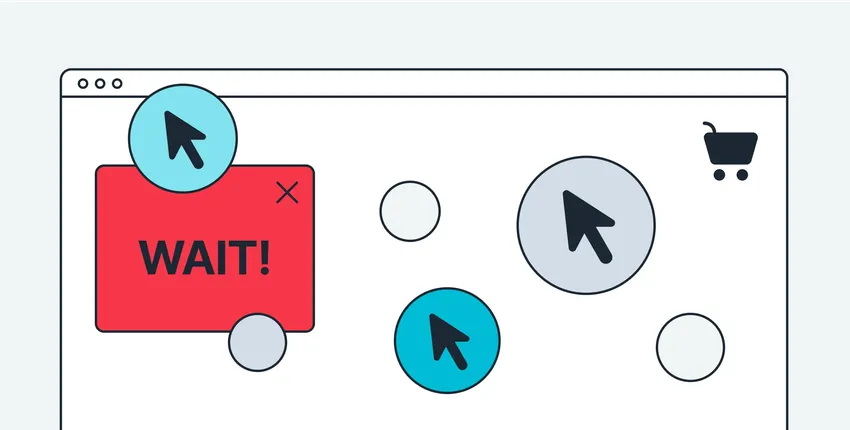
5/26/2025
Find out how to create an exit intent popup that delivers more conversions.
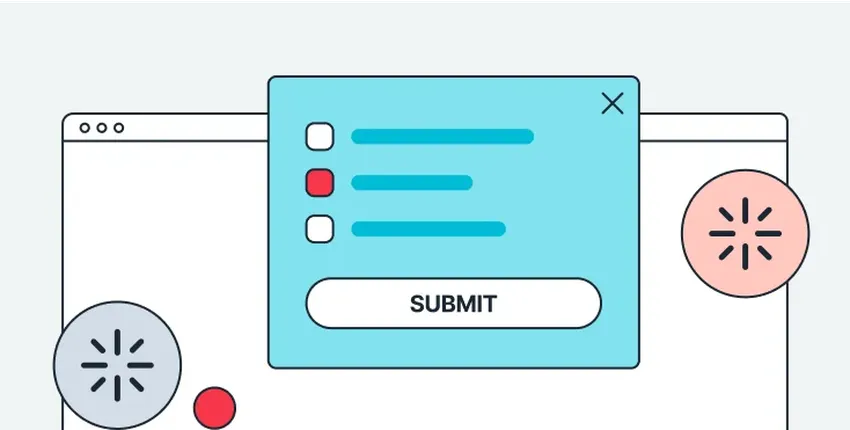
5/20/2025
Learn how exit surveys can help you understand your visitors, better serve them and how to create a high-converting survey for your website.

