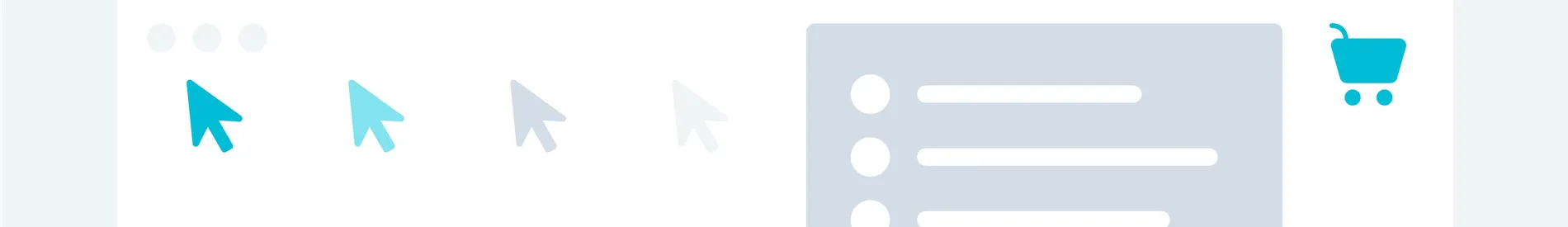
Last updated Mon Jun 16 2025
Simple Checkout Hacks to Reduce Cart Abandonment
Look, here’s the brutal truth about shopping cart abandonment:
If you want to prevent buyers from abandoning their carts, you really need to improve your checkout.
Not everyone who decides to buy from you will actually complete their purchase.
But 70% of those people will leave your site at checkout, suggests Baymard Institute research, not while browsing your store.
And that’s a terrifying thought, isn’t it?
Well, unless you improve your checkout conversion rates, that is.
So below you’ll find a list of checkout hacks that you can implement before the holiday season to ensure higher checkout conversions and fewer cart abandonments.
Enterprise-grade Shopify CRO at a fraction of the cost
Create shopping experiences that drive sales—AI product recommendations, CRO experiments, advanced visitor targeting, lead capture, and more for $49/mo. Built for Shopify. No dev needed.
Related resource:
Reasons for cart abandonment
You know, if you think about it, the below statistic holds a terrifying truth:
Many common reasons for abandoning shopping carts are checkout related.
It suggests that we’re deliberately pushing buyers away from the purchase ourselves.
And how exactly do we do it? Take a look.
Luckily, there’s a silver lining in this:
By fixing those, and many related checkout problems, we can increase our conversions and drop the cart abandonment rate.
And if you’re wondering where to begin, below is a list of checkout recovery hacks you could do.
How to reduce cart abandonment
Hack #1. Turn the mandatory registration off
Look, I understand all reasoning behind forcing buyers to register an account.
But here’s the thing:
A lot of cart abandonment occurs at the checkout login or registration.
For some of these users, having to set an account is a big put off. In fact, according to the Baymard Institute, 24% of shoppers will abandon the purchase if forced to create an account.
Solution:
Allow buyers to complete the purchase as a guest (and optionally log in or create an account later).
This way, you’ll eliminate the friction on a signup page, reduce the drop off at the checkout, and provide a much faster checkout experience.
Here’s an example of an express checkout from Allbirds, one of the top Shopify stores.
One more example:
Ugmonk provides a super simple ecommerce checkout process that requires no registration, although it allows saving your details for later.
Hack #2. Make the cart button more prominent
It’s hard to believe, but it’s true: Many buyers will happily add products to their cart…
…and then forget about it, and move on.
However, you can prevent shoppers from forgetting about their purchase by clearly notifying them of items in the cart.
As James Corr, a certified Shopify expert from Only Growth states:
“It should be 100% obvious to any website visitor that they’ve put something in their cart.”
There is a number of ways you could achieve it, depending on website designs and your eCommerce platform’s functionality.
For example, you could display a popup confirming adding a product to the basket.
But as James points out:
“If you don’t want to code something quite so involved, the easiest way to make your shopping cart stand out is making the changes to your cart count more noticeable.”
Here are a couple of suggestions on how to do it:
Put the cart with a list of items in it in the sidebar.
Add a number of items in the cart beside the Cart button. Many platforms allow to activate this functionality at a touch of a button.
Hack #3. Add images of real people
Images of real people establish trust and help us connect emotionally with the other person.
And I’m sure you’ll agree, it’s hard to develop that connection with signup forms, a set of instructions, etc. A photo, however, helps us connect at an instant, particularly if it shows the person’s face.
You could place a personal message from you, similar to this one Drift uses on their signup confirmation page.
Again, it might not be an eCommerce-related example, but the principle is the same.
If you don’t want to show your (or your staff’s photos), then consider including testimonials with photos.
Not only they’ll provide a much needed social proof, but also showcase real people your shoppers could identify with.

Pawel Lawrowski
Pawel is the Head of Growth at Wisepops and an expert in lead generation, popups, ecommerce, and onsite marketing.
With over a decade of experience in digital marketing and ecommerce, he has both build marketing teams from scratch and led strategic business growth projects.
Pawel has worked with countless online businesses on marketing strategies and is now sharing his knowledge. Previously, he was an head of growth at Tidio, where his responsibilities ranged from creating marketing materials to building acquisition channels.
Education
West Pomeranian University of Technology
Certifications
Marketing Strategy (course)
Advanced Growth Strategy (course)
Retention & Engagement (course)
Related articles
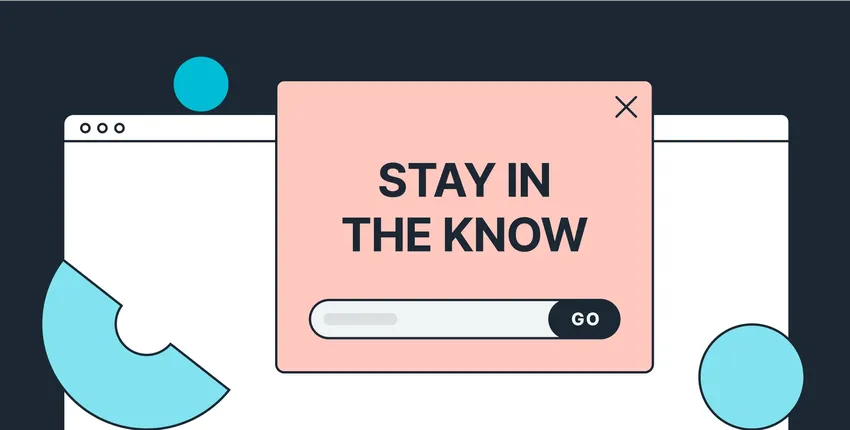
5/20/2025
Learn how to create a convincing newsletter signup form. Includes actionable tips and examples.

