
Last updated Tue May 20 2025
How to Create a Newsletter Signup Form [+Examples]
Getting potential customers to sign up for your email list is still one of the most important things you can do for your business.
The thing is:
There’s no guarantee your site visitors and/or current customers will actually subscribe to your newsletter. Even if you do deliver valuable content and offers to your mailing list, those who don’t belong to it obviously won’t get to see it.
Which is where a newsletter signup form comes into play.
In this guide:
Start getting more leads with effective popups today
Create a newsletter form easily. Reliable exit detection and targeting. Connect to your ESP
Running a B2B business?
Then consider these B2B popup examples and tips
What is a Newsletter Signup Form?
A newsletter signup form is a website form that allows visitors to subscribe to a newsletter by having them give their contact information.
Newsletter signup forms are also often called signup forms—but the latter also include email signup web pages). We have this guide on signup form examples if you’d like to see those.
To start creating a newsletter signup form—
Try Wisepops—it's rated 5 stars on Shopify, integrates with all popular email marketing apps, and has forms, popups, and bars:
No commitment, 14-day free trial
Why You Should Create a Newsletter Signup Form
It’s clear that having an ever-growing mailing list is better than having a stagnant one (or not having one at all). But the true value of getting people to sign up for your newsletter comes from the impact it has on your relationship with your individual audience members.
Here are a few case studies showing the power of newsletter signup forms:

For example…
Lead Identification
The act of signing up for a brand’s newsletter is commonly one of the first “official” actions site visitors take on their way to becoming paying customers.
Think about it:
The individual is clearly interested in what the brand has to offer, and has requested to engage further with the company. In fact, they’re so interested in learning more that they’re willing to hand over their contact information to do so.
It just makes sense, then, for brands to focus heavily on providing value to these newly-engaged leads.
So, to ensure your interested prospects make themselves known, getting them to sign up for your newsletter is a must.
Related: Website conversion funnel
Create a Direct Line of Communication
More than simply identifying these new leads, getting them to register for your mailing list allows you to communicate with them in more personal and personable ways.

And you don’t want to squander this opportunity. While building your emailing list in is definitely important, it’s even more crucial that you take full advantage of every new connection you create with said list.
Without this direct line of communication intact, there will remain a pretty wide gap between your team and your leads — which will make it increasingly difficult to nurture them toward conversion.
Learn More About Your New Leads
The key to building this authentic, trusting relationship?
Listen to your new leads.
All you’ll know about them once they sign up for your emails is…that they’re interested in your newsletter.
Of course, you’ll need to know a lot more about them in order to deliver value and nurture them toward conversion.
So, after you’ve procured their contact info, your first order of business (after welcoming them with open arms) is to probe deeper into their needs and expectations.
Deliver Laser-Focused Value
Once you know what your new leads are looking to get from your brand, well…you can start giving it to them!
This, to be sure, is the reason you send out a newsletter (and other emails) in the first place.
In some cases, the content of your newsletter is the thing of value, itself. Delivering helpful tips, interesting stories, and other engaging content not only provides value to your new lead — but does so free of charge.
In others, you’ll be using your newsletters and emails to promote something else of value — be it certain products, branded events, or any other offers you may be running.
 Engage Regularly With Your Audience
Engage Regularly With Your Audience
Of course, you won’t just be communicating with your leads just once after they sign up for your newsletter.
Rather, you’ll now have a license to contact them on a regular basis (and/or whenever you have something of value to offer them). This allows you to keep your brand top-of-mind at all times — increasing the chances of converting new and existing customers alike.
In routinely sending newsletters and other blast emails to your audience, you’ll be building a habit amongst those who regularly engage with them.

Newsletter Signup Form Best Practices
Let's take a look at some of the best practices to follow to help you with creating the best possible form.
A Strong Offer (or “Lead Magnet”)
Depending on the industry, the average opt-in rate for newsletter subscription forms is typically anywhere from one to five percent.
The main reason for this, as we touched on earlier, is that they simply aren’t going to want to give up their email address unless they stand to get something great in return.
So, it’s up to you to offer your visitors something of value to incentivize them to sign up. In fact, doing so can nearly quadruple your opt-in rates in some cases.

Popups Report: Research based on 1.1B Displays
Here's what have we learned from 1.1+ billion displays of email popup campaigns made with Wisepops from 2023 and 2024.
Typically, brands will offer something that doesn’t cost them too much to provide — but that will give the new lead a good idea of what to expect moving forward.
A few examples:
Gated content, such as an ebook, white paper, or how-to guide
Freebie gifts, like a calendar or other small, branded item
A one-time discount on the lead’s first purchase
Related:
Compelling Copy
Your form’s copy is, of course, how you will communicate the value of your newsletter and offer.
What’s more, your copy is also what allows your brand’s voice and personality to shine in your website popups and other forms .
As we said above, clarity in your popup copy is key. If there’s any doubt in the visitor’s mind as to what they’re getting into, they most likely won’t go through with it.
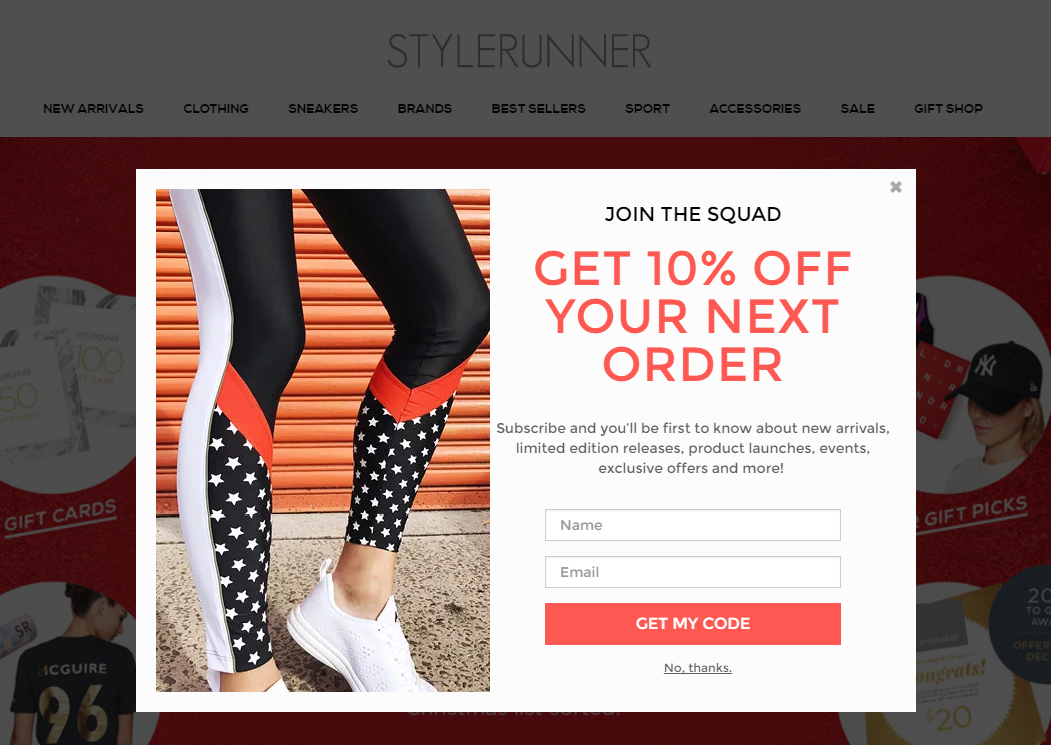
A Clear Call-to-Action
In terms of design, your CTA button should stand out from the surrounding content, allowing prospects to quickly submit their completed form.
Speaking of the word “submit”, the way in which you word your CTA can be the difference between collecting a subscriber and losing a potential customer.
A few examples:
“Get Our Newsletter”
“Get Your One-Time Offer”
“Earn Your Free Reward"
In contrast, you’ll want to avoid using words and phrases like “Submit” or “Register for Our Newsletter”, as these are more focused on what the customer is doing for your brand, as opposed to what they’re getting from you.
“I run a newsletter where I send bi-weekly marketing teardowns. Initially, my sign-up form button had the standard ‘subscribe’ copy. The results weren’t bad, but I wanted to fine-tune and really squeeze the best out of my traffic. So I ran a series of A/B tests modifying my elements one by one. In one of these tests, I changed the CTA to ‘Send me new case studies.’ As a result, I saw a 10% conversion rate boost.”
Andrea Bosoni, Founder of Zero to Marketing

Attractive, Engaging Design
We talked about the importance of design earlier, but there are two key points we left for this section.
First, your newsletter sign-up forms should be more “functionally attractive” than “attractively functional”. Yes, you need to focus the prospect’s attention on your form — but it shouldn’t be so flashy that it’s difficult to engage with.
You also want to make it easy for prospects to navigate your forms — and even to close them out.
A simple and obvious “X” will do:

Social Proof
Social proof is one thing you don’t necessarily need within your newsletter signup forms — but it’s certainly nice to include when you can.
Typically, you’ll want to include social proof in your forms when offering something of major value and/or making a bigger ask of your prospects.

In the above newsletter form example, Tim Ferriss asks prospects to commit to a long-term program (in addition to other content). While the offer is free of charge, it will require more of a time commitment than, say, signing up for a simple newsletter.
GDPR Compliant
The General Data Protection Regulation (GDPR) is a policy introduced by the European Union as a way to better regulate how businesses use personal data collected from European citizens.
Receiving consent means that you need to make sure that subscribers want to hear from you. You can do this by making use of a checkbox as well as including a link to your privacy policy on your newsletter signup form or by making use of a double opt-in.

As part of consent, it’s also important that it’s clear to users what subscribing to your list actually means. Essentially, if you’re using a lead magnet example as a way to get users into your newsletter mailing list, then your copy needs to reflect that.
Learn more about how to make sure your newsletter forms GDPR compliant: Popups and GDPR: What You Need to Know.
Best Newsletter Form Examples
While we’ve already checked out some newsletter signup examples earlier in the article, let’s now break apart some of the best examples to really get an understanding of why they’re so effective.
Baremetrics

Baremetrics’ in-line newsletter signup form is one of the “cleanest” examples on our list.
While it is jam-packed with information, it’s not overwhelming in the slightest. The simple but strong copy sets the visitor’s expectations, explaining just what type of content they’ll get upon subscribing.
The overall design of the form is perfectly balanced, here. On one side of the coin, the minimalist approach ensures the visitor stays focused on the actual form. On the other, there’s just enough branding injected to make the form unique.
Finally, though the CTA isn’t perfect, the follow-up call to “join thousands of subscribers… “ uses both social proof and benefit-focused copy to nudge visitors in the right direction.
Happy Tuesdays

Happy Tuesdays offers another example of a crisp, clean email form here.
Like Baremetrics’ example, the form’s elegant, simplistic, design showcases Happy Tuesdays’ branded feel without being distracting. The use of white space also ensures the visitor stays focused on the message being communicated.
This message, as it happens, is personable and authentic: It’s a promise to keep new subscribers “in the loop” with goings-on in the Happy Tuesdays community. That said, it’s not exactly easy to know what that means when viewing this form out of context.
Still, though not explicitly stated, it’s clear that Happy Tuesdays regularly engages with its customers via email — and does so in a comforting, familiar manner.
The Plant People (FIND)

With a brand name like The Plant People, you just know you’re going to get some quirky content.
And their newsletter signup form does not disappoint.
Throughout the entire form, the tongue-in-cheek tone of TPP is crystal clear. Yes, they’re serious about keeping plant life healthy and safe — but they also know it’s possible to have fun while doing so.
The specific focus on the newsletter is clear: to deliver leaf-saving tips to the team’s audience. The added promise to not inundate subscribers with excessive emails (i.e., junk) also serves to nudge hesitant visitors toward converting.
Finally, the unobtrusive links to the brand’s social media pages and email address allow interested visitors to quickly engage even further. As we said earlier, you typically want to use a singular CTA; if you’re going to break the rule, make sure it’s worth it.
Kinship

Kinship delivers another offer to help customers “stay in the loop” — adding a one-time 10% discount to sweeten the deal, too.
Though there is a lot going on within this example, the information provided serves to build trust and incentivize both soft and hard conversions.
Between the discount, free shipping offer, and money-back guarantee, visitors can feel pretty comfortable engaging further with (and eventually buying from) Kinship.
Tim Ferriss

We talked a bit about this one before, but let’s take a closer look.
Is it busy as heck? Sure is.
Are interested individuals going to read everything on the screen? You bet.
Both the form and surrounding content vary in terms of style, format, and presentation. We’ve got bold claims, the social proof to back it up, and an exact roadmap of how Ferriss’ newsletter content will help make it happen.
And it’s all jam-packed onto a single screen.
As a nice finishing touch, Ferriss’ newsletter form includes a customer-facing call-to-action. The subtle shift (from something like “Submit”) allows the visitor to focus on what they’re getting from the exchange — not what they’re giving away.
Looking for more examples?
Check out our post amazing email popup examples for additional inspiration
Newsletter Signup Forms: Your Next Steps
A high-quality newsletter form can have you generating leads in your sleep.
…but getting to that point isn’t going to happen overnight.
To truly perfect your newsletter signup forms, you’ll need to continue tweaking and optimizing them as time goes on. The more you understand about what attracts and engages your site’s visitors, the easier it will be to create mailing list forms (and accompanying offers) that grab their eye.

Greg D'Aboville
Greg is a former Head of Growth at Wisepops. He has a degree from the ESSEC Business School and has been working in digital marketing since 2014.
