
Last updated Tue Jun 17 2025
10+ Proven Email List Building Strategies
A strong email list is the backbone of every successful email marketing strategy. Without it, even the most advanced campaigns can fall flat.
We get it, building an email list can take a lot of time, and with customers getting more sensitive with their data, the process has gotten even more difficult.
But here’s the good news: you don’t need to reinvent the wheel or resort to gimmicks to grow your list. You just need the right strategy.
In this guide, we’ve discussed some proven email list building strategies you can implement right away (even if you’re a beginner).
Start getting more emails today
Create behavior-based popups, bars, forms, and onsite notifications that convert visitors into leads. Use for free for 14 days.

This business generated 3,492 emails with a welcome popup:
Essential email list building strategies
Create targeted popups
Embed signup forms on your website
Offer a valuable lead magnet for an email signup
Add signup forms in onsite notifications
Engage with spin-to-win contests
Use website bars
Promote your email signup across channels
Invite to participate in referral programs
Allow to create wishlists
Host webinars
Reassure visitors with clear privacy policies
1. Create targeted popups
Let’s be honest: people don’t go to websites to see popups.
But here’s a thing—many folks don’t mind popups. In fact, many expect them to get discounts. That’s why popups convert up to 15% of visitors and build huge lists of emails for marketing.
And that’s how you can capture emails, too. Let’s look at the best popups you can use.

“Use popups. They work! By not doing any popups on your website, you are leaving money on the table. Because those 98% of visitors that didn’t buy today left without leaving their email or phone.”
Welcome popups
A welcome popup is a campaign that appears shortly after visitors arrive at the website. It’s a chance to offer them some encouragement to shop with some kind of an incentive.
For instance, online stores use a welcome discount for new customers to convert traffic into sales.
Example: Empire Skate offers 10% off the first order.
Want to build your email list with welcome popups?
Try Wisepops, our own popup builder.
Get an account for free and get started:
No cc needed, unlimited free trial
Step-by-step instructions: How to make a welcome popup
These dedicated guides for email platforms can also be helpful:
"We've increased our signups by 10x, very easy to integrate with our website and email platform, too"
Wisepops review from Capterra
Newsletter signup popups
Needless to say, many folks visiting your website will be glad to subscribe to your newsletter (in fact, 83% of businesses send newsletters). After all, they’re there to see if they can buy something.
The catch here, as always, is that you need to ask them to sign up.
Most businesses use popups for newsletter signup campaigns—mainly by displaying them on homepages. But you can have it on any page to collect more emails.
Here’s an example of this email list building strategy—Le Creuset invites us to sign up with a good-looking popup:
Le Creuset used Wisepops to create this popup ☝️
See more: 10 examples of businesses getting emails with Wisepops
Or check out popup templates you can use in minutes.
Exit-intent popups
Those are popups that appear only when visitors try to leave the website.
Online stores often use exit popups to encourage subscribing. They’re often their last chance to convert visitors, if you will.
PRESS Foods, for example, gives 10% off as a friendly nudge. Also, note that the discount is valid for one day—so there’s some urgency involved as well.
One more thing about popups in general—
If you’re serious about building your email list with them, you need to try different campaigns. That means different discount sizes, campaign designs, or pages where you show popups (it's easy to do with exit popup software).
Experimenting can really make a difference: too many times, folks make only one popup with a “template-like” design, just to get a few emails (or no emails at all).
On the other hand…
Those who experiment (even a bit) get better results—
Ben from Asphalte managed to convert 6.6% of his visitors (that equaled 4,000 emails) by testing different designs.
Want to try a popup to capture emails?
Here’s a campaign idea:
Offer a 10% discount. That’s a safe amount (but feel free to choose another size)
Show it 5-10 seconds after visitors arrive. This way, you’ll lessen the intrusion (here’s how to adjust timing)
Use the colors of your website. They’ll make the popup look very natural
Instructions: how to make a discount popup.
2. Embed signup forms on your website
An embedded signup form is a form that’s also a static part of a website. It’s an essential web design part—and a must-have, non-intrusive way to build an email list.
Most signup forms are placed at the bottom of websites. Like in this example, Vepsäläinen invites visitors to subscribe to emails after they viewed the product category page in full:
Not every visitor scrolls to the bottom of the page. So, if you’re serious about boosting your email submission numbers, you must be more strategic with your embedded forms.
Embed your signup forms in the areas where visitors naturally engage. This can be above the fold, in sidebars, and within content. Whether you’re using signup forms within your home page, blog posts, or product pages, the key is to place them where they can be seen.
Along with strategic placement:
Make sure your signup form’s Call To Action (CTA) is clear and straight to the point.
Include a message that incentivizes them to sign up (like an exclusive discount or free guide).
Make your form fit naturally into your page’s design.
Remember, every interaction with your signup forms, popups, or notifications is part of your customer journey. Optimizing these micro-moments helps you improve customer experience and build lasting relationships from the first touchpoint.
💡 Pro tip
Try placing your embedded signup in different locations on your website.
Example: add a form somewhere halfway on a page in addition to the website’s footer. This way, that form will get more visibility.
3. Offer a valuable lead magnet for an email signup
A lead magnet is a valuable resource businesses provide to potential customers in return for their contact information. This can be a free ebook, a cheat sheet, templates, or access to exclusive content.
Instead of simply telling your website visitors to subscribe to your email newsletter, offer them something valuable for free upfront. In most cases, they’ll be willing to submit their emails and subscribe to your newsletter in return.
To increase your lead magnet's conversion rate (CVR), make sure your offer is relevant to your target audience and provides instant, practical value.
From HubSpot’s page, you can see how they quickly state what the visitor is getting (a free sales plan template) and how it can benefit them (outline your company's sales strategy in one simple, coherent plan).
Also notice how they took advantage of social proof, stating that thousands of professionals are already using the template. This can activate FOMO and curiosity, encouraging more people to hit the download button.
4. Add signup forms in onsite notifications
You know how your curiosity spikes every time you see a red dot on your Facebook profile's notification icon? Imagine scrolling through a regular web page and suddenly seeing a familiar bell icon with a red dot on top. Your mind goes, "hmmm, what's in there?"
More often than not, you’ll end up clicking the notification icon, just to see what’s behind the red dot. And the moment you do, the marketing “genius” in the backend smiles—he’s just got your attention!
So, why do marketers like onsite notifications?
Visitors who interact with onsite notifications view 2.5 times more pages, convert 3.5 times more, and contribute up to 42% of monthly revenue.
Onsite notifications can serve as an always-on communication channel—similar to how unified communications platforms centralize messaging. They’re always there, unobtrusively waiting for the right moment to engage.
Knowing the power of onsite notifications, you can engineer it for email list building by embedding an opt-in form, just like Black Ember did.
You can get more creative with your onsite notifications by offering discounts, freebies, and so on.
In the example below, Codage offers a 10% discount as a welcome bonus. But the prospect has to subscribe to the newsletter to grab it.
Try the feed on your website for free for 14 days—with all premium features included:

“Onsite notifications were a significant driver in revenue for the launch of our new product range and we will be making use of the notifications for future campaigns and product launches.”
Dan Mitchell, Ecommerce Manager OddBalls
5. Engage with spin-to-win contests
Here’s the deal:
Most websites are static. Some might even say boring. (Can’t blame them for that.)
And that’s why game elements have direct and positive effects on engaging online shoppers. As far as email list building is concerned, those could be contests and giveaways.
First, contests.
The trick is simple: shoppers enter their details to get a chance to win something. It’s easy, it’s fun, and effective (especially when the reward is nice).
Faguo, a clothing store, chose a pair of expensive sneakers to give away. They created a spin-to-win wheel (a good-looking one, too) and invited visitors to participate.
The results were quite impressive.
Faguo converted 17.5% of their visitors with the wheel and added 48K new emails to their list. Take a look.
Learn more: Faguo case study
6. Use website bars
A bar is a horizontal text field at the top or bottom of a website.
Although folks mostly rely on them for announcements, website bars can be a great email list building strategy.
Here are a few advantages of website bars:
They’re non-intrusive
You can add them to any page
They’re highly visible
See for yourself—
PDPAOLA, a jewelry store, captures emails with a bar containing a 10% discount. The campaign fits the overall website design perfectly:
Also, note the bar at the top—the black one announcing a sitewide sale.
The placement of the two bars is something to keep in mind—this way, you can display important messages without taking up too much screen space.
Here’s a quick case study that proves just how effective website bars are:
Yespark, a parking service provider, needed to promote a new service they’d just launched. Part of their strategy was to build an email list of engaged clients by offering a €15 discount to those who sign up for the new service. For this, they utilized targeted website bars.
This approach ended up generating 1245 emails for this new service, all from returning visitors.
Want to learn how to design a website bar? Read Sticky bars: how to make + examples
Related:
👉 Examples of sales promotions
7. Promote your email signup across channels
If you want to increase your chances of growing your email list to record numbers, then you must go beyond your website. You’ll need to cast a wide net, covering as many channels as you can.
Here are some of the most popular ones you can take advantage of:
Social media
With 5.24 billion individuals spending time on social media, this channel ranks as one of the best places to find high quality leads.
You can take advantage of your social media platforms for email list building by creatively plugging your signup links into your posts, bio sections, page CTA buttons, and other sections of your social media accounts.
Some platforms (Like TikTok) allow just one link in their bio section. So, if you need to promote multiple campaigns, use tools like Emplifi, LinkTree, and Beacons to consolidate your links.
Facebook allows you to integrate a CTA button into your page. With this feature, you can set a “Sign Up” button that links back to your form. This functionality is also available on LinkedIn Premium.
Podcasts
If your business hosts podcasts, you can also take advantage of that channel. Always mention your email list at strategic points during your podcasts and include it as a CTA in your show notes.
The above screenshot comes from the podcast, Diary of a CEO. Here, Steven Bartlett embeds several links in his podcast notes asking his listeners to sign up to his newsletters.
Paid ads
Paid ads offer a fast and scalable way to reach new audiences and drive email signups, especially for businesses with a sizable budget. This approach allows you to promote your lead magnets to thousands of people in your chosen platform, incentivizing them to submit their contact details.
With paid ads, you enjoy something that isn't easily attainable with organic content marketing: detailed targeting. Detailed targeting allows you to filter who sees your ads by age, gender, location, interests, and other demographic qualifications.
That said, if you’re collecting personal data through ads, protecting that data should be your top priority.
With data breaches and identity theft happening more frequently, your subscribers expect you to take their privacy seriously. Closely follow the guidelines outlined by data protection laws like the GDPR and CCPA. That way, you'll earn their trust and have no problems with regulatory bodies.
Email signature
Look at Niel Patel's email below and notice how he ends it by asking you to use his free ad grader. He's clearly building a new segment of leads who might be interested in his new tool.
You can adopt this strategy for your latest offers, plugging your lead magnet at the end of your outbound emails.
If you want your email signature to look clean and professional, start by picking the best font for email signature—something that reflects your brand but is still easy to read on any device. A cluttered or hard-to-read font can make even the best email look sloppy.
You can also make your signature more engaging by adding social media icons for your email signature. That way, people can easily check out your LinkedIn, Instagram, or other platforms, helping you stay connected and grow your audience outside the inbox.
8. Invite to participate in referral programs
Referral programs can be an effective email list building strategy.
Here’s why—
They let you take advantage of a fantastic promotion strategy: personal recommendations. Research shows that 88% of online customers are likely to buy something recommended by someone they know.
To capture emails with referral bonuses—
Create a program where you give existing customers some incentive in exchange for bringing in new ones.
Example: Chubbies gives $10 off to both.
Besides discounts, you can also try:
Free shipping
Store credits
Gift cards
Free products
Before you decide to try this email list building method, know that referral programs require some work. You’ll have to create a dedicated landing page + get a referral program app to get started.
Related:
👉 Examples of loyalty programs (including Chubbies, Dollar Shave Club & Starbucks)
9. Allow to create wishlists
If you’re building an email list for an online store, consider this idea.
Wishlists work like this:
People register at an online store and make a list of products they love. (Of course, the products come from the same store). Then, they sign up for a giveaway to win that list.
Next, you choose the winner and give away a gift card covering the cost of all products on that list.
That’s exactly what BrüMate does:
And—
If you’re interested in learning more about this promotion, here are the conditions 👇
As you can see, the goal here is to have more people sign up. Doing so is very easy—wishlists don’t require any purchases or pre-payments.
This way, you can generate plenty of emails and potential customers. Also, note that BrüMate is a store that sells products that are often gifted—this also helps to get more participants.
10. Host webinars
This email list building strategy works for SaaS businesses and bloggers.
A webinar is a live online event hosted to teach or inform the audience about a specific topic. Webinars are often interactive, with participants asking and answering questions and completing surveys.
You could have webinars pretty much about anything.
Like, fashion…
Or—
Shoppable social media…
Or—
About how to sell more on Black Friday (this one is our own webinar).
Webinars like this can help your business stand out and establish credibility.
Besides, those who go through the trouble of signing up are likely to be interested in what you’re doing (or selling), so those leads will be more engaged and of high quality.
Helpful guide for B2B businesses:
11. Reassure visitors with clear privacy practices
No matter how robust your offer or list building strategy is, you will struggle to hit your target numbers if people don't trust you with their data.
And considering that spam and phishing emails make up at least 27% of emails received globally, the public skepticism around data submissions is understandable.
Here’s what you can do:
Start by adding a short privacy note at the end of your email signup form. A short sentence like “We respect your privacy. We will never spam you!” can go a long way in reassuring your visitors.
If you're collecting more than just emails (like business phone numbers or company names), you can include a "why we need this" tooltip explaining precisely what the data will be used for. This clears the air for subscribers worried that their information might be used beyond what's intended.
Also make sure you have a short statement hyperlinked to your company’s privacy policy.
 Pro tip: Always require them to perform a simple action (like ticking a checkbox) on the signup page to ensure they're fully aware of your privacy policies, and don't forget to regularly clean your email list using tools like VerifiedEmail to maintain a healthy subscriber base..
Pro tip: Always require them to perform a simple action (like ticking a checkbox) on the signup page to ensure they're fully aware of your privacy policies, and don't forget to regularly clean your email list using tools like VerifiedEmail to maintain a healthy subscriber base..
Host your forms on a secure (HTTPS) page. This encrypts all submitted data and keeps them from being intercepted by malicious parties. Consider adding visual trust signals like:
" Your data is secured with 256-bit SSL encryption."
Your data is secured with 256-bit SSL encryption."
These small cues reassure users that their data won’t end up in the wrong hands.
 Pro tip: Allow easy opt-outs and let your email subscribers know upfront. Statements like "You can unsubscribe at any time" give control back to the user. But instead of encouraging drop offs, it actually boosts signups by making visitors feel safer with your brand."
Pro tip: Allow easy opt-outs and let your email subscribers know upfront. Statements like "You can unsubscribe at any time" give control back to the user. But instead of encouraging drop offs, it actually boosts signups by making visitors feel safer with your brand."
Email list building strategies: summary
A large, active email list.
That’s the best way to quickly grow your business.
Now you know where to start and how to continue building your email list.
Although this project will take some time and effort, it’s a must-do for getting a customer base and becoming a real business. I hope this post helped you to get a good idea of where to start building your email list.

Oleksii Kovalenko
Oleksii Kovalenko is a digital marketing expert and a writer with a degree in international marketing. He has seven years of experience helping ecommerce store owners promote their businesses by writing detailed, in-depth guides.
Education:
Master's in International Marketing, Academy of Municipal Administration
Related articles
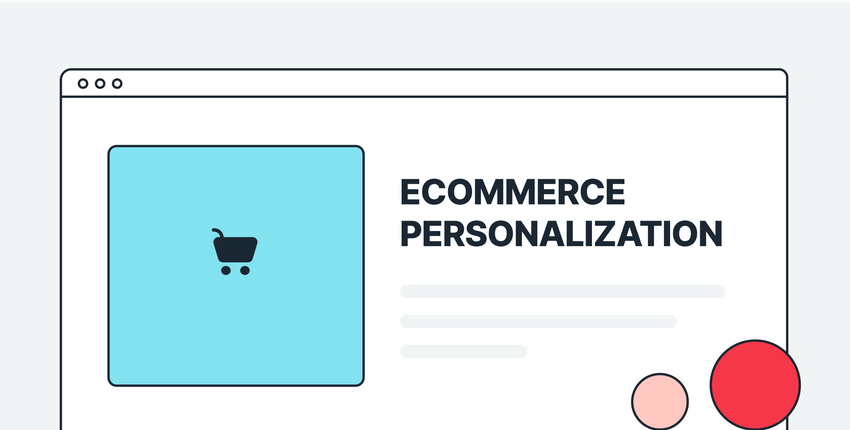
4/18/2025
Ecommerce personalization: why it's important and why you should consider it. Includes examples and strategies.
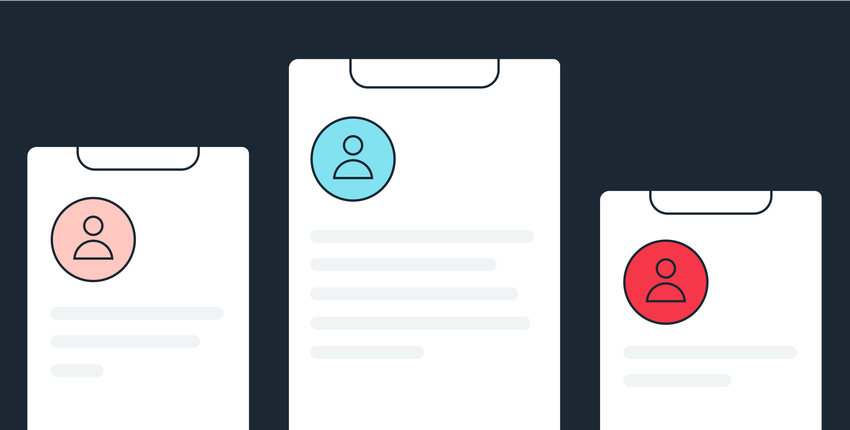
5/20/2025
Learn how to build customer loyalty with these strategies and examples from online businesses.

