
Last updated Fri Nov 07 2025
13 most useful Wisepops features for ecommerce stores
Considering trying Wisepops to increase conversions in your online store?
Or maybe you've just discovered our platform and want to compare it to other similar tools?
To help you decide, we picked some of the best features for ecommerce stores Wisepops has to offer. We constantly add new ones (see our recently refreshed template gallery and 2024 Q4 product updates), but these are the ones we believe will be most useful to you right now.
Let's get started:
Want to try all these? Get a free account and begin in minutes
Also, check out Onsite Marketing Academy for detailed breakdowns of these features and learn how to use them best!
1. Onsite feed
What it is:
Onsite feed is an effective and non-intrusive way to communicate marketing offers to your visitors while they are browsing your site. It is a social media-styled feed housed in a website's header, which makes them available on almost every page.
Thanks to built-in targeting, you can create personalized notifications for specific visitor groups (including new/returning, paid/organic, registered/new) based on their browsing history, cart content, or loyalty status.
Some facts about this channel:
The average CTR of notifications is 8%
Visitors who view the feed convert 3.5x more than those who don't
About 42% of purchasers engage with onsite notifications
Another benefit of using onsite feed is the clean homepage. Memo Paris, for example, shares many marketing messages in the feed, allowing their large hero section images to do their job of focusing the attention of visitors on the products:
How it can help grow your store:
Share discount codes
Collect emails with signup forms
Promote sales and special offers
Share your brand's mission and values
Announce new products and collections
Display offers to those who added an item to the cart
Seamless integration with Klaviyo helps to sync leads automatically
Automatically notify about new posts on your brand's Instagram profile
Success stories:
OddBalls, a UK-based ecommerce store, generated around $50,000 with a discount code shared in an onsite notification: read case study
Black Ember, a Californian lifestyle brand, drove over 4,000 visitors to newly launched products with notifications: case study.
"The notification feed at OddBalls has been instrumental in helping us to gather data, assist conversion rates, promoting new launches and ultimately generating revenue since we launched it. It's a fantastic feature that has been in use for over a year... We highly recommend the use of the feed for all stores."
Dan Mitchell, Ecommerce Manager, OddBalls
Available in:
All plans.
Learn more:
Beginner's guide to onsite notifications
2. AI product recommendations
What it is:
Wisepops has an autonomous product recommendation tool designed to accurately predict visitors' purchasing intentions by analyzing multiple data sources, including browsing activity, visitor profiles, and sales performance.
It's embedded into the onsite notification feed, popups, and embeds.
If you look at the image above, you'll see that the first message has five recommendations—that's AI at work. If a visitor clicks that message, they can go to the recommended products once again or add them to the cart in one click:
Also, you can add recommendations to popups and embedded forms:
How it can help grow your store:
Recommend products based on a visitor's browsing history with a machine learning algorithm that analyzes multiple data sources
Improve shopping experiences by giving personalized product recommendations
Make recommended items available on any page
Success stories:
émoi émoi, a French lifestyle brand, generated a 9.3% engagement rate as well as an 11.4% order click rate from the recommendations in 30 days: read case study
Available in:
All plans
Learn more:
3. Popup builder
What it is:
The drag-and-drop popup builder allows you to create visually stunning and high-converting popups with ease. The builder is highly customizable, offering templates that fit your brand's identity and goals. It also integrates advanced targeting options designed specifically for ecommerce.
See our popup builder in action >
How it can help grow your store:
Convert visitors with any type of popups (lead generation, discount sharing, exit offers, announcements, surveys, cart recovery, upsell, etc.)
Run campaigns that support your current marketing goals (offers for loyal customers to boost revenue, email list-building experiments to increase customer base, etc.)
Introduce gamification to your onsite campaigns with spin-to-win wheels, Easter egg hunts, and other ideas
Save time by connecting your Shopify account to share unique discounts
Be more efficient by syncing Klaviyo and creating campaigns to target your subscriber segments
Integrate with Zapier and 60 more apps for more efficient work
Get valuable feedback with popup surveys (NPS, comments)
No need for a developer to run campaigns
Run A/B tests to validate your ideas
Success stories:
OverstockArt.com doubles sales YoY thanks to 1,000+ new monthly leads: read case study
Blume, a Canadian self-care brand, converts 5% of visitors with popups: read case study.
Quandoo accelerated their email list building by 20%: read case study
Available in:
In plans.
4. Sticky bars
What it is:
Website bars are a super useful feature for sharing announcements and marketing messages with visitors. With Wisepops, you can create bars for diverse goals that also feel like a natural part of the website.
In our template gallery, you'll find bar templates with built-in buttons, countdowns, signup forms, and other helpful elements. Combine that with deep targeting options and you'll get a powerful channel to convert your customers.
How it can help grow your store:
Welcome the new visitors
Build your email list by sharing discounts
Drive homepage visitors to pages with new products and collections
Create a sense of urgency during sales and time-limited offers with countdown timers
Update visitors on shipping delays, website maintenance times, and other important events
Convert visitors with lead magnets
Success stories:
Over 200 visitors applied the discount code through the bar during Charlotte Bio's six-hour-long flash sale, helping to generate 17% of monthly sales: get more details.
“We added the bar with the countdown to reinforce the sense of urgency for those who did not apply the code in the popup, which was key to success.”
Marilou Bertrand, Director of Digital Marketing, Charlotte Bio
5. In-pages (embedded forms)
What it is:
In-pages are forms that you can embed within your website's content, such as product pages, menu pages, or blog. They are a great way to present relevant marketing messages at the right moment because you can place them almost anywhere.
In-pages are perfect for sharing notifications such as free shipping thresholds but also can include countdown timers, signup forms, buttons, and discounts. All the visitor targeting options are also available, meaning your embeds can be personalized and contextual, too.
How it can help grow your store:
Share reminders about time-limited offers to drive a sense of urgency
Remind about offers for specific products when visitors view related items
Convert visitors with discount codes (that can also be applied to the cart)
Embed forms on blog posts to collect email addresses for your newsletter
Showcase customer reviews and testimonials
Success stories:
émoi émoi increased the average order value by sharing promotional messages added to product pages: read case study
What it is:
CRO experiments are your command center for testing and validating ideas to boost the conversion rate of your online store. That's where you monitor the performance of your onsite campaigns, test different versions versus control group to see what gets more conversions, and get helpful data like revenue per visitor and time they spend in your store.
Combined with lead capture, detailed analytics, and AI product recommendations, CRO experiments gives you a 360-degree overview of your store's visitor engagement performance and helps you make data-driven decisions.
CRO experiments also include A/B testing enables you to compare multiple versions of a campaign to identify which one delivers the best results. By experimenting with elements such as targeting rules, design, and offers, you can discover what resonates most effectively with your visitors.
This feature is beginner-friendly (you can create and run tests in minutes), so you don't need any previous experience to improve your conversions.
How it can help grow your store:
Measure incremental revenue and ROI
Track detailed visitor and campaign engagement stats, including total revenue, time on site, average revenue per user, bounce rate, conversions, and repeat rate
Improve lead generation, discount code applications, clicks, and conversions thanks to testing different campaigns
Discover the most effective design, copy, targeting rules, and offers
Get valuable insights about your visitors and their behavior on your website
Make confident devisions about your future A/B tests and CRO projects
Success stories:
[A/B testing]: Asphalte increased popup CTR from 15% to 25%: read case study
Available in:
All plans.
7. Campaign analytics
What it is:
Understand how your campaigns perform with our analytics. In this dashboard, you'll find comprehensive data on every aspect of your onsite campaigns, from impressions and clicks to conversions and revenue. Plus, you can see the detailed stats for each campaign individually.
What you'll also find very useful is the data about the top performers: campaigns, pages, countries, and devices. For example, the top pages data will show where you should be focusing your effort—and what might need improvement.
Of course, you can export this data to CSV easily for further analysis and sharing.
How it can help grow your store:
Identify which channels drive the most conversions
Understand how to optimize your campaigns for higher conversions and ROI
Learn about your top-performing campaigns, countries, and devices
Make data-driven decisions by understanding what works best in terms of targeting, design, and offers
Available in:
All plans
8. Visitor targeting
What it is:
With Wisepops, you can create campaigns to target your visitors according to a few criteria, including pages, audience, and trigger.
For example, the image above shows the targeting rules available under the "Audience" category—as you can see, you can create campaigns that appear only to specific traffic groups (organic, social, direct, etc.), visitors from locations of your choice, new or returning visitors, and others.
Having such deep targeting options means that you can display highly relevant and personalized messages to your visitors, making them more likely to convert.
How it can help grow your store:
Increase conversions and sales by displaying tailored campaigns to specific segments of your audience
Engage visitors with personalized messages, such as location-based offers or tailored ecommerce product recommendations based on browsing history
Tailor your campaigns to different traffic sources, ensuring relevance and a seamless visitor experience (organic, paid ads, social media, direct)
Increase ROI by targeting high-value visitors or those who have abandoned their cart
Improve website personalization and sales
Success stories:
YesPark created separate email list building campaigns for new and returning visitors and generated 4,737 leads: read case study.
Available in:
All plans.
Learn more about visitor targeting.
9. Shopify properties targeting
What it is:
If you're on Shopify, connect your account to Wisepops to access this feature for personalized campaigns. In just a few clicks, you can make highly relevant contextual campaigns to increase your conversions.
There are three major categories of properties: product, cart, and customer. Here are the examples of campaigns you can make in the "cart" category:
| Property | Description | Campaigns |
|---|---|---|
| cart.discount_code | Coupon code applied to cart | Confirm coupon activation |
| cart.item_count | Number of items in cart | Prompt for more product additions |
| cart.skus | Product SKUs in cart | Suggest complementary items |
| cart.total_price | Total cart value | Trigger free shipping threshold notification |
How it can help grow your store:
Improve conversion rates by leveraging detailed cart, purchasing, and browsing data to create highly relevant campaigns
Personalize the shopping experience with dynamic offers based on cart value, product selections, and applied discounts
Boost average order value with tailored promotions, such as free shipping thresholds or cross-sell opportunities
Available in:
All plans.
10. Dynamic variables
What it is:
Imagine having the ability to tailor your marketing messages and campaigns precisely to individual visitor characteristics and behaviors. Custom properties in Wisepops let you do just that—and they're available for all channels.
By using these dynamic variables, you can create more targeted, relevant experiences that resonate with different groups of visitors. Instead of sending the same generic message to everyone, you can make communications that feel uniquely crafted for each customer's interests, or past interactions.
How it can help grow your store:
Include a customer's name in a campaign to improve personalization
Share back-in-stock notifications with customers who visited sold-out products
View dynamic product recommendations based on a customer's browsing or purchase history
Provide tailored discounts or offers based on customer segments
Increase engagement and conversions by delivering highly relevant messaging
Available in:
All plans.
11. Goal and revenue tracking
What it is:
With goal and revenue tracking, you can keep an eye on how many goals your popups and notifications are hitting and see the revenue they’re bringing in. All you need to do is add a revenue value to your goal, and we'll calculate the total for you.
This feature allows you to understand how your campaigns are contributing to your store's bottom line. You can also use this data to make data-driven decisions about which campaigns to continue running and which ones could use some improvements.
How it can help grow your store:
Analyze the effectiveness of your onsite campaigns in terms of goals achieved and revenue generated
Optimize your campaigns for higher conversions and ROI by understanding which ones are driving the most revenue
Make data-driven decisions about campaign improvements and future strategies
Success stories:
Around 20% of émoi émoi's online revenue was attributed to Wisepops campaigns: read case study
Available in:
All plans
Learn more:
12. Push notifications
What it is:
With Wisepops, you can easily set up and send browser-based push notifications to re-engage users, keep them informed, and drive them back to your store.
To implement pushes, reach out to our support team at [email protected]. We'll provide custom code snippets for your site and guide you through implementation, making the process hassle-free.
How it can help grow your store:
Keep customers updated about new products, sales, or events
Instantly reconnect with visitors who left your site without completing a purchase
Drive urgency and increase conversions by sending time-sensitive offers or promotions
Available in:
In plans.
13. Klaviyo integration
What it is:
Thanks to deep integration with Klaviyo, you can automatically send your leads from Wisepops and create campaigns that target your subscriber segments in Klaviyo.
The segment targeting is a very useful feature: integrating a Wisepops campaign lets you tap into your Klaviyo data to show personalized messages on your website.
Here are some great examples of messages you can display using Klaviyo segments:
Bring back customers who haven’t engaged with your emails in a while
Show visitors tailored product recommendations based on what they’ve liked before
Reward your best customers with exclusive discount codes
How it can help grow your store:
Improve the efficiency of lead generation and management
Engage subscribers in Klaviyo segments with personalized campaigns made with Wisepops
Available in:
All plans.
Learn more about targeting Klaviyo segments.
We've got more!
Interested in learning a bit more about if Wisepops is the right solution for your ecommerce business?
These can help you:
Success stories of online brands using Wisepops — see some best practices and real campaigns that boosted ecommerce growth
The list of apps you can integrate — whatever your tech stack is, you can connect it with Wisepops easily!
Our pages on G2, Trustpilot, and Capterra — see what our customers have to say about us and why rate us high
Here's a guide to using Wisepops for hotel websites to increase bookings
Privacy and security policies — we take privacy and data security very seriously. Learn how we handle and protect your data

Oleksii Kovalenko
Oleksii Kovalenko is a digital marketing expert and a writer with a degree in international marketing. He has seven years of experience helping ecommerce store owners promote their businesses by writing detailed, in-depth guides.
Education:
Master's in International Marketing, Academy of Municipal Administration
Related articles
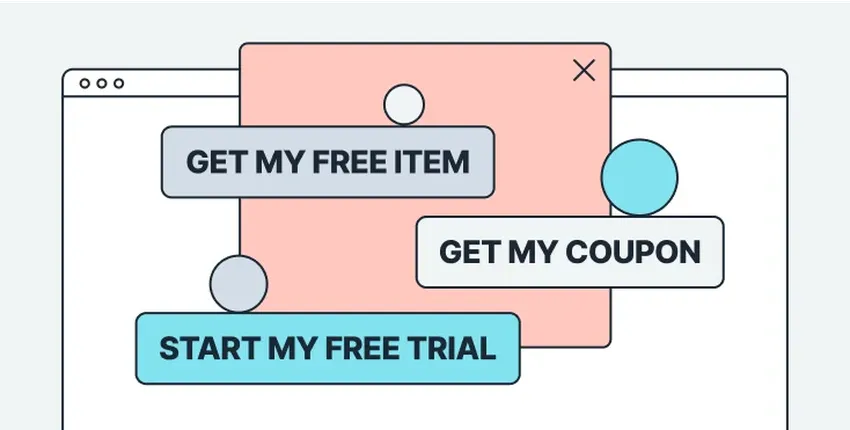
5/20/2025
Find out how to test your call to action to boost its conversion. 5 exit popup call to action tests that increase subscriber rate and grow your list.
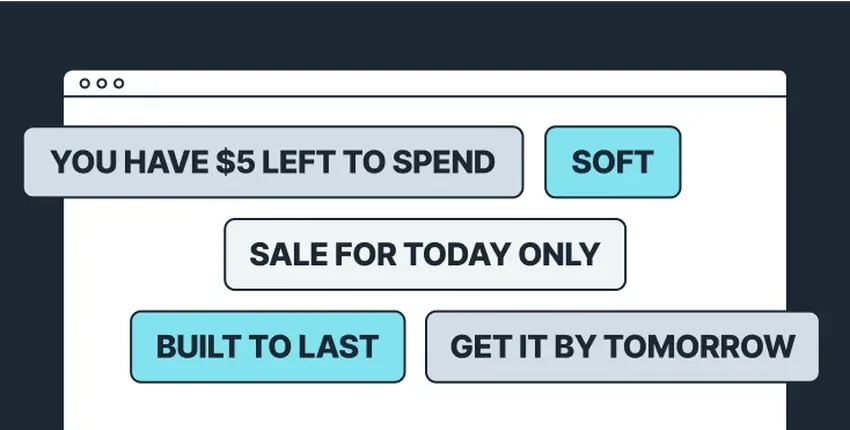
6/7/2023
This guide offers psychology-backed copywriting tips that you can use to boost ecommerce sales.

