
Last updated Thu Jun 12 2025
Multistep Popups: Expert Guide [Drive More Conversions]
Yes, multistep popups are an effective way to increase your website’s conversion rate.
They're like polite family members compared to traditional website popups—always engaging visitors gradually, unlike their "in-your-face" relatives.
Multi-step popups are gaining a lot of popularity—as many as 17% of mid-sized Shopify stores use them to convert visitors. Below, I will cover everything that you need to know about using multistep popups for your business.
In this post:
Start getting more leads with multistep popups today
Engage your visitors with personalized popups that achieve conversion rates of up to 25%
What are multistep popups?
A multistep (or multi-step) popup is an interactive website popup that contains two or more windows (“steps”) with different content: email and/or phone number signup fields, survey forms, etc. Multistep popups are designed to capture more useful data from visitors that could be used for marketing.
Multistep popups can be highly effective because they provide more thoughtful and gradual user interactions. Thanks to this, they can increase visitor engagement and help gather valuable information such as lead contact data, product preferences, and survey answers.
Here’s how a typical multistep popup looks (as you can see, I’ve added my email in the first step and got the second one with the phone number signup):
And here’s a closer look at both steps:
Difference between multistep popups and traditional popups
| Traditional popups | Multistep popups |
|---|---|
| Single popup window | Two or three windows |
| Immediate request for user information | Gradual engagement |
| Limited information and data capture | Progressive data collection |
| Higher perceived intrusiveness | Lower perceived intrusiveness |
| Quick offer presentation | Storytelling opportunity |
| Limited engagement metrics | More detailed interaction metrics |

Around 17% of Shopify stores use multistep popups to get leads and feedback—a significant increase in popularity. Even a few years ago, finding multistep popups on ecommerce stores was a rare find.
Benefits of multistep popups
Multi-step popups have several benefits:
More conversions: multistep popups can achieve a higher conversion rate because of their lower perceived intrusiveness
Higher visitor engagement: multistep forms keep visitors engaged with a website for longer, thus increasing the chance of conversion
More qualified leads: multistep popups require action (giving product preferences, answering questions, etc.), so the leads generated are more qualified
Achieve diverse marketing objectives: you can combine different campaigns in one popup, like a website experience survey and email or phone number collection
Better data capture: you can gather more information about your audience thanks to multiple windows (info like product preferences, gender, email, phone numbers, answers to questions, and more)

“With multi-step popups, you can get more customer data at once, to not disturb users later with more requests, for example, when you need to run another campaign.
Thanks to this, for example, you'll have the data you need to better personalize the offers in marketing emails (e.g. collect email and date of birth in a popup to send a VIP offer on a customer's birthday)..."
How to create a multistep popup
Choose a template
Customize the campaign
Add the discount code
Choose when to show the popup
Install popup app
Connect your email app
In this guide, I’ll be using Wisepops—a platform that you can use to make any type of popup for free. We’ll create a multistep popup with a discount, which is a good option for Shopify or other online stores.
Go ahead and get a free account:
14-day free trial, no cc required
1. Choose a popup template
In the Wisepops dashboard, go to Popups > New popup campaign:
Next—
Choose any template that looks like this, e.g. contains two “steps:”
2. Customize the campaign
Change the appearance of your multistep campaign to fit your website design. It’s simple—just click the element you want to change to see the customization menus:
Before we start customizing—
Take a look at all the campaign steps by clicking the corresponding buttons (Step 1, Step 2, and Step 3 above the popup campaign preview):
Now that we have a better idea of our campaign, let’s begin designing.
You’ll find all the customization options you need in the area highlighted with a red color at the top of the campaign editor (Style, Position, Closing, CSS, size, border, and so on).
Once you design the first popup window, click Apply this design to all steps (marked by an arrow below)—and Wisepops will do the rest of the design work:
Helpful tips on writing compelling texts on popups:
3. Add the discount code
We promised a discount for signing up, so let’s make good on our promise.
Go to Step 3, click the code section, and replace the default “CODE” with a different one (say, WELCOME10 can work as a welcome discount for new customers—but feel free to use these 20 discount code ideas for inspiration):
Creating a multistep popup for a Shopify store?
Connect your store to Wisepops and sync discounts. You’ll be able to create and share unique accounts from your Shopify dash, in seconds.
4. Choose when to show the popup
Now, our task is to decide when exactly you’d like the campaign to appear to your website visitors. You have multiple options (immediately on landing, on exit, on reaching a certain page depth, etc.)
Go to Display Rules in the main menu.
Let’s choose On Landing—such campaigns convert a decent 3.93% of visitors on average. Note that your multistep popup will display three seconds after the landing by default:
Note
The average conversion rates for different display options in Wisepops:
On-landing popups: 3.93%
On-exit popups: 2.87%
On-scroll popups: 3.09%
On-click popups: 37.34%
On custom event popups: 5.43%
5. Install the popup app
At this point, our multistep popup is done, so click Save in the right top corner of the campaign editor. If you’d like a realistic preview of your campaign on your website or launch the campaign right away, add Wisepops to your site (it’s free + has no impact on website speed).
Just go to Install Wisepops in Settings and choose the preferred method (you can either copy the code to your site yourself or send it to your developer).
The campaign will be launched after the installation—so you’ll be able to track its performance in the analytics dash.
Have questions?
Check out Wisepops installation guide
6. Connect your email app
You need all the emails collected by the multistep popup to be sent directly to your email marketing app, right?
This is easy: go to Step 2 of your campaign and click the email signup field. Next, click the Sync tab in the menu that opens and find your email app:
How to use multistep popups (with examples)
Here are some of the most popular ways in which online businesses use multistep popups to achieve various marketing goals:
Capture emails and phone numbers
Generate leads and collect qualification data
Convert mobile visitors with a mystery offer
Keep customers updated on brand news
Raise awareness of limited-time offers
Use case #1: Capture emails and phone numbers
This is an excellent way to generate leads for your business.
In this multistep popup example, Blume, a self-care brand, offers a discount for new visitors in the first window:
Once you give your email—
You to go the second step (it’s optional, by the way), where you’re asked to provide your phone number to get deals on your smartphone:

Use case #2: Generate leads and collect their info
Steve Madden, one of the most successful Shopify stores, has a really smart popup strategy. In this multistep popup, they promise early access to the exclusive deals (which is something their customers will be interested in) in exchange for an email:
When you click Next, the second step appears, asking you to provide the date of birth and favorite product categories. Gathering this data is an important step toward creating personalized email campaigns:
Use case #3: Convert mobile visitors with a mystery offer
Ruggable, an online retailer uses a multistep popup (with three steps, to be exact) to convert mobile visitors into leads.
The first popup window entices customers with a promise of a mystery offer and asks for an email in exchange:
Next—
We get the second step with the phone number signup. As you can see, this one is also mandatory to fill out, so we have to keep going to get that offer:
Finally—
We arrive at the third step where we get a discount for the first order:
Use case #4: Keep customers updated on brand news
This multistep popup example is very interesting. Rothy’s closed its international store for a while, so it posted this welcome popup to inform non-US visitors about it.
There was also a button offering an email notification to those who wanted to know when the store was going to be reopened (a nice idea that helped the brand grow the email list with this campaign):
Clicking Count Me In took us to the second step with the email signup form.
Only the email was needed—so signing up was quick and easy:
Related:
Use case #5: Raise awareness of limited-time offers
Want more of your visitors to know about your special promos but don’t want to clutter your homepage with all of them! Then ecommerce popups can help.
Look at this multistep popup example below—it appeared while I was looking at a product (visitors on product pages are recognized as those having a higher buying intent compared to those browsing the homepage, so this offer makes total sense), making a rather interesting offer:
Clicking See details took me to the second step, where I got more information about the offer. It was a “free-product-with-purchase” deal,” a popular limited-time offer example ecommerce businesses use to increase the average order value:
Related:
Summary
Multistep popups can be a game-changer for your website’s conversion rate optimization. Compared to traditional popups, they have many benefits, including higher conversion rates, improved engagement, better data collection, and personalization.
If you’d like to learn more about popups, these resources will help:

Oleksii Kovalenko
Oleksii Kovalenko is a digital marketing expert and a writer with a degree in international marketing. He has seven years of experience helping ecommerce store owners promote their businesses by writing detailed, in-depth guides.
Education:
Master's in International Marketing, Academy of Municipal Administration
Related articles
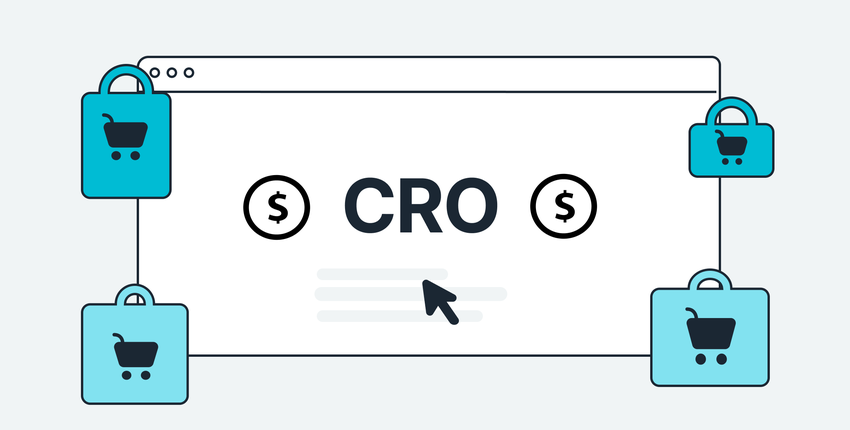
6/13/2025
Learn how to get started with conversion rate optimization (CRO) and turn more website visitors into customers. Includes best practices and expert tips.

