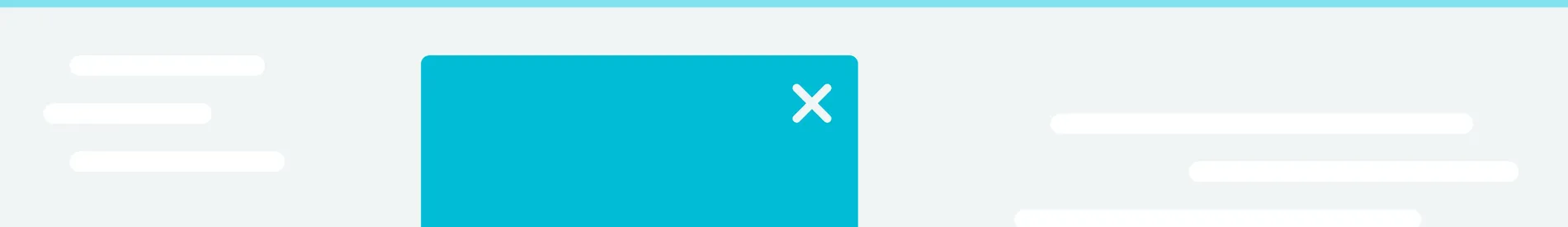
Last updated Mon Jun 16 2025
What Is a Popup? Definition, Meaning, Popup or Pop-up
“Pop-ups, by definition, are bad for user experience.”
You’ve heard this one before, right?
Indeed, for some, a popup is an annoying window that interrupts the browsing experience. For others, it’s where they get discounts and other perks while shopping.
On top of that, there’s even some confusion over the spelling of the word (“popup” or “pop up?”).
This guide is here to give you a quick overview of the topic of popups.
Go to sections:
Use popups to convert your traffic
Engage your visitors with behavior-based popups that achieve conversion rates of up to 25%. Includes AI product recommendations and native Shopify display rules
Want to make your own popup in HTML? This HTML popup guide will help.
Looking for apps to make popups? Consider these best popup tools.
What is a popup?
A popup is a window that automatically appears (“pops up”) on a website while the user is browsing, often by itself. Popups commonly contain marketing messages but can also show errors and notifications. Popups are added with a setup code inserted into the website’s HTML.
Popups got their name from their ability to "pop up" on a screen. This term refers to their sudden appearance, interrupting the website visitor's current activity to deliver a marketing message or alert.
Popups can contain:
Notifications
Coupons
Discount codes
Countdown timers
Surveys
Spin-to-win wheels
Error messages
Email capture forms
Phone number capture forms
Here are some of these popups to illustrate:
Popup or pop-up?
The word “popup” is routinely spelled as “pop up,” “pop-up,” and “popup.” Confusing, right? Do they even all mean the same thing? Let’s see.
Pop up is a verb that describes the action of appearing suddenly.
Pop-up is used both as an adjective and a noun to refer to website popups.
Popup is the most popular spelling used to refer to a website popup, despite being grammatically incorrect.
The bottom line is, though, that people use all three versions to refer to website popup windows. We’ll stick with "popup" here.

Pros and cons of using popups
Pros:
Promote content
Convert more website visitors
Share info about errors, notifications, etc.
Share awareness of events, promos, and sales
Drive traffic to landing and product pages
Cons:
Reputation of being annoying
Can be blocked with special software in browsers

"I know a lot of people are worried about popups and customer experience and I agree. But if you do popups right, then you can have them done tastefully, and you will reap the rewards."
Creating good website popups is easy. Here’s a video on how to create a popup for marketing:
If you'd like to practice creating a popup, feel free to use our popup builder—you'll be able to make any popup:
No cc required, unlimited free trial. Works on all website platforms.
"We have been using Wisepops for months and the results have been fantastic. Wisepops is easy to implement and makes designing pop ups, bars and embeds simple. You can also effortlessly monitor displays, clicks, CTR etc. We have used this system to drive our newsletter sign ups and sales."
Popups you can make
1. Lightbox popup

The lightbox popup appears when the background is darkened. This is a cool effect that many online stores use to convert visitors. This brand, for example offers a discount in exchange for the email, which is a common tactic.
Best features:
Original image
Branded design (colors, fonts, overall style)
Clear, to-the-point writing that explains the value for customers
Easy to complete—there’s only one field to fill out
2. Full-screen, spin-to-win popup

“Want to win a pair of exclusive sneakers? Just type in your name and email.”
That’s the basic idea behind this full-screen popup by Faguo. By having people participate in the giveaway, this French fashion brand has engaged over 48,000 visitors so far. This example shows how a spin-to-win popup can creatively engage customers.
Best features:
Gamification. Visitors can engage with this popup, which increases their interest.
Short, clear copy. The popup explains the contest with just the headline and one line of text, so visitors can understand the idea in seconds.
Original, quality visual. Faguo is an environmentally conscious brand, so the visual is a reminder of the brand values.
3. Product survey popup

This example demonstrates how useful popups can be for collecting customer feedback for Shopify stores. Asphalte relies on customer feedback to create their fashion collections, so this popup was designed for visitors to share their thoughts.
Best features:
Attention-grabbing headline. The headline grabs our attention and uses humor.
Engaging copy. The creative text in this popup sounds like a conversation rather than a marketing message, which aligns with the brand personality.
Brand-inspired visual. The background image is used only in this popup and features one of Asphalte’s models.
Easy to close. The closing button is clearly visible, so visitors can easily close the popup and continue browsing.
Besides collecting valuable product feedback, this creative popup generates 4,000+ leads for Asphalte every month. Get more details here: Asphalte Case Study
4. Slide-in popup

This non-intrusive popup is a great example of a signup form. As you can see, it’s displayed as a banner, so it allows visitors to continue browsing the website. This email popup type is also great for promoting sales, various marketing campaigns, and special offers because most visitors will see it.
Best features:
Easy to close. Visitors can easily close the popup if they choose, which is in line with the best UX design practices.
Headline with clear value. A large font ensures that the visitors understand how they can benefit from signing up for the newsletter.
Design consistency with the website. This popup is created with the brand’s fonts and colors, so it fits the website.

Learn how Springly, a nonprofit software, uses popups to build their email list:
5. Exit popup for cart recovery

A cart abandonment popup is a good way to convince visitors to complete purchases before they leave. This simple popup, for example, appears when visitors try to leave and offers order cost reduction by 20%.
Best features:
Easy to benefit. Visitors just need to remember the short discount code or copy it to reduce the cost of the order.
Concise, clear text. A brief and simple popup message will help convey your offer in several seconds, which is important especially when visitors are trying to leave
Straightforward design. The overall design is simple, which, along with a readable font makes the text clearly visible.
Want to see an expert review of popups from real businesses?
6. Promo popup

If you’re thinking about creating a newsletter popup, check out this example. Ecco Bella’s example gives away a discount and a free consultation, which is a great incentive to convert website visitors into subscribers. It is attention-grabbing, friendly, and generous.
Best features:
Intriguing headline. “Love free stuff?” is a good option to attract the attention of website visitors and make them read more.
Value-packed copy. The text lists the many free gifts that visitors can get for subscribing to the newsletter.
Easy access to the benefits. There’s only one field to fill out, which makes it super easy to take advantage of the offer.
Text written in first person. The popup copy sounds like a conversation thanks to the use of first person speech, which could increase clicks by 90%.
Get more ways to recover abandoned carts: Cart recovery apps for Shopify
Summary: what is a popup?
Popups are multifunctional marketing tools that empower brands to interact with website visitors, drive traffic to specific pages, get email subscribers, and achieve various other goals. When designed with the best practices in mind, a website popup can improve the experience for website visitors.
We hope this guide cleared any misunderstandings you might have had about popups. If you feel like trying them for free for your website, sign up for Wisepops. It’s a beginner-friendly popup software you can use to create popups like the examples in this article.

Pawel Lawrowski
Pawel is the Head of Growth at Wisepops and an expert in lead generation, popups, ecommerce, and onsite marketing.
With over a decade of experience in digital marketing and ecommerce, he has both build marketing teams from scratch and led strategic business growth projects.
Pawel has worked with countless online businesses on marketing strategies and is now sharing his knowledge. Previously, he was an head of growth at Tidio, where his responsibilities ranged from creating marketing materials to building acquisition channels.
Education
West Pomeranian University of Technology
Certifications
Marketing Strategy (course)
Advanced Growth Strategy (course)
Retention & Engagement (course)

