5 Shopify Upsell Popup Examples [+How to Create]

Read summarized version with
A contextual and relevant upsell popup on Shopify can boost your average order value by 5–30% with minimal effort.
Below, you’ll see how top Shopify stores use them to drive more ecommerce revenue—and how you can set up your own upsell popup in five simple steps.
In this post:
Set up upsell popups on Shopify in 30 minutes
Use upsell popup templates with AI product recommendations to show the right offer at the right moment. Turn single purchases into bigger orders.
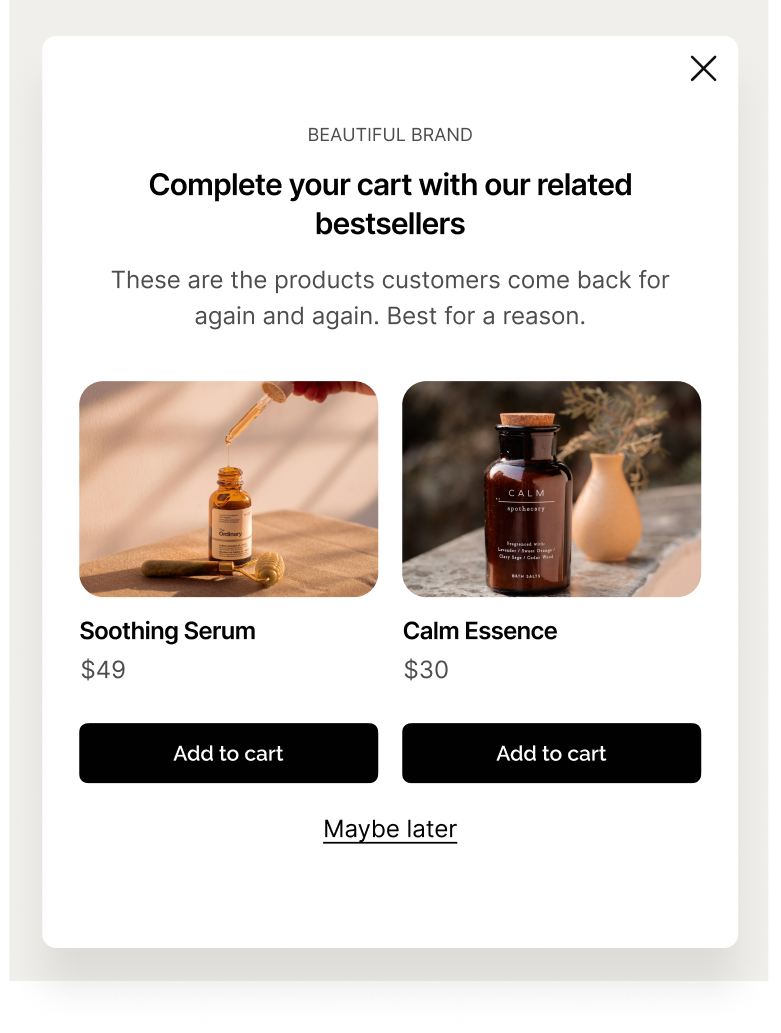
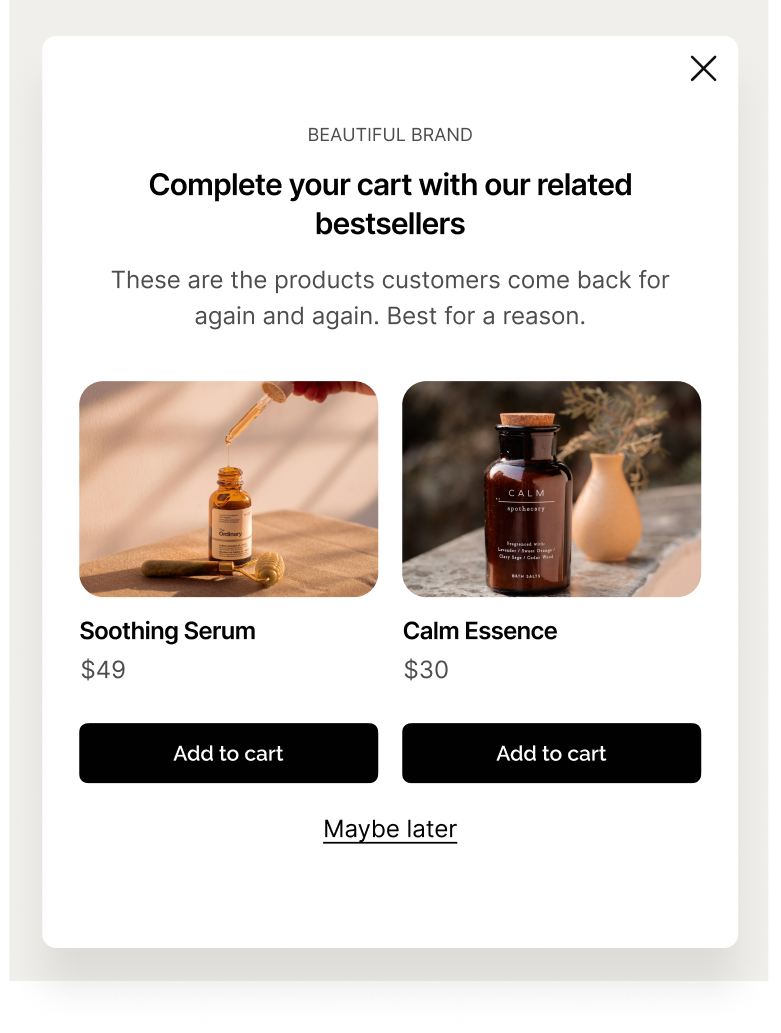
More tips and insights for Shopify store owners:
What is an upsell popup?
An upsell popup is a campaign designed to increase average order value by encouraging customers to add more to their purchase or choose a higher-value product version. Upsell popups are often personalized based on browsing behavior, cart contents, or purchase history to make recommendations more relevant.
On Shopify, this type of popups often uses Shopify-native display settings to appear during high-intent buying moments—like when a visitor is viewing a product, adding it to the cart, or heading to checkout. Often, upsell popups also allow adding recommended products to the cart in one click.
Upsell popups on Shopify can raise the average order value (AOV) by between 5% to 30%.
Upsell popups are easy to implement using a Shopify popup app that supports product recommendations (example from Wisepops below).


More ways to upsell
Implement upsell and cross-sell offers to engage more customers:
Upsell popup playbook
This playbook breaks down the highest-performing upsell popup campaigns we see Shopify brands using today. Click them to see how they work.

Cart Upsell Popup
Offer a perfect add-on right after “Add to cart"

Shopping Suggestions
Personalized recommendations displayed on your product pages

Paid Traffic Retainer
Boost ROAS with a last chance exit offer for paid traffic
How many Shopify stores use upsell popups?
Upsell popups (or "add to cart" popups) account for only six percent of all popups on Shopify stores, according to Wisepops research. Yet, they rank as the third most popular use case—trailing only behind discount offers and sales promotions.


This share may be explained by the fact that some shopping cart addition confirmation widgets and windows may already contain related items (which is another great way to do Shopify upsell).
Still, using popups for upsell on Shopify has many benefits:
they work on autopilot
they provide personalized product recommendations thanks to AI
they are more effective at capturing visitors' attention than other channels
Shopify upsell popup examples
Here are some of the most popular ways online businesses use upsell popups to boost sales.
1. Black Ember


This Shopify upsell popup appears when the customer adds a specific product to the cart.
The goal is to suggest upgrading the order from one item to the kit (a backpack + straps and handles) for a better price. The customer can easily choose to upgrade in one click.
Learn how Black Ember drove 4,019 visitors to pages with new products.
2. CODAGE Paris


CODAGE Paris, a skincare store on Shopify, lets shoppers know about a special limited-time offer with this upsell popup. Consider this type of popup for special deals (for example, the free product can be a replenishable product or one that complements a more expensive one).
To raise awareness of this offer, CODAGE showed this upsell popup on the homepage, the most visited page on their onsite store.
Try limited-time offers to increase your sales:
3. Simply Chocolate


This is another upsell popup shown when the visitor adds an item to the shopping cart. It presents three other best-selling products along with the options to add them to the order in one click.
Also, note a quick free shipping promo, which is another good idea to motivate shoppers to add those recommended items to the cart.
See how other businesses promote products:
How to promote a product [creative ideas and examples]
4. Allbirds


Allbirds, one of the most successful Shopify stores, aims to increase the average order value by suggesting to buy related items (in this case, some socks to go with sneakers added to the cart).
Note that this popup with related products does not include a one-click cart addition. But it's probably deliberate since customers might need to learn more about the other products.
Also, once again, there's a free shipping message on the top, motivating the customer to finish the purchase.
5. Magic Spoon


This product upsell popup offers a subscription instead of one-time purchase, which will save 20% of the cost for the customer. It appears when the customer adds a product to the cart—and makes the switch as easy as one click.
Note that the popup describes the benefits of being a subscriber—a really good idea to convince shoppers to get the deal.
More inspiration:
How to create a Shopify upsell popup
In this tutorial, we will create an upsell popup with a "frequently bought together" offer. It will appear when a customer adds an item to the cart and show related products.
Follow these steps to create an upsell popup for your Shopify site:
Create a new campaign
Choose a template
Add product recommendations
Customize the template design
Review display settings
Publish and track performance
We'll use Wisepops, one of the best Shopify apps to increase average order value thanks to native Shopify campaign display settings and built-in AI.
Wisepops is built for Shopify and uses product, cart content, and customer data for targeting. You'll get product recommendation blocks with one-click add-to-cart functionality (see the image below), an AI algorithm that delivers suggestions using your store data, Shopify-specific display rules, A/B testing, and revenue tracking.
Grab a free account to get started (if you prefer, install our app from Shopify app store for real previews of your campaigns):
No cc needed, free access for 14 days. See campaign ideas you can launch today


Step 1: Create a new campaign
In Wisepops, go to Create popup campaign in the Popups main menu:


Step 2: Choose a template
In the template gallery, choose Products recommendations category to see the templates designed for upsell and cross-sell:


I'll choose this one called Free Shipping Popup with Product Recommendations:


Step 3: Add product recommendations
To start adding the product you want the algorithm to consider, choose the product recommendation block.
The options for that will appear on the left:


In the left panel, you’ll see two tabs: Products and Add to cart.
Under Products, you can add or remove items from the campaign and set the total number of items included.
To add products, just enter their IDs separated by commas, like this:
id:4567890, id:4561193
Tip: The easiest way to find product IDs is from the admin URL, e.g., https://mystore.myshopify.com/admin/products/29934559144.
To exclude products, you can use these methods (no quotes needed):
Product ID: e.g., id:435345555 (make sure to include "id:")
Exact title: e.g., Blue summer socks
Partial title: e.g., sweater (this will match items like "Yellow summer sweater" or "Red winter sweater")
Product tags: e.g., tag:t-shirts (include "tag:")


Next—
In Add to Cart, you have the option to display Add to Cart buttons directly on the campaign, making it easier for users to add items. You can also customize the confirmation message to enhance the user experience.
Need help? Check out our help doc.


Did you know?
Thanks to the native Shopify integration, Wisepops tracks orders and revenue from your campaigns automatically.


Step 4: Customize the design of the template
You have full control over the look and feel of your upsell popup—no coding needed.
Just click on any element to tweak it.
You can customize fonts, colors, layout, images, buttons using the personalization menu on the top of the campaign preview:


If you'd like, add a new image by clicking the default one and choosing Replace in the left-hand menu that appears:


A few best practices to keep in mind when designing upsell popups:
Use clear product images: Ensure shoppers can quickly identify the recommended items at a glance. Simplify the layout by removing default visuals in the template, if needed
Highlight special offers: If your upsell includes perks like free shipping, mention in the popup's headline
Align with your brand’s visual identity: Maintain consistency by using your store’s color palette to make sure the popup feels like a natural part of the website
Stick to your brand typography: Apply your store’s font for a cohesive experience. If your font isn’t available in the editor, upload it as My custom fonts option in the list of fonts
Track performance with revenue tracking: Enable revenue tracking to measure the actual impact of your upsell campaigns
Learn more: guide to popup design
Step 4: Review display settings
This Shopify upsell popup needs to be shown exactly when a customer adds an item to the cart. Thankfully, all the settings in our template are ready to go.
Go to Display rules > Advanced to review them.
Wisepops allows you to design campaigns that appear based on customizable display rules, including cart value, browsing history, or the date of a customer’s last order.
The cart value rule is the one that we need in an upsell Shopify campaign.
As you can see below, the cart value property is set to track items with a total cost between $20 and $50. This means that if a customer adds a product worth $25 to their cart, they will automatically see our upsell message:


Thinking about testing different discounts or upsell popup designs?
Do an A/B/n test and find what works best for your customers. Find this feature in Experiments in the main menu in Wisepops.


Summary
Tailoring popups to display related products or special offers not only enhances the shopping experience but also boosts average order value. Creating a Shopify upsell popup therefore can improve your sales by encouraging customers to add more items to their cart.
There are other ways to implement upsell popups, but I hope this tutorial gave you a good start.
If you'd like to learn more about popups:
Get started
in minutes
Start converting more visitors today.
Get started in minutes and see results right after.


