
Last updated Thu Jun 12 2025
Onsite Notifications vs Push Notifications: How to Use Them for Your Online Business
In this post, we’ll explain what both these channels are, their pros and cons, and how they compare in performance.
By the end, you’ll have a clear understanding of which channel best suits your business needs as well as how to use them both together for better results.
Get started:
Get onsite notifications and web pushes in one platform
Get AI product recommendations, web pushes, onsite feed, popups, and A/B testing to grow sales consisnt
TL;DR
★ Onsite notifications and push notifications aren't the same channel. To engage website visitors on websites, use onsite notifications. To engage outside of websites, use pushes.
★ Both push notifications and onsite notifications have advanced ecommerce features such as revenue attribution and deep visitor targeting.
★ Onsite notifications and push notifications can be combined to engage more customers on and outside the website.
What are onsite notifications?
Onsite notifications are a social media-style feed for websites designed to share marketing messages and engage visitors. They integrate in a website's header, from where visitors can easily view them by clicking an icon, typically a bell.
Online businesses use onsite notifications to engage visitors with messages like product launches, discount offers, and personalized deals. Thanks to built-in targeting, notifications can be contextual appear at strategic moments like adding a product to the cart or visiting a specific product page.
Here's how a notification feed looks when opened:
How online businesses use onsite notifications:
Notification feed contest [examples of campaigns with performance numbers]
Pros and cons of onsite notifications
Pros:
Non-intrusive
No opt-in needed
Contextual thanks to targeting
Design can be customized to fit the website
Built-in AI Wishlist for driving sales
Integration with Shopify and Instagram
Easy and detailed performance analytics
Goal and revenue tracking
Cons:
AI Wishlist feature is compatible only with Shopify websites
Website visitors who click onsite notifications:
View 2.5 times more pages
Convert 3.5 times more than those who didn’t
Contribute up to to 42% of monthly revenue
>> Source
What are web push notifications?
Web push notifications are brief messages with marketing or informational content sent to browsers through a web server. They appear in a corner of the screen, even when the user is not on the website. Push notifications require user opt-in and can be sent to all major desktop browsers and mobile devices.
See examples of push notifications from online businesses or these push notification tools, reviewed.
Pros and cons of push notifications
Pros:
Immediate reach to customers
Perfect to inform about time-sensitive promotions
Improve marketing personalization with basic targeting
Increase engagement of loyal customers
Cons:
Limited design customization
Requires user consent, which limits the reach
Can be perceived as intrusive if overused
Push notifications vs onsite notifications: an overview
| Onsite notifications | Push notifications | |
|---|---|---|
| Delivery method | Appear in a website’s header | Sent directly to the user's browser |
| Opt-in required | No | Yes |
| Average CTR | 8% | 5% |
| Reach | All website visitors | Only visitors who have opted in |
| Character length | Title: 64 Description: 300 | Title: up to 85 Description: up to 150 |
| Targeting | Page visited, visit count, page views count, shopping cart content, device type, location, UTM parameters, Shopify-specific properties | Devices, browsers, countries, subscription dates, last campaign engagement, total campaigns sent, click count, UTM parameters, customer id |
| Automation | Available, based on customer behavior and triggers | Available, based on customer data and triggers |
| Design customization | Design can be customized to fit the website | The only customizations include the message and the image |
| Best use cases | Sharing discounts and promos, announcing product launches, collecting emails, promoting sales and loyalty programs, showing visited products | Announcing product launches, flash sales and limited-time offers, sending back-in-store alerts, sharing discounts, promoting special offers and sales |
| Goal and revenue tracking | Available | Available |
| Content type | Signup forms, images, gifs, text, product size selector, “add to cart” buttons | Images, text, buttons |
| Customer retention | Can boost retention by delivering personalized experiences on a website | Can boost retention by driving registered customers back to the website |
| Compatibility | All websites; on desktop and mobile devices | All major desktop and mobile browsers, Android and iOS |
Delivery method
Onsite notifications initially appear as a "bell" icon in a website's header, often accompanied by an indicator for unread messages. So, they are a part of the website's main menu. Visitors click the "bell" to see the feed with notifications:
Push notifications are sent directly to the user's browser, even when they are not on the website. They appear as small notifications in the right top corner of the browser, often containing an image and a short text:
Opt-in
Onsite notifications don't need visitors to opt-in to view them. All messages in the notification feed, even those personalized to individual visitor, can only be viewed by clicking the "bell" to read them.
Push notifications require website visitors to opt-in to receive them. This can be done by clicking "allow" when prompted by a message like this one:
Click-through rate
The average CTR for onsite notifications is 8%. Using the one-click format (only one click is required to open the link in the notification) can triple the CTR.
The average CTR of web push notifications is about 5%. Using targeting to personalize notifications can improve the CTR up to 20%.
Reach
Onsite notifications can help you reach up to 10% of your visitors, which typically represent 35% of all purchasers.
With push notifications, you can reach only those who subscribed to receive them, which could be up to 15% of your customer base.
Character length
Onsite notifications have two major elements: the title and the description.
Title character limit: 64
Description character limit: 300
These limits are designed to ensure that messages remain concise and to the point. A 64-character title allows for a strong, attention-grabbing headline, while the 300-character description provides enough space to convey key details without overwhelming the reader.
For the one-click format, you need only the title.
The limit is 48 characters.
Limits for push notifications:
Title: up to 50
Description: up to 150
Different push notifications apps can have different limits but these are a good rule of thumb for most major platforms.
Targeting
Onsite notifications were made to create personalized shopping experiences, you can target just about any group of visitors or customers with custom campaigns, even in real time.
Some of the common targeting rules include:
page targeting (campaigns for customers based on the pages they view, like special discounts for those visiting a special product or a sale page)
visit history (welcome discounts for first-time visitors, special offers for returning visitors, etc.)
cart value (limited-time offers based on the value of items added to the cart)
location (offers for visitors from specific countries, cities, or regions)
UTM parameters (campaigns for visitors from a Facebook or email campaign)
visit count (perfect for creating special offers for those visiting your website a certain number of times)
Here's the view of those settings:
More: Onsite notifications targeting options
Push notifications can also have powerful targeting.
You can do the following:
location (target visitors based on their location, country, or city)
device type (send different notifications to desktop and mobile)
back-in-stock notifications (sent to those who signed up to receive them)
abandoned cart reminder (only for customers who left a product in the cart)
purchase history (send personalized notifications based on previous purchases)
triggered events (send notifications based on specific actions, like viewing a product or completing a purchase)
Automation
You can automate quite a few onsite notification campaigns, including:
Welcome messages: triggered when a new visitor comes to your website.
Upsell messages: sent when a customer adds something to the cart
Abandoned cart reminders: triggered when a customer leaves items in their cart without completing the purchase.
Loyalty program status check reminder: shown only to registered customers to encourage them to log into their profiles
Push notifications can also be automated, but the options may vary depending on the platform. Some common automation features include:
Welcome messages: sent to new subscribers after they opt-in to receive push notifications.
Back-in-stock notifications: sent when a product is back in stock for customers who have subscribed specifically for this type of notification.
Abandoned cart reminders: sent to customers who have left items in their cart without completing the purchase.
Related:
Welcome message for customers [guide & examples]
Design customization
There are two ways to implement onsite notifications:
Floating feed
Embedded feed
The floating feed appears as a widget in the bottom corner of a website.
The design of the widget is customizable.
For example, Vai Vai Visby turned the widget into a a chihuahua named Willow:
The embedded feed is the most popular way, as it makes onsite notifications a true part of a website.
In this implementation, you have a "bell" in the website's header like this:
Clicking the bell will open the notification feed.
It looks like this on all websites by default—a white feed with rounded corners and circled images for every campaign:
You can also customize each message.
For example, you can choose the one-click format and/or add small buttons to each notification to allow visitors to skip the "extended" message and go straight to the linked page.
The buttons can be white...
Or black:
And you can also add gifs to notifications instead of images, both to the notification and the extended message:
The "bell" itself also can be customized.
For example, Asphalte changed the "bell" to a small loudspeaker:
Intelligentsia did the same:
Push notifications can also be customized a bit.
In addition to the text, you can add an image, which can be really helpful. For example, if you're sending a notification to remind a customer about an abandoned product, you can add the image of that item.
The image could be small like this (iOS):
Or larger like this (on Windows):
Get ready-made texts:
Goal and revenue tracking
With onsite notifications, you can easily track how each campaign is performing. For example, you can track goals like subscriptions...
Or the attributed revenue onsite notifications help bring in:
On the other hand, goal or revenue tracking is available in just some push notifications apps. Just like with onsite notifications, you can track the attributed revenue or conversions to get a good idea of the ROI of your push notification campaigns.
Learn more:
Content type
Onsite notifications support signup forms, images, text, and emojis. Also, advanced ecommerce features like product size selector and "add to cart” buttons are available in the built-in AI Wishlist.
On the other hand, push notifications support images, text, and emojis. Many apps also allow a couple of CTA buttons:
Customer retention
Both onsite and push notifications play a vital role in retaining customers by keeping them engaged and coming back to your website.
Onsite notifications can be used to create tailored campaigns for customer loyalty programs, offer exclusive deals, and inform them about new product launches or upcoming events. These personalized messages enhance the shopping experience and encourage repeat purchases.
Push notifications are effective for re-engaging customers by sending timely reminders about abandoned carts, limited-time offers, or back-in-stock updates, you can drive them back to your site. Segmented and personalized push notifications based on customer behavior and preferences can boost customer loyalty.
Compatibility
Onsite notifications are compatible with all desktop and mobile devices.
You've seen onsite notifications on desktop earlier in this post, so here's what they look like on a mobile device when opened:
Push notifications are compatible with the latest versions of all major web browsers, such as Chrome, Firefox, Safari, and Edge, to ensure that they reach the maximum number of users.
Pushes are also compatible with mobile devices, working on Android through browsers like Chrome, Firefox, and Edge, and on iOS through Safari.
Best use cases for onsite notifications
Here's how you can use onsite notifications to grow your ecommerce business.
Build an email list
Invite your visitors to sign up to get emails from you. Such an onsite notification can be a non-intrusive email signup form, which both builds your email list and keeps the visitor experience positive:
Share targeted discounts
You can convert share discount codes and collect emails in one campaign. And the best part is that you can choose who gets the discount with targeting (new or returning visitor, only when a specific item is viewed, etc.):
Recommend products with AI
Onsite notifications can be enhanced by AI Wishlist, a machine learning-enabled feature created to help online businesses increase ecommerce sales. AI Wishlist uses browsing activity of each user, their profile, and sales performance of products to display them in a separate notification in the feed:
The feed show more info about the viewed products when opened, along with options to choose sizes and add to the cart:
Drive visitors to sales and special offers
Onsite notifications are perfect for sharing sales promotions. You can drive more traffic to your sales pages since notifications essentially become an interactive part of your website's menu. Plus, you get enough space to share all the details and add a cool-looking image:
If you're a retailer who has at least some special offers running at all times, add them to the feed. That'll make the feed more attractive + make visitors explore more of your offers:
Raise awareness of product launches
Just added a new product to your store? Let your visitors know with a beautiful message like Syos does below. The notification has a cool product image as well as enough details to catch our attention:
Increase average order value (AOV)
You can set up a special notification to appear when a customer adds something to the cart to entice them to buy. Black Ember, for example, reminds visitors about the free shipping to encourage them to browse more products:
Prevent cart abandonment
Stop cart abandonment on the cart page with a special notification like this one below. It appears only on the shopping cart page and offers a discount to those who try to leave without completing the purchase:
Get pre-orders of new products
If your business takes pre-orders, onsite notifications are perfect for driving traffic to those products. Asphalte launches pre-order campaigns and promotes them with these good-looking notifications:
Get more loyalty program participants
Drive more visitors (both registered and new ones) to the customer loyalty page with a special notification. Again, this format is perfect for raising awareness because visitors can view it from any page:
Promote product quizzes
Encourage more of your customers to receive personalized recommendations by directing them to your product quiz. With a single click, they'll be taken directly to the quiz page (see the initial notification in the feed below):
Encourage participation in product giveaways
If giveaways are a part of your ecommerce marketing strategy, use onsite notifications to get more participants. This format is perfect to share the most important details and collect emails:
Drive more visitors to the blog
If you'd like to get more visitors to read your blog, you can create a dedicated notification to drive them there. Here's how Intelligentsia promoted their newly launched blog, for example:
More ideas:
10+ ideas on how to use onsite notifications [for online stores and SaaS]
Best use cases for web push notifications
New product launches
Web push notifications are highly effective for announcing new product launches. By delivering instant notifications directly to a user's browser, you can immediately inform your customer base about new arrivals.
Flash sales and limited-time offers
Push notifications are perfect for promoting flash sales and limited-time offers. They create a sense of urgency and can quickly drive traffic and sales to your website.
Back-in-stock alerts
Web push notifications are an excellent tool for notifying your customers when their favorite items are back in stock. By sending a quick, engaging message, you can re-engage customers who have previously shown interest, thus driving them back to your site for a potential purchase.
Promote sales and seasonal offers
Web push notifications can highlight special discounts, exclusive deals, and seasonal promotions, driving increased traffic and sales to your site. By targeting users interested in specific product categories or who have made previous purchases, you can enhance your campaign relevance.
Order and shipment updates
Web push notifications can be used to provide real-time updates on order statuses and shipment tracking. These notifications can contain essential information such as order confirmation, dispatch details, and delivery timelines:
Share discounts and promo codes
Web push notifications can be used to share limited-time discounts or exclusive promo codes with your subscribers. This can drive traffic and sales to your site and incentivize customers to make a purchase.
Cart abandonment reminders
Just like onsite notifications, web push notifications can also help prevent cart abandonment by reminding customers about their incomplete purchase:
Summary
Both onsite and web push notifications are powerful tools to drive engagement and sales by focusing on driving visitors to your website and engaging them there. These channels can help you create a holistic marketing strategy that ensures consistency and personalization in marketing messaging.

Pawel Lawrowski
Pawel is the Head of Growth at Wisepops and an expert in lead generation, popups, ecommerce, and onsite marketing.
With over a decade of experience in digital marketing and ecommerce, he has both build marketing teams from scratch and led strategic business growth projects.
Pawel has worked with countless online businesses on marketing strategies and is now sharing his knowledge. Previously, he was an head of growth at Tidio, where his responsibilities ranged from creating marketing materials to building acquisition channels.
Education
West Pomeranian University of Technology
Certifications
Marketing Strategy (course)
Advanced Growth Strategy (course)
Retention & Engagement (course)
Related articles

6/12/2025
We’re merging our popups and notifications (aka Wisp) tools into a single platform! Get the details in this post.
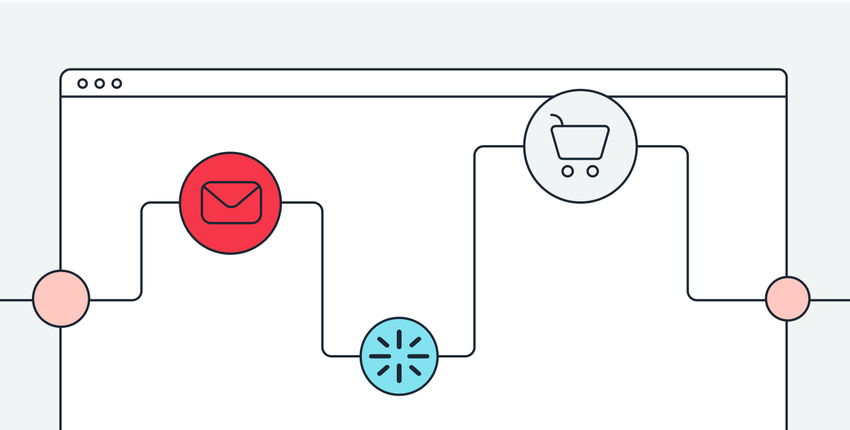
6/12/2025
Learn how to use personalized onsite campaigns to cover the entire customer journey on your website.

