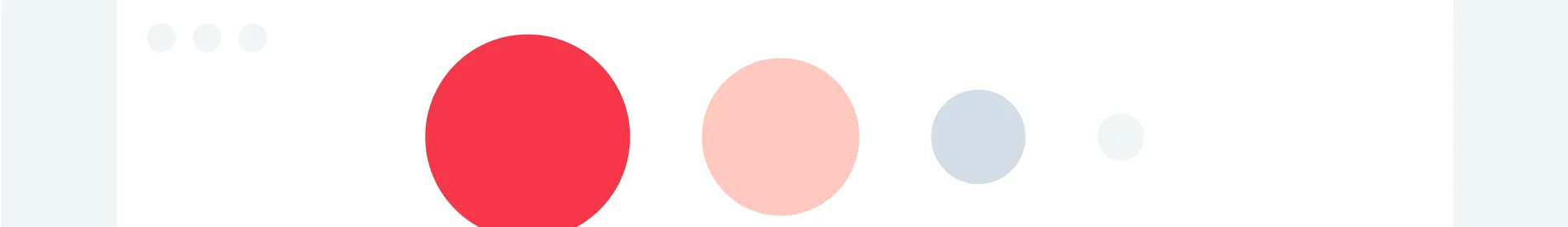
Last updated Fri Jan 16 2026
How to Increase Ecommerce Sales: 20 Techniques [2026]
Let's help you increase your ecommerce sales.
In this guide, I've collected case studies, expert tips, and proven strategies to boost sales for ecommerce websites and inform your ecommerce CRO strategy.
Get started:
Boost sales without the big price tag
Drive sales with AI product recommendations, create personalized offers with visitor targeting, and capture more leads. Quick to set up, easy to customize, and proven to increase sales. Try for free for 14 days.
★ While this guide is dedicated to helping you grow sales on your ecommerce website, consider also this guide to getting sales on Shopify and these 10 ecommerce case studies with examples of successful sales strategies.
Key factors driving ecommerce sales
The reasons behind an ecommerce store's sales falling short of expectations differ from one business to another.
But the most common factors that determine success fall into these seven categories:
| Category | Factors |
|---|---|
| Store design | Navigation, mobile optimization |
| Onsite marketing | Discount strategy, promotional offers, product recommendations, upselling and cross-selling |
| Offsite marketing | Social media content, influencer marketing, email marketing |
| Customer service | Support response time, customer support channels, FAQs |
| Conversion rate optimization | Product page designs, checkout process, product descriptions |
| Trust and reputation | Customer reviews, social proof, trust badges |
| Competitor analysis | Unique selling points, pricing comparison |

"When it comes to ecommerce sales strategy, start with your offer. For example, it's essential to choose the right products for marketing offers. One way to do so is to find the specific quality of your product that helps your customers resolve specific problems or meet needs and focus on that quality in marketing messaging."
See how 500 Shopify stores engage visitors
How to increase ecommerce sales
1. Encourage product re-engagement
One way to increase ecommerce sales is to provide product recommendations based on browsing history. But, instead of showing the visited items on product pages only, you can make them easily discoverable from any page on your store.
Using the onsite feed is a good way to do that.
Let me demonstrate with this example:
I visited three products on OddBalls (one of the UK's leading underwear brands) but didn't buy anything.
Instead of browsing more products, I decided to head back to the homepage. That's when an animated "bell" icon in the website's header caught my eye. With just a click, I could access the list of the products I had checked out:
Here's a closer look—
As you can see, it's a feed with notifications, with the list of viewed products at the top:
If customers click that first message, they will see the full list.
From there, it's easy to check out the items once again or even add them to the cart in a couple of clicks:
The feed generates the list of products automatically. Thanks to a machine learning algorithm, products are strategically organized: the items with the highest likelihood of purchase are placed at the top of the feed.
This strategy to increase sales in ecommerce is proven to be effective: Shopify stores like OddBalls and Dusk have seen a 5% increase in their sales.
If you'd like to try the onsite feed on your store, you can get started here:
No cc needed, use instantly. Free for 14 days

"The notification feed at OddBalls has been instrumental in helping us to gather data, assist conversion rates, promoting new launches and ultimately generating revenue since we launched it."
Also consider:
2. Share marketing offers with onsite feed
Your homepage is the most visited page on your store. It gives the best chance to place marketing offers in front of customers. But here's the catch: you can only squeeze in so much before it starts looking cluttered.
Onsite feed can be an effective way to add marketing offers to your homepage. It is a social media-inspired feed with notifications, but for ecommerce websites (in fact, AI product recommendations are a part of it).
Take a look—
Memo Paris features a homepage design that follows a common ecommerce technique: highlighting a single product, specifically the new collection. The result: a clean and gorgeous design:
To keep things tidy, Memo Paris uses the onsite feed.
Here's how they look—a good-looking, stylish, and visitor-friendly way to engage them:
The brand shares the most important marketing messages in the feed, including the product quiz, the starter kit, the most popular products, and a first customer bonus:
As a result:
the homepage stays clean
you can make product discovery easier
the feed is non-intrusive, letting customers explore products on their own
Many stores have been successful in boosting their ecommerce sales with onsite notifications.
OddBalls, for example, generated £50,000 in revenues with one notification campaign containing a discount. Black Ember was able to drive over 4,000 shoppers to newly launched products from the homepage in just 14 days.
With onsite notifications, you can increase your ecommerce sales by sharing discount codes, new product launches, product quizzes, and other messages—all without cluttering your homepage. There's also built-in Shopify properties for more personalized campaigns.
Learn more about onsite feed here.
Or, you can test them on your store for free:
No cc needed, unlimited free trial

“Black Ember is a design-driven brand and [onsite notifications] provide a clean, modern, simple (and fun!) experience that aligns with our brand. We also love that it is fairly unobtrusive - it’s there but it's not in-your-face and does not interfere with the brand experience on our homepage.”
3. Target visitor groups with personalized popups

"I know a lot of people are worried about popups and customer experience and I agree. But if you do popups right, then you can have them done tastefully, and you will reap the rewards."
Personalization through targeting is the best way to do popups "right."
Personalized popups are those designed to show to specific visitor groups based on their browsing or shopping experience, like:
Coupons for visited product categories
Upsell offers for items in the cart
Recommendations based on cart additions
Reactivation deals only for customers who haven't visited in X days/weeks
Special offers only for top spenders
An extra discount only for those with $100+ in the cart
Let's see some examples.
This product launch promotion campaign can be displayed to those who haven't checked them out yet:
Next—
This BOGO offer can be displayed only to the top spenders, encouraging them to buy more to get free items:
Next—
This product discovery campaign is shown to those who visited a specific product, left the website, and then returned, motivating them to reconsider buying it:
Such context-based popups are much more relevant than their in-your-face counterparts, so they give you a better chance to increase your ecommerce sales.
You can create them using targeting and display rules in popup tools. They also have built-in Shopify properties and Klaviyo segment targeting and other useful ecommerce features—meaning you can create targeted campaigns using your Shopify and Klaviyo data.
Learn more about:
The quickest way to create personalized popups is with popup software created for ecommerce stores. Consider Wisepops—it's a top popup builder you can use to create all kinds of personalized popups (rated 4.8 stars on Shopify).
Grab a free account today to get started:
No cc needed, unlimited free trial. Learn more about Wisepops popup builder

Create your offers on the qualities of your best customers.
Analyze your top 10% of customers to identify common traits (preferred product categories, buying times, locations, devices used, etc.). Then, create campaigns based on them. One example can be a mobile-only popup with a $20 discount only for the "bags" product category that appears only when a customer adds an item to the shopping cart.
4. Experiment with different incentives
Welcome discounts and sales are the most common discount examples ecommerce stores use to boost sales. But they're not the only ones.
You can use a variety of discount examples, customizing them for specific occasions and targeted customer groups:
| Discount type | Best occasions | Target customers |
|---|---|---|
| Percentage discounts (eg. 10% off) | First-time purchase | All visitors |
| New product launch | The most active customers | |
| Seasonal sales | Price-sensitive customers | |
| Abandoned cart recovery | Cart abandoners | |
| Fixed amount discounts (eg. $10 off) | Minimum purchase threshold | All customers |
| Product bundle deal | All customers | |
| Loyalty discount | Registered customers | |
| Buy one, get one free (BOGO) | Product bundling | All customers |
| Brand birthday sales | All customers | |
| Seasonal promos | Customers looking for the best deal |
If you're looking for more ideas, see these 20 discount and coupon ideas with examples from successful ecommerce businesses.
See how online stores use different incentives:
5. Run a flash sale
A flash sale is a good tactic for driving ecommerce sales for both new and established stores. When used once in a while (say, once in two months), you can make up to 20% of your monthly sales in one day.
Here's proof—
Charlotte Bio, a natural cosmetics store with affordable prices (the priciest item is around $20), rarely holds flash sales. However, they've decided to run a six-hour sale to increase their online sales.
Here's how they promoted this sale:
| Offsite promotion | Onsite promotion |
|---|---|
| Paid social media ads | A desktop popup + a mobile popup with a copyable discount code |
| Several emails with sale announcement and countdown | A sticky popup with a code and a countdown timer |
All these promotion tactics paid off nicely, as Charlotte Bio generated 17% of monthly sales within six hours.
Let me show you how they did it.
When customers arrived at the desktop website, they were greeted by this announcement popup with a discount code (which they could apply to the cart right away in one click):
Marilou Bertrand, one of the minds behind this campaign, predicted that many visitors would not choose to apply the discount immediately. So, she added a sticky bar to the top of the store to make the discount easily accessible at all times:
Adding the bar turned out to be the key to success.

“We added the bar with the countdown to reinforce the sense of urgency for those who did not apply the code in the popup, which was key to success.”
In fact, 236 shoppers applied the discount code by using the bar, which meant that it maximized visitors' purchase intention:
If you'd like to learn more about this flash sale: Charlotte Bio case study
Also, see our detailed guide to flash sales for tips on how to boost your online sales.
6. Keep building your email list
You probably have a signup campaign or two running on your store, but what's also important is to experiment with incentives, as they can speed up your email list building significantly.
First, consider these to build your email list:
Embedded forms
Onsite notifications
Live chat
Also, if your campaigns aren't performing well, consider experimenting with the incentives. Even one change can really make a difference in your sales.
Here are some examples for you:
When I visited Flaus a few months ago, the brand offered a $10 discount for its first-time customers:
But—
A few days ago, the incentive was changed. Instead of the fixed amount discount, there was a percentage discount:
Besides experimenting with discounts, you can also try other incentives.
For example—
Kirrin Finch offers a $100 gift card in addition to 10% off...
Or—
Simple Self gives a popular free item:
If you need detailed breakdowns of successful email list building campaigns, check out these case studies:
Also, consider these detailed guides on email list building:
7. Collect phone numbers for SMS marketing
Some of your customers might prefer receiving marketing offers via text messages instead of emails. Think of those overfilled email inboxes—it's hard to find anything there.

"If your growth plans don't include SMS, your plans aren't finished. Not only do text-based promo campaigns convert at a higher rate than email, smart brands are now using SMS to build sticky customers for the long term."
No surprise that 38% of Shopify stores collect phone numbers from visitors.
To get started:
Get an SMS marketing app
Add phone number signup fields to your popups and forms
Connect your forms and the app to have leads imported there manually
A popular way to collect phone numbers is with SMS popups or multistep popups (multistep ones increase conversions by 43%, as they're perceived as less intrusive).
Example of a multi-step campaign:
Death Wish Coffee, one of the top Shopify stores (as you can see, the trick is simple: collect emails in one popup window and the phone numbers in the next):
Next—
Try Guys collect only phone numbers in this SMS popup:
Get started with this tactic with these step-by-step guides:
Need some campaign inspiration? Check out these popup design examples.
8. Use checkout page marketing
Optimizing your checkout page can help you get a small boost in ecommerce sales. One way to do so is with checkout page marketing.
Checkout marketing includes:
recommending related products
adding upsell offers with items related to those in the cart
reducing bounce rate with exit intent popups
giving small extra discounts to those trying to leave
adding a countdown timer to drive the sense of urgency
displaying trust signals such as free returns, safe payments, etc.
adding customer support options such as live chat or FAQ links
Here are a couple of examples:
Prada uses an exit popup to encourage leaving customers to reconsider buying:
And—
OddBalls proposes a mystery offer with a nice discount:
Also consider:
9. Add upselling when products are added to the cart
Customers who add items to their shopping cart are your best opportunity to boost sales by raising the average order value. Show them offers exactly when they add an item to capitalize on their peak purchase intent.
Allbirds, for example, show "You might also like" recommendations:
Next—
Ralph Lauren shows a "purchased with" section with related products in a small window that slides in from the right with the cart addition confirmation:
Next—
If you're a subscription business, you can encourage those who add one-time delivery to upgrade to a subscription, as Magic Spoon does here:
These promotions can help you increase revenue in ecommerce by focusing on customers with the highest purchase intent.
See how to upsell with popups:
10. Add conversion elements to product category pages
You can increase customer interest in checking out your products by adding small labels with promotions and social proof, like:
new arrival
exclusive product
deal of the day
10% off in a bundle
best seller
new lower price
save 20% by building a kit
Here's how other ecommerce businesses did it—
Soko Glam:
And—
Keurig (note the different prices if bought in a kit):
11. Implement a product quiz
Product quizzes improve the shopping experience by personalizing it, reducing decision fatigue, and giving relevant product recommendations.
Implementing a quiz can help you increase ecommerce sales in your store, especially if you're selling many products.
Take inspiration from Soko Glam's Skin Concierge quiz:
Or—
Beardbrand's "What type of a beardsman are you?" quiz:
According to Eric Bandholz, the founder of Beardbrand, the brand was able to generate over 150,000 leads thanks to the quiz (read more about this project in our guide to collecting emails).
“We’ve had nearly 150k people take the quiz, and it’s helped us build our second most successful email list… If you’re willing to put in the hard work, you can see tremendous results and separate your brand from the generic marketing of other companies.”
Reviews of the top quiz apps: email list building tools
12. Experiment with product recommendations
Relevant product recommendations improve customer experience, so they're one of the best ways to increase ecommerce sales.
Some examples of product recommendations to consider:
recently viewed items
customers also bought
"you might also like"
frequently bought together
"complete the look"
recommended accessories
bestsellers
new arrivals
There are many ways to show product recommendations in ecommerce.
One way is to display them under a product a customer is viewing, like here:
Or—
Add an Instagram feed with your posts to product pages like this:
Or—
You can recommend discounted products and drive traffic to them with a popup announcement like this one from Patagonia:
If this strategy to boost ecommerce sales sounds good, these resources will be helpful to get started:
Get tools: Product recommendation software
See some ecommerce examples: Product recommendation examples
13. Reduce cart abandonment
Abandoned carts are a problem for every ecommerce store, so following the best practices is always a good idea.
Consider:
adding trust signals to the checkout
offering a guest checkout
adding customer reviews to the checkout
making live chat assistance available
showing the shipping and other fees before the checkout
If you have already implemented these best practices, then maybe you'll benefit from more interactive methods.
Like a countdown timer on the checkout page:
Or—
An exit intent popup with an extra discount:
Another (and a must-do) campaign is a series of cart recovery emails. Let's talk about them in the next section.
See how ecommerce businesses recover sales with exit popups:
14. Build cart recovery, welcome, and post-purchase email flows
An email flow is an automated sequence of emails that you send to your customers based on their actions in your store:
Welcome email: this is the automatic email a customer receives after signing up. A welcome email introduces your brand, highlights your value proposition, and often offers a first-time purchase discount.
Post-purchase emails: these are promotional and educational emails designed to increase customer retention and engagement. They include product care guides, sales announcements, review requests, and product launch notifications.
Cart recovery emails: these are a series of two or three emails triggered when customers abandon their shopping carts. The first email, sent within an hour, typically reminds them of their abandoned cart while the follow-up emails are sent in a day or two. They can share discounts and share reviews of the abandoned item.
Advice on choosing email marketing apps: 40 top Shopify apps (includes Klaviyo, Omnisend, and others).
More on email marketing:
7 re-engagement emails for ecommerce (includes examples of campaigns ecommerce stores use to increase visits from customers)
Welcome messages examples for customers (examples of welcome emails with greetings for new subscribers)
15. Host a product giveaway
Giving away an expensive or popular item from your store is a proven way to improve ecommerce sales and lead generation.
Let me show you how it's done.
Faguo, a clothing store, aimed to boost lead generation, which was limited to a few hundred leads per month, and increase online sales. The store had email popups and forms but could not achieve the needed growth rate.
Martin Charousset, the leader of their marketing team, decided to give away a pair of popular Faguo sneakers once a month with this gamified campaign:
After some initial testing, the campaign gained nice momentum, and Faguo managed to acquire over 48,000 emails.
Here are the results for both mobile and desktop campaigns:
Thanks to a much larger email list, Faguo was able to boost ecommerce sales, too, as those new leads were interested in the brand's products.
If you'd like to know more about this project (also available in French):
Need some inspiration? See these 10 proven giveaway ideas
16. Demonstrate your commitment to sustainability
Your brand's values, mission, and processes can make customers prefer you over competitors. In fact, products with environmental claims see a sales growth of 1.7% versus those without.
Take the example of Asphalte.
Being eco-friendly in fashion is quite a challenge on its own, but this DNVB brand decided to go further and eliminate waste by opting for a pre-order business model (meaning they make only the items customers order).
After doing some experiments, Ben, Asphalte's head of growth, found one thing:

"We realized that customer lifetime value was higher after a customer has learned about our mission and how we work."
Asphalte chose to place its eco-friendly business model at the forefront of the marketing strategy.
One campaign that helped the brand improve both lead generation and ecommerce sales was the popup that invited the visitors to participate in the product survey (eg choose the products for manufacturing):
This campaign helped to introduce more visitors to the way Asphalte produces its clothing, which resonated with many.
In fact—
On average, around 10,000 monthly visitors viewed the product survey, with about 4,000 of them signing up to get updated when the items are manufactured:
While Asphalte's campaign is only one way to demonstrate your brand's values and mission, using this strategy is definitely a worthy idea.
Also, to learn more about Asphalte's campaign, check out (also available in French):
Also consider:
Examples of ethical marketing [incl. Patagonia, Allbirds, and TOMS]
17. A/B test your content and campaigns
Even the most successful ecommerce marketing campaigns often begin with modest achievements, and A/B testing helps them get better results.
Here are common ideas for A/B testing you can do on your homepage, product pages, and website popups:
| Element | Example tests on Homepages | Example tests on product pages | Examples of tests in popups |
|---|---|---|---|
| Product images | Featured product carousel, grid layout | Different image sizes and placements | Variation in image size, placement, and products shown |
| Product descriptions | Featured promotions or deals, value proposition | Varying lengths and tones of descriptions | Copy, timing, and frequency |
| CTA buttons | Newsletter signup form, limited-time offers banner | Testing button colors and text variations | Text, color, and placement variations |
| Pricing info | Prominent "Sale" or "New Arrivals" section | Displaying sale prices or highlighting discounts | Incentives or discounts sizes offered |
| Size & fit guides | Size guide callout or interactive fit tool | Placement and visibility of size guides | Inclusion of size guide or fit quiz in popup |
| Customer reviews | Testimonials carousel or social proof section | Placement and format of customer reviews | Request for feedback or review in popup |
Useful guides for improving your store's performance:
How to write product descriptions
Also, if you'd like a tutorial on how to test different marketing messaging and tactics in popups, this video can help:
18. Create interest with TikTok
Already, about 10% of Shopify businesses use the official TikTok app. Though 10% might seem small, it represents about 460,000 stores, with adoption expected to continue growing.
If you're wondering if TikTok is right for your online store, then ask yourself these questions. If you answer agree even once, then the answer to your question is probably "yes."
So:
Do you think your product will look good on video?
Does your target audience use TikTok?
Does your store create educational content for customers?
For an example of how businesses use TikTok to increase ecommerce sales visit Allbirds—its strategy is diverse and inspiring:
19. Collect customer feedback on your store
Asking customers for feedback could be one of the most effective ways to find ways to grow ecommerce sales. They can give you ideas to improve your website, customer support, and even products.
A clothing store, for example, might ask these questions:
How would you rate your shopping experience?
Did our sizing information help you find the right fit?
Any clothing styles you'd like to see more of?
Is there anything we can improve to enhance your experience?
Do you have any additional comments or suggestions for us?
To get started—
Consider feedback emails and website survey forms.
Examples:
Converse asks visitors about their shopping experience like this:
Or—
Dollar Shave Club uses a different format:
20. Talk to an expert
If these ways to increase sales in ecommerce fail, consider getting some help from an expert. There's a chance that you just need some tips and guidance to start getting more orders.
For example, they might advise you to:
double down your effort on the acquisition channel that works
go to an influencer (or not, if you're too small)
start blogging
A quick tip—
One simple and free way to get legit help is to ask questions on Reddit.
I've come across a lot of threads where ecommerce store owners ask others to take a look at their websites and propose some improvements, like this one:
If you're unsure where to start, go Reddit Ecommerce group—folks like you post their websites there quite often.
Case study on increasing ecommerce sales
Emoi emoi, a French lifestyle clothing brand, made over $90,000 in revenue thanks to personalized campaigns.
Summary
Increasing ecommerce sales is hard but—
It's nothing that you can't do if you follow the best practices. I hope this guide gave you some good ideas that you could try even today.
In the meantime, also consider these helpful resources and guides we created for ecommerce store owners and marketers like you:

Oleksii Kovalenko
Oleksii Kovalenko is a digital marketing expert and a writer with a degree in international marketing. He has seven years of experience helping ecommerce store owners promote their businesses by writing detailed, in-depth guides.
Education:
Master's in International Marketing, Academy of Municipal Administration
Related articles
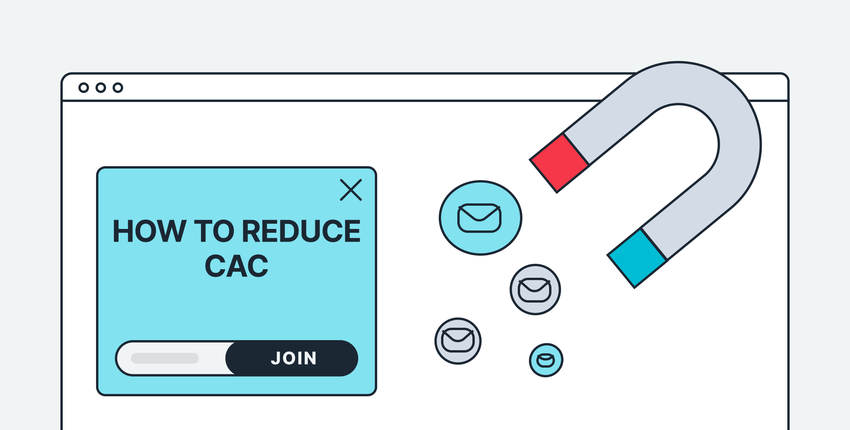
5/20/2025
Learn how to lower customer acquisition costs by focusing on your existing customers and optimizing conversions.

