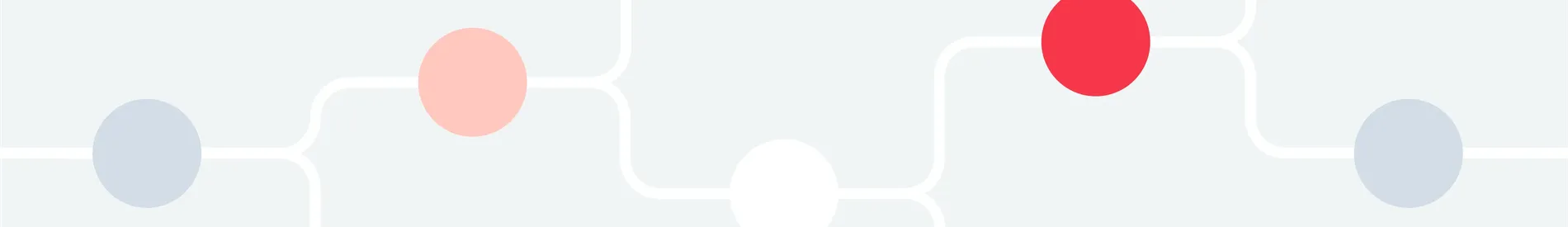
Last updated Thu Dec 11 2025
What are Product Recommendations? Types & Strategies
Product recommendations enhance the shopping experience, so they lead to higher ecommerce revenues and better customer loyalty.
I created this guide for those looking to get a quick overview of product recommendations, including their types, examples, and quick ways to implement them properly.
Some good news for you right away—you can add recommendations to your store in minutes and have them work on autopilot.
In this post:
Maximize Shopify revenue with a single app
Run CRO experiments and recommend products with AI to cover the entire customer journey. Use for free for 14 days.
More tips to grow your ecommerce business:
Generate more leads: 10 giveaway ideas
Grow sales as a clothing business: Apparel marketing guide
See breakdowns of successful campaigns: Ecommerce case studies [with results]
What are product recommendations?
Product recommendations are product listings created automatically through pre-developed rules or real-time algorithms to suggest relevant items to website visitors, based on their browsing behavior, purchasing history, or popularity among others.
Product recommendations can appear in embed boxes, popups, onsite notifications, lightboxes, emails, and dynamic product visualizations. The most common places for product recommendations on websites are homepages, product pages, and shopping cart pages.
Types of product recommendations
| Product recommendation | Meaning |
|---|---|
| Recently viewed items | Remind customers of items they have visited and possibly shown interest in |
| Customer favorites | Highlight products with the best ratings from other customers |
| “Complete your look” | Suggest complementary products to complete an outfit |
| “You might also like” | Recommend items based on similar qualities to current product |
| Recommended accessories | Suggest some compatible or complementary accessories |
| Products in context | Show products in a relevant context to encourage purchase |
| Recommendations based on quiz answers | Provide tailored recommendations based on customer preferences given in a quiz |
| Personalized bundle recommendations | Recommend extra items to encourage buying them in a bundle for a special price |
| Similar products | Recommend items similar to those currently being viewed |
| People also bought | Suggest products others often buy together |
| Recommendations based on product use cases | Suggest products based on specific use cases or scenarios |
| Product suggestions on checkout | Recommend additional or complementary items at the checkout page |
See how ecommerce businesses are using all these types:
How are product recommendations created?
Product recommendation systems suggest items by analyzing site data, such as visitor activity, sales, and product features.
They are categorized into two types:
traditional (rule-based)
AI-powered (using self-learning algorithms)
Traditional product recommendation systems use three techniques (collaborative filtering, content-based filtering, and hybrid) to generate suggestions based on rules developed from the known preferences of either an individual customer or a customer group.
AI product recommender systems analyze both historical and real-time customer data to generate highly personalized and contextual suggestions without manual input.
| Product recommendations | Traditional | AI-powered |
|---|---|---|
| Approach | Rule-based | Autonomous, self-learning |
| Adaptability to real-time changes | Static | Dynamic and adaptive |
| Scalability and personalization | Scalability and personalization limited to predefined rules | Scalable and highly personalized, based on individual customers |
| Maintenance | Requires manual updates and maintenance of rules and conditions | Makes automated updates and self-learning, limited input from humans |
| Best recommedation types to create | People also bought, similar products, new arrivals | Personalized bundles, recommendations based on use cases, “you might also like” |
Turn visitors into buyers with better recommendations
Black Ember gets 4K+ shoppers from the homepage to new products
Product recommendations: strategies
Use these ideas to increase your sales with product recommendations:
1. Display related, popular, and personalized recommendations through popups and embedded forms
Popups are an effective way to recommend products, capturing customers' attention by presenting items directly and prominently.
But it's not just about the display—popup tools make recommendations contextual and relevant thanks to visitor targeting and/or AI algorithms.
For example—
Allbirds suggests checking out socks for shoppers who have added shoes to their cart:
That was a "You might also like" type of recommendation, but you can add many others with popup software, including these in Wisepops:
Let me show you how you can easily implement this Shopify product recommendation strategy with Wisepops, our own tool.
In the template library, you choose to see the options containing product recommendation "blocks" with campaigns, like this one with Others also viewed:
The process takes a few steps:
customize the design of the campaign
choose how many products you'd like to recommend in one popup
add products ids for the software to choose from/ignore automatically
The last two steps are done in this window, for example:
If you'd like to try creating a similar campaign, let me recommend Wisepops—it's rated 4.8 stars on Shopify.
You'll be able to use three onsite channels—popups, forms, and the onsite feed—to display recommendations and track results in a detailed dashboard:
Here are the resources you need:
Grab a free account to get started:
14-day free trial with premium features, no cc needed. See how businesses use Wisepops
"We use Wisepops as a real marketing tool, to collect opt-in the easiest way in compliance with our strong brand identity. They offer multiple ways to customize and display pop-ups at every step of our customer journey, due to their really good segmentation of visitors. It is very easy to connect with Shopify and Klaviyo as well."
Soi Paris, a Wisepops user
2. Re-engage visitors by showcasing their recently viewed products
Product recommendations based on browsing history are highly relevant as they let shoppers revisit viewed items, reducing "decision fatigue" that comes from being overwhelmed by too many choices.
You can make those items accessible from any page on your store in two clicks.
One way to use this tactic is with the onsite feed.
The AI algorithm showing recently viewed items in the feed uses browsing data and sales performance to not only display recently viewed items but also do so based on purchase intention analysis.
Example:
In OddBalls, shoppers can return to the items they viewed from any page. The onsite feed (that animated bell) lets them know, so they click on it to see the recommendations:
Here's a closer look at this message:
When shoppers click it, they'll see the complete list of products they can re-visit:
The feed displays recently viewed items on autopilot (there's an AI algorithm running and analyzing data at all times), so it doesn't require any input or coding.
This feature helps ecommerce stores increase sales by 5%.
Get a free account to get started:

"The notification feed at OddBalls has been instrumental in helping us to gather data, assist conversion rates, promoting new launches and ultimately generating revenue since we launched it. It's a fantastic feature that has been in use for over a year... We highly recommend the use of the feed for all stores."
3. Promote best-sellers and featured products in a website feed
Recently viewed items aren't the only product recommendation type you can use in the feed. You can also use best-selling and individual products.
For example, a luxury fashion brand A.P.C. shares their best-sellers (check out the first message in the feed):
When visitors click that notification, they'll get a reminder about free shipping and a list of best-sellers they can check out with one click:
If your Shopify store features a smaller product range or requires frequent promotion of individual items, you can create dedicated promotions for each.
Black Ember, a California-based lifestyle Shopify store, offers a small selection of products—just a couple dozen or so. Their ecommerce product recommendations often focus on the unique fabrics and innovative laser-cut manufacturing techniques behind each item.
See how they showcased FORGE, their popular backpack, in the feed:
With this simple product recommendation tactic, the brand managed to grab customers' attention—which was a smart move since each product had some great selling points.
Thanks to this approach, customers could learn a bit about the quality and craftsmanship behind each piece right away, making them more likely to want to learn more.
And it worked—
A notification promoting a Multicam Black backpack, one of Black Ember's most popular items, was seen by 23,121 visitors, and 2,059 of them clicked through to the product page to check it out:
4. Highlight discounted items with popups
Homepages are the most popular pages on online stores, so they are usually packed with content (announcements, videos, etc.). That's why it makes sense to use popups to share sales, promotions, and keep the page "cleaner."
In this product recommendation tactic, we are encouraging visitors to check out discounted items for customers looking for the best deals.
Example:
Patagonia uses website popups to direct new visitors' attention to recommended items, with links to product categories to help customers easily find products:
This message appeared on the homepage about three seconds after I landed there, meaning that most visitors will see it.
Considering that about one million visit Patagonia's website monthly, this popup can easily lead tens of thousands of shoppers to discounted items.
If you'd like to share similar product recommendations, get a popup software. Let me recommend Wisepops—it's rated 5.0 stars on Shopify.
See how you can get leads and sales with targeted popups:
Lead capture popups (collect more emails)
Countdown timer popups (drive a sense of urgency)
Cart abandonment popup tips (recover more abandoned carts)
5. Use social proof to recommend products in action
Flying Tiger is using a special section with social media photos of its products taken by customers. It's a great tactic to recommend products naturally, while also showing them in action.
The section features clickable Instagram and TikTok posts, users who published them, and a link to more customer-generated content:
When we click a post—
We see the content (in this case a TikTok video), with the featured product recommendations for easy access:
And—
If we like what we see, we can click the images of products and check them out. Or, if we feel confident, we can add them to the cart in one click.
See how businesses increase average order values by suggestions related and complementary products in popups:
6. Combine best performers from multiple categories
This strategy will attract more of your store visitors to explore products across various categories. If you show a few best-selling items from multiple categories, you can highlight the diversity of the offers as well as improve product discovery.
Like here—
We get product picks from three categories ("Staff favorite," "New Arrivals," and "On Sale") and more are available by clicking on tabs:
This product recommendation tactic is an efficient way to display more products, which could be quite useful for retailers with a wide range of offerings.
Take a look at how other businesses convert visitors with sales:
7. Recommend items that complement the viewed product
Suggesting items that go well with the product being viewed is a way to help customers imagine having them. That results in a positive and easier shopping experience.
Let's see some examples:
BYLT shows these suggestions to complement a simple white t-shirt (the section located at the bottom of the product page):
Next—
Fashion Nova takes it one step further, by recommending "similar styles" and complementary items alongside the main product:
Ideas to improve the shopping experience in your store:
How to get started with product recommendations
You can add product recommendations to your website in two ways: by using a third-party tool or by developing a recommender system in-house.
Option #1: Get a product recommendation tool
This is the best way for small and mid-sized businesses.
You can get an app developed specifically for your ecommerce platform (Shopify, BigCommerce, etc.) and add product recommendations to your site with almost no coding in a matter of hours.
Here are some great ones:
Wisepops. This app allows adding as well as generating product recommendations with AI in popups, embedded sections, and the onsite feed. It uses browsing activity, visitor profiles, and sales data to predict purchase intentions, automatically showcasing products visitors are most likely to buy.
Optimizely. An advanced suggestion system for generating web and email product recommendations, allowing you to personalize customer experiences both on your website and in their email inboxes.
Nosto. A platform for creating enterprise-grade personalization, which includes product recommendations based on AI analysis of historical and real-time customer data.
More choices:
Option #2: Develop your own recommendation algorithm
This option is the best for large businesses and retailers.
Developing a recommendation system in-house may require more time and effort, but it gives you full control over the algorithm, data, and process.
Amazon offers its recommendation engine through Amazon Personalize if you'd like to check it—it's one of the best in the business.
But if you want to build one yourself, check out the white papers on the basics of Amazon’s item-to-item collaborative filtering recommendation engine—it’s easy to implement (this one from Greg Linden should be a good start).
Also, Surprise is a great open-source Python library for building collaborative filtering models on a budget.
Summary
Product recommendations are a powerful tool that can make all the difference in converting visitors into customers. Whether you choose to use a third-party tool or develop your own recommendation algorithm, incorporating product recommendations into your website is an effective way to drive traffic and boost sales.

Oleksii Kovalenko
Oleksii Kovalenko is a digital marketing expert and a writer with a degree in international marketing. He has seven years of experience helping ecommerce store owners promote their businesses by writing detailed, in-depth guides.
Education:
Master's in International Marketing, Academy of Municipal Administration

