
Last updated Thu Jun 12 2025
How to Get More Email Subscribers—Fast [+Examples]
Building a strong email subscriber list is crucial for any online business, be it a blog or an online store. An email list gives you a direct line to your audience, a way to connect with them on a personal level.
Besides, for every $1 you spend on email marketing, you get a $36 ROI. This is a goldmine you cannot ignore.
But we’ve all been there—staring at our dashboard, waiting for those subscriber notifications to roll in, only to be met with the haunting sound of silence. It doesn’t have to be that way.
By the end of this guide, you’ll learn how to get more email subscribers. Here are 15 ways you can use to get more email subscribers:
Boost email list building without the big price tag
Optimize your campaigns with CRO experiments, detailed analytics, A/B testing, and lead capture tools—all at a cost-effective price.
1. Use an exit-intent popup
This technique can help you capture your visitors' attention just as they're about to leave.
Exit-intent popups work by tracking the visitor’s cursor. The moment they’re moving toward the top to close or switch tabs, the popup gets triggered. Typically, the popup will share some useful information or resource (a lead magnet) in exchange for their email address.
It's like extending a friendly hand and saying, "Hey, before you go, let's stay connected!"
Adding an exit-intent popup to your website is simple:
Get a top-rated popup tool
Create a campaign
Publish on your website
In a week or two, check back and see how it performs.
Make sure the incentive you offer with exit-intent pop-ups is relevant to your website. For example, Content Marketing Institute publishes articles for marketers, so their value proposition is, of course, the knowledge of the latest and effective techniques:
Apart from being a great technique on how to get more email subscribers and grow your email list, this approach can also help you recover abandoned carts.
See this tutorial to learn how to recover abandoned carts with exit-intent popups in ecommerce:
Or try to create an exit intent popup if you'd like to learn by practicing.
Try Wisepops—its' our own popup software:
Unlimited free trial, no credit card required

An art business gets email subscribers with exit popups: OverstockArt case study
2. Include testimonials in exit intent popups
This tip for getting email subscribers is related to exit popups, but deserves a section of its own.
Here’s why: testimonials are powerful social proof that can sway many hesitant visitors into taking action. When your potential customer or loyal reader is on the verge of leaving your site, a well-placed testimonial can grab their attention and convince them to stay longer.
Here’s an example of such a popup from Stumptown Coffee Roasters (below). Just read that comment—it describes a real need and how the product is great to meet it:
If you’d like to try this technique, your exit popup basically should have:
A quote from a customer or reader
Their name (ask for permission, of course)
Stars given (if it’s a star review)
A call to action
This strategy doesn’t only help you increase email subscribers, by the way. It also increases your chances of converting your audiences into loyal customers.
Running a B2B business? These B2B popup examples will show you how you can get more email subscribers.
3. Try a popup form with a sticky tab
A sticky tab is a small, non-intrusive window shown in a corner of the screen that visitors can click to “launch” the popup. It’s a really neat feature, especially if you’d like to make a marketing offer (like a discount) accessible for visitors even after they closed the popup.
Here’s how it works:
You close the popup (say, you’re not sure if you’d like to buy just yet), then browse the website and find something you like. To get the discount, you simply click the teaser on the bottom left corner like that:
Just like that, you’ll see the popup once again and get that discount.
You can make a popup form with a sticky tab easily. Here’s how to do that in Wisepops: How to add a tab to popup campaigns.
With this strategy, you ensure that your opt-in offer is constantly in front of your audience. That increases your chances of more people subscribing.
Dedicated guides for popular email platforms:
4. Add email signup forms
Strategically placing email signup forms on your site makes it easy for visitors to subscribe and stay connected with you.
You can sprinkle your contact forms throughout your website:
In the sidebar
At the end of blog posts
On product pages
Within your blog content
On product pages
Beardbrand, one of the best Shopify stores, has this signup form on the homepage, almost every product page, the blog, and product menu pages:
Ann Handley, one of the best digital marketing writers, has these signup forms at the end of every post she has on her blog:
Adding signup forms to get email subscribers can be a super straightforward task. In our own app, Wisepops, you can embed them in almost any place on a web page—without coding.
Here’s how to create an add an embedded signup form:
5. Use onsite notifications
An onsite notifications are a social media-like “menu" for websites that shows marketing messages to visitors. Of course, it can contain an email signup form and help get subscribers:
Deploy a notification feed that shows messages at strategic moments, such as when visitors scroll down a certain percentage of the page or are about to exit. Customize the messages so they’re compelling and offer something valuable in exchange for email addresses.
For example, you could offer a special discount, a free downloadable resource, or early access to your latest content. Wisepops on-site notification templates provide some ideas you can replicate.
Here's how to get started with the onsite notification feed:
If you'd like to learn more about how you can use the notification feed to convert your visitors:
Or you can also see how others use the feed:
6. Run a product giveaway
This way to get email subscribers is the one that can give you a quick boost to your list building effort.
To run a giveaway:
Choose a compelling prize (like, a $100 item from your store)
Create a popup or a landing page where participants can enter by submitting their email addresses
Promote your giveaway onsite with banners, popups, and chatbots
Faguo, a clothing store, gave away a pair of expensive shoes every week for some time.
They implemented a captivating spin-the-wheel popup:
Faguo’s campaign resulted in over 48,146 visitors participating, providing the business with emails and names.
Here’s another example:
WP Standard, one of the Shopify success stories, has a monthly giveaway of a cool tote. They’ve been running this campaign for a year, so it’s safe to say that it’s been generating hundreds, if not thousands of email subscribers:
If you’re interested in creating a similar campaign:
Faguo’s was made in Wisepops, and WP Standard’s is also easily recreated there in under five minutes (this look is from the Wisepops popup editor):
Try Wisepops to create a product giveaway campaign:
Unlimited free trial, no cc needed.
Stop by these 10 giveaway ideas for some inspiration, too.
Learn more:
7. Share lead magnets
Lead magnets are irresistible incentives you offer to your website visitors in exchange for their email addresses. Think of them as valuable content or exclusive resources that your audience can't resist getting their hands on.
Take Minimalist Baker, a popular cooking blog, as an example. They offer a mouthwatering recipe lead magnet— a free e-book filled with their most popular recipes:
This strategy can be just as effective for B2B marketing strategies. But instead of recipes, you’ll be providing useful resources like white papers, ecommerce case studies, templates, etc.
Springly, a nonprofit software company, uses popups like this one to promote their ebook on accounting:
If you click the button in the popup, you’ll go to a landing page with the ebook. There, you’ll see a three-field signup form (name, email, and an affiliation with a nonprofit organization)—collecting that data is very important for Springly to create more personalized emails:
This Springly campaign actually converted 5.8% of those who saw it on their website:
If you’d like to see more info on this campaign:
Learn how to make better lead magnets:
8. Add a website bar
A website bar is a simple, non-intrusive way to get more email subscribers that you can add to almost any page on your blog or website (specifically on the top or at the bottom of a page).
OrbitMedia, a popular digital marketing blog, has their bar at the bottom:
Here’s what the bar says if we zoom in:
As you can see, the bar itself is really simple and contains only one (albeit convincing) sentence and a signup form.
There are a few ways to use bars to increase email subscribers:
Convert visitors with a built-in signup form (when a bar itself contains a form, like in the OrbitMedia’s example)
Drive visitors to a landing page with a signup form (when a bar has a button, clicking which takes visitors to another page)
Encourage visitors to subscribe by including call to actions or countdown timers for special offers (for example, you can announce a marketing message and add a timer to increase the sense of urgency)
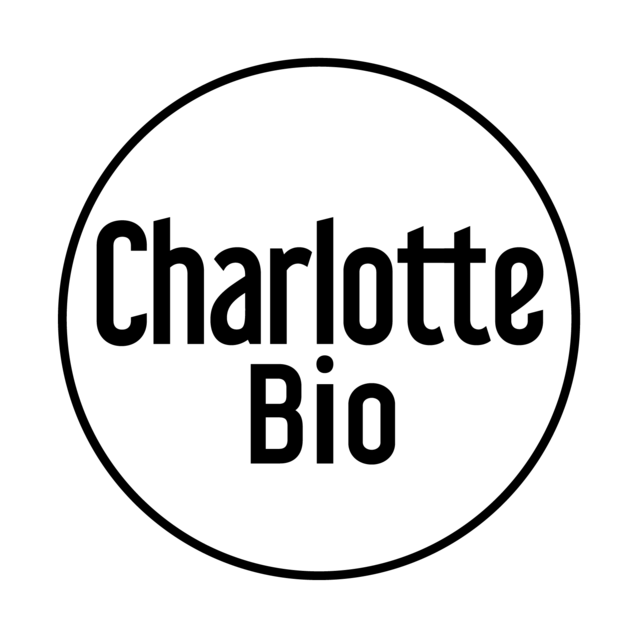
9. Gated content
Gated content refers to valuable resources hidden behind a sign-up form. They require audiences to provide their email address or other information before gaining access to the exclusive content.
Here’s an example of a gated content (a detailed expert guide) from Backlinko, a SEO blog:
I should mention, though, that while gated content can be a powerful strategy on how to get more email subscribers, you should use it sparingly.
Reserve it for only high-value, comprehensive resources that your audience would be willing to exchange their contact information for—because quality content is pretty much everywhere these days.
More from our blog:
20+ ecommerce tools (for new and growing businesses)
10. Workshops and webinars
These interactive sessions offer immense value to your audience while providing an excellent opportunity to gather email addresses.
When people register for your event, they willingly provide their email addresses. It's a win-win situation—you offer valuable knowledge, and in return, you gain engaged subscribers:
The folks at Wisepops also host webinars regularly—
If you’re an online business owner looking to increase your email subscribers, this webinar on designing onsite popup campaigns will be very useful:
Want just the best parts?
Here you go: Popup design webinar
11. Free courses
Say, you have a wealth of knowledge and expertise in a particular subject. Why not use that to attract email subscribers by offering free courses?
When people register for your course, they provide their contact information. This gives you a direct channel to communicate and nurture a relationship with them.
But ensure that the course you offer aligns with your expertise and audience's interests.
For example, CXL is a training platform for marketing specialists. So, it offers a free marketing course in exchange for site visitors’ email addresses:
Besides getting more email subscribers, you’ll also foster a loyal and engaged community around your brand with courses.
If you’re running a business that provides services, you can also promote them this way. For example, Long Haul Trekkers offers visitors to sign up for a free email series with this cool popup:
Related:
12. Create a dedicated landing page
By creating a landing page, you focus your visitors' attention on a specific action: subscribing to your email list.
Start with a compelling headline that communicates the value your subscribers will receive. Follow it up with a concise description of what they can expect from your email content.
Include social proof, such as testimonials or statistics, to build trust and credibility. You can also add lead magnets to increase your chances of getting prospective customers’ email addresses:
Make sure your layout is visually appealing with a prominent sign-up form. Also, keep it simple—ask for essential information like their name and email address. Don't forget a strong call-to-action button.
Related:
13. Add an opt-in form to your footer
Want to know how to increase email subscribers? Place an opt-in form in your website footer. It’s a great way to capture the attention of subscribers who may have missed other sign-up opportunities.
Also, unlike pop-up forms, the footer form doesn't disrupt the browsing experience. Just keep it simple, like, Blume does:

Learn how Blume, a self-care brand, converts up 5% of their store visitors with popups: Blume success story
14. Run a quiz
The quiz is one of the most interactive ways to increase email subscribers on any website. So, visitors are more likely to willingly provide their email addresses in exchange for their quiz results.
Sometimes, quizzes even become an important part of lead generation strategies.
Take it from Beardbrand’s founder, Eric Bandholz. He added this quiz to his online store:
The quiz, of course, requested an email address to proceed (at the 11th step, nearly at the end):

“The quiz also helps customers to find appropriate beard products based on their lifestyle. And it helps us get a better grasp of our fans and their interests.
We also allow quiz takers to sign up for our newsletter. This has played a crucial role in growing our email list and staying in touch with our existing and future customers.”
Source: a Typeform interview
Bandholz also said that 150,000 visitors to his website took the quiz—so it’s safe to assume that most of them converted into email newsletter subscribers.
To create a quiz that converts visitors into subscribers:
Pick a topic that resonates with your target audience
Craft intriguing questions with multiple-choice options
Promote your quiz onsite to get maximum exposure

Learn how this clothing brand grows its list of email subscribers with product surveys:
15. Run lead ads
Platforms like Facebook allow you to run lead ad campaigns that capture email subscribers directly within the ad itself. Users can submit their information with a single click (see below).
This eliminates the need for them to navigate away from their social media feeds. It's a quick and seamless way to get email subscribers:
Make sure your lead ads communicate the benefits users will receive by subscribing.
16. Optimize your social media profile
Your social media profiles serve as a gateway to your brand.
By optimizing your social media account, you can capture the attention of potential subscribers and entice them to join your email subscription list.
Start by ensuring your bio or about section communicates the value you provide. It should also include a call-to-action to subscribe. Further, use the link section to direct visitors to a dedicated landing page or lead magnet that encourages email signups.
Platforms like Twitter, Facebook, and others now offer options to directly subscribe to your email list right from your profile:
Summary
If you’re not building your subscriber list, you’re missing out on almost 36x ROI.
But not anymore! This definitive guide has shown you how to get email subscribers. Start by implementing popups - exit-intent popups (could contain testimonials) or sticky tab popups.
Onsite notification buttons, landing pages, email signup forms with lead magnets, and giveaway contests are other effective strategies. You can also use gated content sparingly or acquire emails from webinars and course signups.
Further, throw in an opt-in form into your footer. Finally, run quizzes, use lead ads, and optimize your social media profile.
Implement these strategies, and you’ll experience immense email list growth.

Michal Leszczynski
Michal Leszczynski is the Head of Content Marketing and Partnerships at GetResponse. With 10+ years of experience, Michal is a seasoned expert in all things online marketing.
He’s a prolific writer, skilled webinar host, and engaging public speaker. Outside of business hours, Michal shares his wealth of knowledge as an Email Marketing lecturer at Kozminski University in Warsaw.
