
Last updated Thu Jun 12 2025
Flash Sales Guide: Expert Tips, Ideas & Examples
Ever done flash sales?
Thinking about trying one?
If so, this guide will help you learn what makes an online flash sale successful. Follow the tips below to have the assets you need and all the pieces in place to ensure you get some $$$.
While it’s a bit of work, especially in the beginning, your future flash sales will be easier to do and more effective in bringing you revenues.
Get started:
Sell more with flash sales
Create time-sensitive campaigns, make CRO experiments, create A/B/n tests, and track revenue, even per visitor
The State of Visitor Engagement on Shopify [Report]
Learn how 500 Shopify businesses engage visitors with sales
What is a flash sale?
Flash sales are promotions in which businesses give deep discounts or special offers within anywhere between a few hours and 72 hours. Named for their quick duration, flash sales intend to create a sense of urgency and motivate customers to make quick purchases.
When used on rare occasions (a few times per year), flash sales can greatly increase sales, build customer loyalty, and accelerate sales of existing inventory. Many businesses use flash sales for selling abundant unsold or out-of-season inventory but also for getting a quick boost in revenues.
Benefits of trying flash sales
Here are a few reasons why flash sales could be a good idea:
Get a boost in sales. Over 38% of online shoppers say discounts are their top reason to make purchases
Move excess inventory. This is one of the original goals of flash sales (that’s why many of them are limited to specific products or product categories)
Increase the sense of urgency to buy. Time-limited sales are more effective than regular time-free sales because they reduce the probability that customers will keep looking for better deals
Decide how much effort you want to put into it. Flash sales are much lower key compared to traditional sales (there’s no need to do a massive launch, for example)
Increase customer interest and awareness of your products. Flash sales motivate shoppers to explore your online store and view more products, so you may likely see a few more sales coming in even after the sale ends
Running an apparel store? Learn how experts do fashion marketing:
Apparel marketing ideas [includes tips and examples from Dolce & Gabbana, Taylor Stitch, Elder Statesman, and others]
Flash sale risks
Flash sales also come with a set of risks:
Lower profitability. Flash sale discounts could be as high as 70%, which means lower profits (unless you need to move obsolete or slow-moving products to cover the carrying costs)
Order processing speed. A lot of orders placed during a flash sale promotion can significantly impact the speed of processing and delivering them
Undermined reputation. Frequent flash sales will appear less special and anticipated in the eyes of customers, which could impact the brand image and cause “flash sale fatigue”
But the good news is that all of these risks are avoidable. Follow the tips in the next sections to know how to run a flash sale effectively.
💡 Do the benefits of flash sales outweigh their risks?
Yes, but only provided that you run the flash sale occasionally (no more than once in a few months) and prepare your business to handle the higher volume of orders and customer support requests.
How to run an effective flash sale
Here’s what goes into the process of preparing and managing flash sales:
Decide if a flash sale makes sense
Prepare a plan
Choose the offer type
Decide what to sell
Choose the date and timeframe
Create promotional campaigns
Get your business ready
Launch the flash sale
Send a post-sale survey [optional]
Step 1: Decide if a flash sale makes sense for your business
This one is obvious but still deserves mentioning. Flash sales might work amazingly well for some businesses and not so great for others. That’s why it’s wise to stop for a moment and think if this tactic can work for you.
Here are a few points to help you decide whether to run flash sales:
Brand image. Being a popular brand with a good image (a lot of nice reviews, etc.) has a positive impact on the purchase decisions of customers, i.e. can improve flash sale performance
Excess inventory. If your business has a lot of unsold inventory, then flash selling could help move it quicker than usual
Activity of repeat buyers. If you have many active returning customers, then they’ll be likely to notice the change in prices and want to take advantage of the deal
If you’re hesitating about one of two points, no problem. In some cases, you just need to invest a bit more into paid ads to increase the reach of the sale.

Run a pre-flash sale email building campaign to increase customer interest
Create a special email popup to invite visitors to subscribe to be notified by an automatic email when the flash sale starts. This would help you convert “deal hunters” — shoppers who are looking for the best deals.
Step 2: Prepare a plan
A successful flash sale must combine three factors:
Sense of urgency. This is a no-brainer—flash sales must run for no longer than 72 hours (preferably around 24 hours but can be even shorter) to be able to generate the feeling of urgency
Reasonable promotion. Not advertising flash sales, although recommended by some experts, will reduce customer participation, so an announcement should be made at least a day before. Not to mention that the customers should be notified during the sale with automatically scheduled emails, website popups, and onsite feed
Mobile shopping experience. As you’ll see in the flash sale examples section, more sales are likely to come from mobile visitors. This means that you need a plan for mobile shoppers (mobile-only popups with announcements and/or discounts, special offers, and an easy buying experience).
Keep going to know how to take care of these.
Related:
20+ best tools for ecommerce (for marketing, sales, store management, and reporting)
Step 3: Choose the offer type
Here are the deals you can offer in a flash sale:
BOGO (buy one, get one free)
B2GO (buy two, get one free)
Discount coupon codes
Fixed percentage off
Minimum purchase discount
Product bundling discount
One more thing—
Some of these offer types are more popular than others. Rakuten research surveyed 1,000 U.S.-based online shoppers and found these three to be preferred options:
Another helpful tip from Rakuten:
Consider offering free shipping as a standard.
Many shoppers started to expect this when buying online, so if your competitor offers free shipping, customers might be likely to buy from them.
Need some help with discounts?
Take a look at the list of discount code examples.
Or learn how to create and share unique Shopify discounts on autopilot.
Step 4: Decide what to sell
This is simple: you need to choose the products to sell.
Think about what makes sense for you and your audience:
A category of popular products
Slow-moving items
Product bundles
For example, if you need to make room for new inventory, consider a flash sale of product bundles including excess inventory items.
Step 5: Choose the date and duration
Take a look at the calendar.
Maybe there’s a special day coming up soon, like a national holiday. If yes, you can try to capture that day and turn it into a flash sale. If not, you can really choose any day.
Many folks do sales on Thursdays, Fridays, and weekends. While it’s totally fine to play around with dates (a flash sale from a Tuesday to a Friday could be fine), anchoring the sale around a meaningful date is a great idea to make it more memorable.
All months have quite a few options you can choose from. Here’s an example: the calendar of ecommerce holidays for August 2023:
Next—
Setting the duration for your flash sale.
A good idea is to keep flash sales as short as possible (even if it means having a sale for only a few hours). But the timeframe can also depend on other things (for example, on how much you promoted the sale).
Here are a few timeframes for flash sales to consider:
A few hours (up to five)
24 hours
36 hours
48 hours
72 hours
It is, of course, up to you to decide how long your flash sale should be. I’d suggest you stick to anywhere between five and 24 hours. This duration is in line with the “golden rule” of flash sales:
A flash sale should not be short enough that your customers miss the entire thing but also it should not be long enough to minimize the feeling of urgency.
Wondering if a few hours is enough? Studies show that the short duration of flash sales is not a problem as long as customers get notified beforehand:
“It is a promotion, so it is normal when it is done in a limited time. Sales schedule information is also displayed before the sale starts, as buyers we must monitor it often so we will not miss the chance.”
An online shopper, in a flash sale study interview
Step 6: Create promotional campaigns
Some of the best ways to promote your online flash sale are popups, emails, website bars, paid ads, and the onsite notification feed.
Onsite notification feed
The onsite notification feed is a social media-style feed for websites. It’s an effective way to promote flash sales whose messages will not get buried in an overcrowded email inbox, for example.
The onsite feed can help with flash selling by:
Sharing the sale announcement
Driving visitors to the page with the flash sale
Giving you an email signup form to capture emails to share sale announcements
The Knitting Network uses the onsite notification feed for limited-time offers such as flash sales. In this example, they had three promo campaigns in the feed:
Creating an onsite notification is pretty straightforward (and much easier than emails). What you need to do is add the headline, a short description (including the discount code if necessary), an image, and a link to the page with the sale (if applicable).
Here’s a look at the onsite notification sale template where you add everything:
Just like that, you can publish flash sale notifications, announcements, discount codes, or other marketing messages on your website (here are 50 onsite notification templates you can grab).
Or—
If you’d like to see how the onsite notification feed works first, take a look at these 13 ways to use onsite notifications with examples...
…or you can check this video made by Sydney Loew, our own graphic designer:
Or, finally you can just give them a try!
14-day free trial, no cc needed

Find out how OddBalls generated £50k thanks to one onsite notification campaign: OddBalls case study
Website popups
Popups are excellent to promote flash sales because you can choose to display them to all visitors or a separate category (like new or returning customers).
Here’s how to promote flash sales with website popups:
You can make a “Be the first to know about our sales” popup window to collect emails:
This way, you’ll get more customers for your next flash sale event.
Also—
You can announce the sale to all visitors. Just schedule a popup to appear on your website exactly at the time when your flash sale goes live, like that:
If you set it up to be displayed for all visitors, you’ll maximize the awareness of the sale. But you’ll have to limit the times each visitor sees the popup (say, one or two times) and enable automatic disabling after somebody converts.
Expert tip:
Segment your popups to personalize your offers and get more sales.
You can show each visitor group (new, returning, paid, etc.) different offers by creating popups that appear only for them. Segmentation is easily done—all you basically have to do is choose the visitor category in your popup software.
Or—
You can add a small popup to product pages to make it easy for visitors to find the page with the sale. A non-intrusive popup window like this one below won’t disrupt the shopping experience but it will attract attention easily thanks to a contrasting color:
Add a countdown timer to sale announcement popups to generate a sense of urgency.
Countdown timer popups convert 5.36% of visitors (those without countdowns convert about 3.79%).
To create context-based popups like these (including the ones with countdown timers), get a reliable popup app.
We recommend Wisepops—it’s got powerful segmentation, targeting, and design personalization options (and it’s rated 4.9 stars on Shopify). And, of course, you can rely on it to make any kind of popups for sales and lead generation.
Here are 12 ideas of campaigns you can try today if you’d like to know more.
Or—
Just grab the free account and start creating. Stop by popup templates for some inspiration and choose one to speed up your work.
Emails
Here’s an email sequence you might want to consider for flash sales:
The “announcement” email. Could be sent a few days before the flash sale goes live
The “reminder” email. Sent on the day of the sale
The “start” email. Sent immediately after the sale begins
The “announcement” emails can look something like this…
…while the “start email” can be like this one below—to the point, short, and good-looking:
Helpful resources on email marketing:
Website bars
Bars have two major advantages for flash sales: they are ever-present and share important info.
A few great ways to take advantage of bars during flash sales:
Let visitors know about an upcoming flash sale with the date and time
Share flash sale announcements
Keep discount codes accessible at all times during browsing
Create a feeling of urgency with a countdown timer
Here’s an example of how an online store shares a flash sale announcement:
Next—
This website bar has a countdown, which is a fantastic way to motivate customers to shop during the sale by building a sense of fear of missing out (FOMO):
Making a bar with the countdown is easy: pick the bar template, customize the design to match your website’s, and activate (here’s a view of a bar template from Wisepops, our tool):
Want to try making a bar? Get a free account in Wisepops and click Bars when creating a new campaign:
Tip:
Check out Charlotte Bio in the Flash sale examples section to see how website bars with countdown timers can be key to selling more.
Paid ads (Instagram and Facebook)
This is something you want to do before the flash sale goes live, obviously.
Here are the basic steps to prepare:
Determine your budget. Decide how much you’re comfortable with spending on flash sale ads—could even be $15 per day
Repurpose the graphics and content. If you have some images, infographics, graphics, or other content you prepared for emails or popups, feel free to use them for ads to save time
Set your ads to display to “warm” audiences. Those are the people who have engaged with your business’s page in some way, so targeting them first gives the highest chance of conversions
Schedule your ad campaigns ahead of time. Get your ads scheduled a day or two before the sale (this especially applies to holiday ads because of the higher number of advertisers and potential longer review and approval)
Expert tip on ad spending for flash sales:
Since “warm” audiences are always going to convert at the highest rate, targeting them with your social media ads should be the rule of thumb. If you have a bigger budget to spend on your ads (say, $200 or more), then incorporating some colder audiences (like “Lookalike Audiences” on Facebook) could be a good idea to increase the reach.
Social media
Here’s what you can do in terms of flash sale advertising on social media:
Write a post announcing the flash sale
Include the info about the sale in your profile’s description
Create a Facebook event for your flash sale
Change the cover photo on your brand’s profile with some details like a discount code — so every visitor knows that the sale is happening (or about to happen)
This flash sale announcement post from Steve Madden, one of the best Shopify stores, is a good example of a straightforward Instagram promotion:
Want to see how successful businesses promote their sales?
Sale promotion examples (for 20+ types of sales)
Step 7: Get your business ready
An online flash sale can quickly become problematic if your business is not ready.
Some of the most important preparations for flash sales are:
Check your inventory. Find out if you have enough inventory for the sale and sync this data with your store so the customers know how many products remain
Prepare order shipment and fulfillment strategy. Increased demand means more orders made within the sale timeframe
Monitor social media platforms, emails, live chat, etc. There could be comments or direct messages asking you questions about the sale, discounts, etc.
Step 8: Launch the sale
It’s time.
Go ahead and launch the sale!
Keep monitoring how the sale goes, whether your customer support handles all of the requests, and step in to help if necessary.
Step 9: Send a post-sale survey [optional]:
For many businesses, post-sale surveys are a way to get valuable information like customers’ overall experience with the sale, how their issues were resolved (if any), and ideas for making the next sale better.
Here’s how to do this survey:
In a few days after the sale, send an email with a thank-you note for participating (even if the customer has not bought anything) and ask them a few questions about:
Their experience with the sale
How satisfied they were with the order delivery
Reasons they did not buy (for those who visited the website but did not convert)
Use feedback popups to collect answers from customers about sales, buying process, reasons for cart abandonment, or NPS:
Flash sale examples
Let’s take a look at how these three businesses did successful flash selling:
Charlotte Bio: a sitewide 40% flash sale
Blume: a product bundle flash sale
Soi Paris: a creative “egg hunt” holiday flash sale
1. Charlotte Bio: 40% sitewide flash sale
Duration: Six hours
Discount size: 40%
Conditions: Applying a special discount code to the shopping cart
Promotion: Email announcements, organic, social media ads, website popups and a bar
Charlotte Bio, a skincare brand, ran a short flash sale that started at 6 PM local time and continued until midnight. Those who visited the website during this time saw a small popup, which offered them to apply to discount code to the cart right away:
That was the first campaign out of three.
Next, since Charlotte Bio has a lot of visitors from smartphones, they also made a special mobile-friendly popup campaign (because ordinary popups aren’t optimized for comfortable mobile viewing).
This optimized mobile flash sale popup looked like this:
Marilou Bertrand, the director of marketing at Charlotte Bio, also predicted that many shoppers will close the popups without applying the discount code. This was reasonable because they might not have had the time to browse the deals and decide to buy before the popup appeared.
To make sure that the code is accessible to every visitor even after they close the popup, Marilou also used the third campaign: a website bar. It had a countdown timer (which also was a good idea since the sale was very short), and, as you might have guessed, the discount code:
This bar proved to be the key to success because it allowed the code to be accessible at all times, according to Marilou.
In the end, this flash sale example generated amazing results:
5,000+ visitors saw the three campaigns
1,000+ visitors applied the code
17% of the monthly sales were made
What was interesting (but perhaps unsurprising) was that the mobile popup generated much more displays and clicks. That’s why having mobile popups announcing flash sales is so important.
Here’s Marilou’s comment on the overall performance of this flash sale:

“The campaign generated six times more customers in six hours than we get on a full regular day, which we really did not expect.”
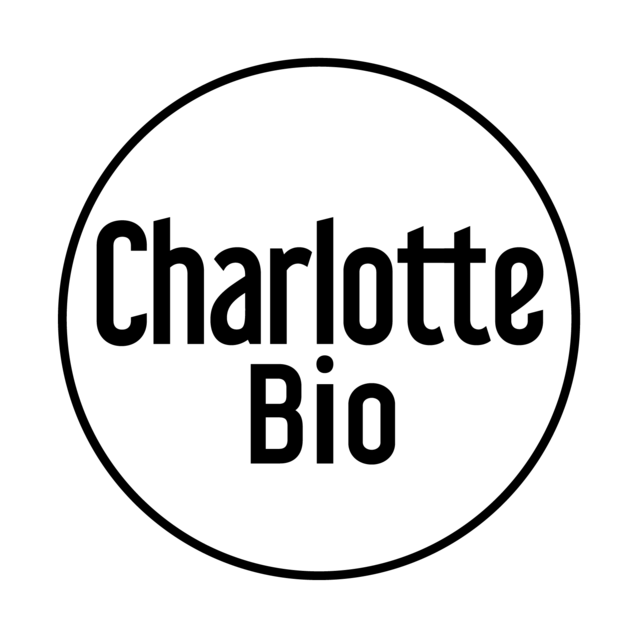
2. Blume: A product bundle flash sale
Duration: 24 hours
Discount size: 40%
Conditions: The offer applied only to product bundles
Promotion: Website popups, emails, social media
Blume sells self-care products, and bundles are a major page on their website. To speed up sales, the brand used a buy-more-save-more flash sale with a generous discount on all bundles.
An ecommerce popup announced the sale on Blume’s online store (see below). As you can see, the 40% discount was already applied to all orders, and we could get an even better deal with an extra 10% code:
Another good thing about this flash sale announcement was that it led visitors directly to the product bundles page. All visitors had to do was click Shop Bundles and get to shopping.

Learn more about Blume’s strategy: Blume flash sale and lead gen strategy
3. Soi Paris: A creative “egg hunt” holiday flash sale
Duration: 48 hours
Discount size: 15% sitewide
Conditions: Find and apply the discount code to the cart
Promotion: Website popups, emails, social media
This is one of the most creative flash sales examples you’ll see. The event, which Soi Paris hosted during the Easter weekend, involved an egg hunt. That’s right—visitors had to look for “eggs” (egg-shaped popups, to be totally accurate) with discounts that could be applied only that weekend.
Let’s break this flash sale down.
When visitors landed on Soi Paris’ website, they saw this flash sale announcement:
Interesting, right?
Finding the “eggs” was not that difficult, toot—they were placed on product pages. This was a really smart idea because it motivated shoppers to explore the website and the products more.
Here’s how the three “eggs” looked:
Those who found them had to click to claim the discount.
This was the popup that appeared after visitors clicked on the “egg” (note the countdown timer):
Having an Easter flash sale was anything but creative but Soi Paris made it work thanks to the game element of the campaign. According to Elodie Trebuchet, the brand’s director of digital marketing, the hunt was very popular among their customers, many of whom gave fantastic feedback.
As for the performance of this flash sale, it resulted in 223 customers redeeming the discount code. Here’s a comment from Elodie:
“We are really satisfied with the results of this campaign, it exceeded our expectations. In three days, it helped generate 42% of our revenue (month to date) with a nice average order value. We also received a lot of positive feedback from our customers. They really enjoyed our egg hunt!”
If you’re interested in how this flash campaign was made, you may be surprised to find how easy it was. While you need to have nice graphics prepared (but this goes for all flash sales), we were able to create the same campaign in about five minutes:

Flash sale ideas
Consider these ideas for your next flash sale:
New Year flash sale. People are excited and committed to taking action during the holiday period, so a “new-year-new-you” type theme is always worth trying
“Your birthday” flash sale. Let them know and give your customers a reason to celebrate you—can be great for building relationships with them and generating organic engagement
“Brand birthday” flash sale. Is your business about to have a birthday? If yes, then it’s a wonderful occasion to celebrate with your loyal customers, agree?
National holiday flash sale. Although there are only a dozen public holidays in the U.S (Labor Day, Memorial Day, etc.), there are many other popular ones you can use, including Valentine’s Day and Saint Patrick's Day
Black Friday. The biggest sale of the year is a must-do event—discount your products or use the “buy-more-save more” strategy to get more sales
Back-to-school flash sale. Almost 80% of shoppers seek out offers and sales during this back-to-school season (July-August-September), with clothing and electronics being the most popular product categories
“Any symbolic day for you or your customers” flash sale. This really could be anything important, whether it’s your grandma’s 70th birthday or the day your Facebook brand’s page got its first 1,000 likes
Flash sales: summary
Hope this guide gave you some things to think about or added some tips or parts to your overall flash sale strategy.
Go through the nine steps of putting together an effective flash sale again (feel free to treat some of the steps or techniques as optional, of course). As you do that, my advice is to do as much or as little of what feels right for your business, your resources, and customers.
But one thing’s for sure: definitely consider adding flash sales throughout your promotional calendar. They’ve helped a lot of businesses and they can help yours.
Here’s to successful flash sales!

Oleksii Kovalenko
Oleksii Kovalenko is a digital marketing expert and a writer with a degree in international marketing. He has seven years of experience helping ecommerce store owners promote their businesses by writing detailed, in-depth guides.
Education:
Master's in International Marketing, Academy of Municipal Administration
