
Black Friday Ecommerce Strategy: 11 Ideas & Tips
Black Friday is an annual shopping event that businesses and customers all over the world eagerly anticipate. It’s a time for discounts, deals, and increased transaction values.
But that’s only one side of the story. In 2023, Black Friday generated over $9 billion in revenue. For many brands, Black Friday and Cyber Monday weekend 2025 is going to be make-or-break time and they will fight hard.
The battle isn’t going to be easy. That’s why we have these Black Friday ecommerce marketing ideas for you to start preparing.
Keep your visitors engaged all Black Friday
Engage shoppers with personalized offers in popups, capture leads with forms, and boost sales with AI-made wishlists. Use for free for 14 days


Check out 10 ecommerce case studies (with tips and performance data) and seasonal campaign examples (including Black Friday ones)
Black Friday ecommerce marketing ideas
1. Ramp up email list building (starting in October)
Make sure that you have as many visitors as possible on Black Friday by driving your current visitors to your website.
But we need to accelerate email building, starting from mid October, because you can collect much more emails (this is data from Wisepops clients):
 To collect emails:
To collect emails:
Create special signup forms on your website (popups, embedded forms, and onsite notifications)
Incentivize visitors to sign up (VIP discounts, early access to Black Friday deals, etc.)
Change/experiment with different texts and incentives in signup forms
Some of the most common signup forms are popups and onsite notifications.
Let's start with Black Friday popups.
If you make a campaign like this one below, you'll be able to drive a sense of urgency and build your email list faster:

Creating a popup form like this one is easy: just pick a template in a popup tool, customize, and publish on your website.
Get started on creating special Black Friday popups:
14-day free trial, no cc needed. See 10 use cases of Wisepops for Black Friday

Here's an example of a successful campaign:
Soi Paris used this spin-to-win popup with a voucher and collected 2,000+ emails (read more here):

Next way to get more emails—
They are a social media-like feed, but for websites (works on all websites).
To be able to capture emails, you'll need to create an email sign up notification campaign. Here's how your visitors would subscribe:

Get insights into high-performing strategies
Discover how ecommerce stores get sales with onsite notifications 

2. Drive traffic to deals with onsite notifications
Have a lot of marketing offers during Black Friday and Cyber Monday?
If yes, then onsite notifications can be especially useful in encouraging visitors to stay on your website, by driving them from the homepage directly to products.
The Knitting Network, a leading UK yarn retailer, used them to drive thousands of visitors to pages with products and special limited-time offers:

During Black Friday and Cyber Monday, onsite messaging is especially useful in encouraging visitors to stay on your website, instead of bouncing off to another site.
For example, one onsite notification about a time-limited offer drove 444 visitors to it from the homepage:


“Our notifications focus on promoting deals, increasing average order value, communicating product launches, and sharing any important news.
By targeting these specific areas, we've been able to cater to our customers' interests while simultaneously driving business growth.”
3. Show AI-generated product recommendations
The AI Wishlist uses algorithms to predict the products your customers will love. But, unlike a traditional wishlist apps, AI Wishlist makes them available from any page, even after visitors leave and return.
Here’s how this Black Friday ecommerce tactic works for OddBalls:
I checked out a few products on and AI Wishlist showed this reminder (look at the first notification):

I can open the notification, check out the products I visited again.
Also, I can choose sizes and add them to the cart in a couple of clicks:

This tactic is a proven way to prepare for Black Friday, as ecommerce stores using AI Wishlist generate up to 5% of their sales with it.
If you'd like to try this tip for Black Friday, you can start using AI Wishlist for free on Shopify:
Discover more options:
4. Show special offers when customers add products to cart
Target customers who have already put something in their carts with a message informing them how close they are to unlocking special offers:

Depending on their cart value, customers will receive tailored messages to entice them to add more items to qualify for free shipping, a discount, or a gift.
For example, Black Ember shows their customers messages about the free shipping threshold:

Setting this Black Friday campaign idea is easy—in Wisepops, for example, you just need to choose the free shipping threshold.
Here's how the setting would look if $50 was the threshold:

Besides free shipping, you can show related products, special prices on other similar items, and others.

5. Convert returning visitors with targeted promo offers
You can take your promotion announcements to another level by displaying messages to visitors who left your website and later returned.
The fact that those visitors returned might mean that your business had the best deal. So, they need just a little push to make the purchase—that's why your Black Friday ecommerce strategy should include campaigns for returning visitors.
That "push" might be as simple as a discount or another promo offer. For example, TOMS shows this popup form to returning visitors:


6. Show "soon-out-of-stock" promos to drive a sense of urgency
This Black Friday ecommerce strategy idea is simple—
When customers see a decreasing quantity, they get FOMO (the fear of missing out), and they might want that product even more than before. So, you can motivate them to buy by showing how many items are left.

If you're on Shopify, go check out Inventory management apps in the App Store—there are dozens of great apps you can use to add such notifications to your store in minutes.
7. Reduce shopping cart abandonment with exit popups
One of the things that plague even the top Shopify stores is cart abandonment—and it can get worse during Black Friday.
One of the reasons is that customers are just researching their options and comparing prices. They often treat carts as a place to store their items until they decide to buy them—if at all.
So, create an exit popup with a discount or a reminder about unfinished shopping.
Here's an example:

Adding a countdown timer to the popup will also help create a sense of urgency, like here:
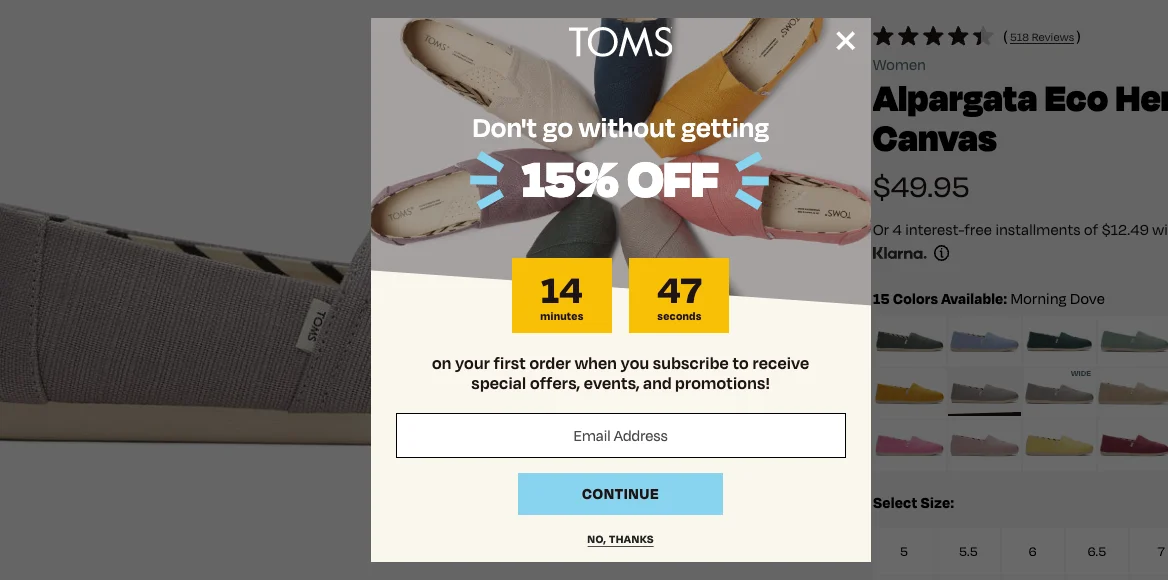 Or—
Or—
You can be even more creative. For example, you can add a customer review to give visitors a little nudge:
 Also, you can add links to buttons in popups to drive visitors to specific pages and do much more (here are 50+ website popup examples with other techniques)
Also, you can add links to buttons in popups to drive visitors to specific pages and do much more (here are 50+ website popup examples with other techniques)
If you'd like to have exit popups on your store, you can create and add one in about 15 mins:
Unlimited free trial, zero commitment.
Get step-by-step instructions, too: How to make exit popups (+examples)
Running a Shopify store? These can be helpful:
8. Create discount and promo codes
They are necessary to allow your visitors to take care of the discounts you will be using for Black Friday.
To make sure that the shoppers can find and apply the codes easily, let's follow the flash sale strategy by Charlotte Bio (that scored 17% of monthly sales in six hours).
Here's the strategy:
Create a discount code for the sale. It could be an automatic or unique discount (here are 20 discount code ideas for you)
Add a non-intrusive discount popup to your website. The popup will present the code and allows visitors to apply it to the shopping cart in one click
Use a bar at the top of your website. The bar will also have the discount code to make sure that it stays available to those who close the popup without applying
And this is how Charlotte Bio did it—
To announce sale and present the discount code, they used this popup below (it covered only a small area in the right bottom corner of the screen):

Clicking Apply the code allowed shoppers to activate the code in just one click.
Next—
If visitors chose not to apply the discount and closed the popup, a bar appeared at the top of the website with the same info:

As a result, all visitors could take advantage of the deal. Taking the same approach for your Black Friday ecommerce strategy is definitely a good idea, as this campaign by Charlotte Bio also worked well.
In fact, the popup drove 137 code applications:

The bar performed even better, as 236 shoppers activated the code through it:


"Prioritize your top deals and target customer groups. You should have a clear understanding of their most engaged shoppers, both from their year-round sales data and the previous Black Friday events. Tailor your marketing messages directly to these individuals with personalized deals."
9. Plan your marketing emails strategically
Here are some ideas for emails you should consider for your Black Friday ecommerce strategy:
Countdown to Savings. Send a series of emails counting down the days to Black Friday, teasing exclusive deals.
Early Bird Access. Offer VIP early access to Black Friday deals to subscribers who open and engage with your emails.
"Win Big." Launch a Black Friday email contest or giveaway, enticing subscribers to participate.
Abandoned Cart Recovery. Send reminder emails with Black Friday discounts to recover abandoned carts.
Limited Stock Alerts. Create urgency by notifying subscribers when low-stock or high-demand items are available.
Last Chance Emails. Send final reminders for Black Friday deals as the event nears its end.
Let's now see a couple of examples that could be useful for your Black Friday ecommerce strategy.
Here's an email from Crown & Caliber with some suggestions on what to buy and get the best deals:

And this one below was sent by NET-A-PORTER as one of the final reminders about the Black Friday sale:

10. Use product bundling to increase average order value
Bundling similar or complementary products is a great way to increase revenue during Black Friday sales. This way, you don’t need to solely rely on discounting individual products to drive your sales.
To make it work, you need to have a low-cost and high-margin product (or service) you can bundle with your primary offer.
Consider these steps:
Identify popular items. Analyze sales data and customer preferences to find them
Create bundles with complementary items. Bundle together items that complement each other, e.g. a trendy sweater with matching jeans or accessories
Use tiered discounts. Offer tiered discounts based on the number of items in the bundle. For example: "Buy 2 items, get 10% off; Buy 3 items, get 15% off; Buy 4 items, get 20% off," etc.
Here are a couple of examples of this Black Friday idea for ecommerce—
Sketchers:

Perfect Keto:

Chubbies (one of the Shopify success stories, by the way):
 Ekster:
Ekster:
 If you sell a limited type of products or services and don’t have anything that would be suitable for a bundle, don’t worry.
If you sell a limited type of products or services and don’t have anything that would be suitable for a bundle, don’t worry.
You can achieve a similar effect by bundling a gift card or exclusive offer from a partner brand.

10. Make gift collections and guides to make shopping easier
Gift guides are not just for Christmas. Considering that Black Friday falls in the last week of November, many online shoppers will be hunting for presents during Black Friday already.
That’s why making a guide or two for your customers makes perfect sense.
If you run an online store, you can easily create a product tag that you can add to the products that you want to feature in your Black Friday gift collection.
This way, you will automatically populate any collection you created.
Here's an example of the Gifting page from Death Wish Coffee, a successful online store:

You can also create a gift guide in the form of a blog post that will feature a list of product recommendations for someone. Or, create a graphic file for your customers to download or read online.
The blog post, apart from being helpful to your buyers, can be your gate to affiliate marketing. You could also optimize it for ecommerce SEO to increase your organic traffic.
Your gift guides can be anything that would suit your audience.
For example:
X Best Gifts for Cyclists
X Gift Ideas for Teens
The Ultimate Gift Guide for Gamers
12. Run a discount contest or a giveaway
Give your shoppers a chance to win something great for their Black Friday shopping spree.
The reward could be:
a mystery gift
an exclusive discount
a special offer
Entering the contest should be as simple as liking/commenting your social media posts or entering an email.
Example of a successful giveaway:
Faguo, a clothing store, gave away a pair of expensive sneakers from their new collection and promoted the campaign with this spin-to-win popup:

The results of this campaign were quite impressive, as Faguo was able to get around 5,000 new emails every month:

To know more about how Faguo managed to collect so many leads, check out:
But if you're interested in knowing how to build a spin-to-win popup like Faguo did, we've got just the video you need:
Feel like creating a spin-to-win popup for your Black Friday ecommerce strategy?
If yes, try our popup builder, Wisepops—it's got nice templates and is very easy to use for beginners:
Detailed guide on how to run a giveaway:
Preparing for the Black Friday weekend sale
With all the focus put on Black Friday ads and sales alone, it’s easy to overlook some fine details that can impact your customers’ purchase decisions.
After all, it would be a shame to waste your Black Friday ecommerce marketing efforts and miss a sale from a visitor who’s already on your website.
So, let’s talk about the important details hidden on your website that can improve customer experience and your sales.
Product Descriptions
Improving product descriptions is one of the key elements of product page optimization. A good description will inform, engage and excite your customers.
A description of a product usually includes a description body, title, headlines, tags, meta title, and meta description.
Writing great product description copy is not an easy task, luckily, there are some basic rules that you can use as a guide:
Focus on benefits
Tell your potential buyers how the features of your product will benefit them; how the technical product specs can directly improve their lives.

This description nicely combines the technical specs (e.g., “sulphate and silicone-free”) with the benefits (e.g., “leaving hair refreshed and rehydrated”).
The key specs were summarized as keywords under the main description.
Use power words
Ecommerce copywriting often uses psychology to influence consumers—and power words are part of it.
They can trigger a psychological or emotional response in a reader (customer) to make them perform a certain action (e.g., buying, subscribing). If you know what your customers look for in a product or service (“fast”, “elite”, “irresistible”, “special”) then the power words can help you connect with them.
Another idea is to use words that evoke positive feelings and spark the customer’s imagination.

“Thick and velvety, not-crazy-sweet, perfectly zingy, stomach-soothing” smoothie, anyone?
Optimize for SEO
Product descriptions are a fantastic opportunity for your website to get indexed with search engines.
To make your Black Friday SEO work, you’ll need to rank for certain keywords related to the Black Friday. But before that, you need to find keywords you want to drive traffic from.
When doing your keyword research, pay attention to the global and local search volume, keyword difficulty, and SERP features.
A few examples:

For more effective work, add a dedicated SEO app that will analyze your store pages, report issues, and recommend fixes.
Tip: Product pages are not the only places that are worth optimizing for search engines. You can create SEO-friendly popups, FAQs, CTAs, and online ads.
Make the copy easy to scan
Nowadays, people have relatively short attention spans. On average, they read only about 16 percent of the text displayed on the page.
Plus, considering the Black Friday sales rush, consumers will have plenty of deals and websites to check out. For that reason, write product descriptions that summarize the best features of the product (or services) in just a few short paragraphs.
You can also add bullet points and emphasis (bold font) to make your text super scannable.

The structure of this product description is good because it’s broken down into only three key points, each starting with a bullet point.
The remaining essential information (“how to use” and “ingredients”) is located under the neighboring tabs.
It’s easy to read and there’s no information overload.
Page Speed
Over 50 percent of your visitors will leave if the page they want to view doesn’t load within three seconds. A slow website can cost you sales.
You can test the speed of your website with page speed tools like Google’s PageSpeed Insights. It will tell you how fast your page loads and suggest recommendations for better results.
To begin, enter your page URL and wait until it’s analyzed for speed and other optimization factors.

The PageSpeed Insights Score ranges from 0 to 100 points. The higher score the better. A score of 85 and higher indicates that the page performs well.
Customer reviews
The top three things that people looked for during Black Friday and Cyber Monday weekend in 2020 were items on sale (23 percent), local products (18 percent), and customer reviews (17 percent).
But, before you show off how happy your customers are with your products, you need to collect feedback from them.
Thanks to customer review Shopify apps such as Product Reviews, Yotpo, or Loox, you can display your reviews the way you want and elicit feedback through automatic emails.

Payments
Payment methods and data security are often a concern for customers.
First, customers want to be sure they can make their payments safely. So, you’ll need to get an TLS certificate that will turn a regular “http://” protocol into a secure “https://” one.
Second, you can consider adding Shopify trust badges that will help your customers quickly recognize what methods of payment you accept. Try apps like Free Trust Badge, Ultimate Trust Badges, or Vitals.

Badges like these will help put your customers at ease, especially traditional shoppers who normally buy in retail stores during Black Friday—and pay with cash.
Customer Support
Swift and timely customer support is yet another important element of successful Black Friday marketing.
Customers who are new to your brand and products might have questions that, ideally, you should answer on the spot.
With Black Friday sales happening nearly everywhere, it’s going to be easy for an unsure or unassisted customer to leave your store.
Here’s what you can do:
Add a live chat to your store. A live chat app is an inexpensive way to communicate with visitors in real-time. Whenever your customer has a question, they can type it in the widget that’s displayed on your website.
Create an FAQ page. Frequently Asked Questions help your customers answer their questions any time of the day or night.
Make sure that questions truly reflect the issues your customers face or could face and provide clear answers in simple language.
Black Friday ecommerce strategy: over to you
When it comes to Black Friday sales, there’s no magic bullet that will help you cut through the crowds.
But there are quite a few Black Friday marketing strategies you can experiment with to make the most of your sales.
Before you launch your Black Friday ecommerce marketing campaigns, don’t neglect the details that can make or break the customer experience. Take a look at your store or website and see if there’s any room for improvement.
Good luck!

Pawel Lawrowski
Pawel is the Head of Growth at Wisepops and an expert in lead generation, popups, ecommerce, and onsite marketing.
With over a decade of experience in digital marketing and ecommerce, he has both build marketing teams from scratch and led strategic business growth projects.
Pawel has worked with countless online businesses on marketing strategies and is now sharing his knowledge. Previously, he was an head of growth at Tidio, where his responsibilities ranged from creating marketing materials to building acquisition channels.
Education
West Pomeranian University of Technology
Certifications
Marketing Strategy (course)
Advanced Growth Strategy (course)
Retention & Engagement (course)
Related articles
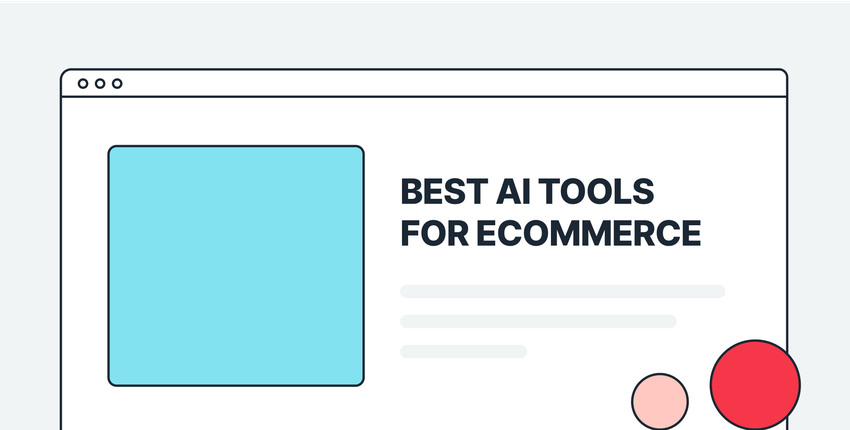
6/17/2025
AI tools for ecommerce stores to help get better marketing performance and grow your business.
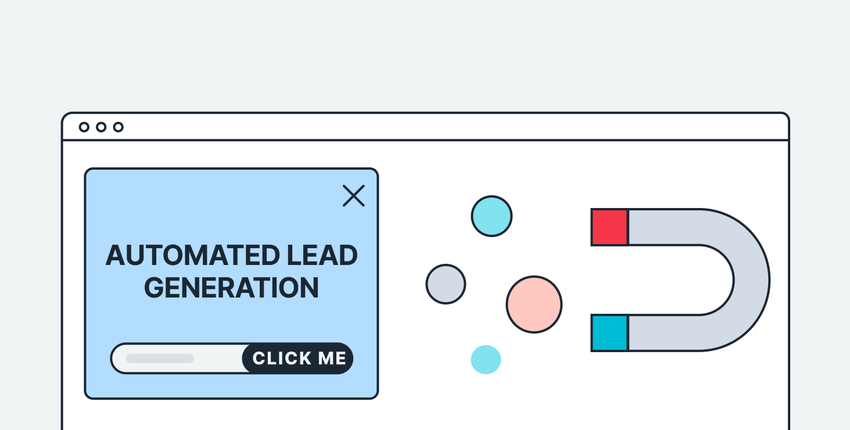
6/12/2025
Find out how to automate lead generation and what lead generation automation tools are used by marketing professionals to capture and qualify leads.


